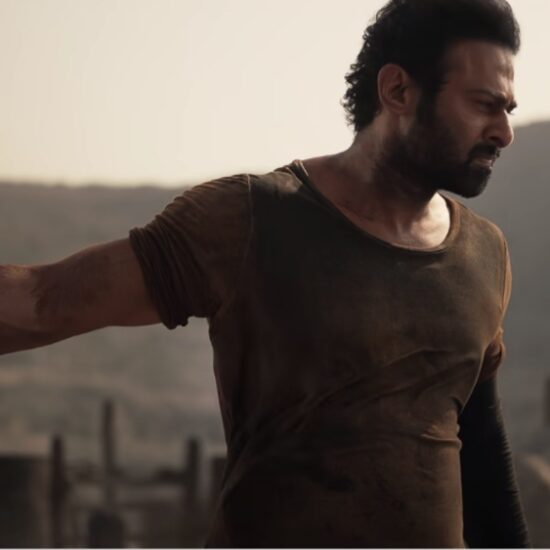Zuckerberg said (on Threads) that 70 million people have signed up for Threads so far.
For those of you who are confused or curious for more, let’s recap what Threads is all about, why so many people are talking about it, and whether Threads has a shot at becoming your next internet love.
It’s Twitter wearing a sparkly Instagram body suit.
Meta described the app as Instagram for “text and dialogue” among anyone who wants to gossip about “Vanderpump Rules” or Texas politics. That’s basically Twitter.
When you try Threads for the first time, it immediately feels like Twitter, with a feed of posts sorted by a computer algorithm.
Check out the images further down this page of Twitter, Threads and two smaller Twitter-like sites, Mastodon and Bluesky. Bet you can’t tell the difference at a glance.
You need to have an Instagram account to use Threads. You use your Instagram username on Threads, too.
Read more from Geoffrey A. Fowler, The Washington Post technology columnist, on how Threads is like Twitter and the ways it’s different. (One surprise: If you want to delete your Threads account, you must delete your Instagram.)
You can download Threads for iPhones and Android phones. Threads is on the web, although it doesn’t seem to be working.
When you open the app for the first time, it’s stuffed with Threads posts from people you might not follow. You might find this welcome or terrible.
I found it nice to start a new account on a social network and not stare immediately at a blank screen of nothingness.
On the other hand, many of the posts I saw were from corporate accounts such as Netflix or celebrities who don’t matter to me. And so far, many people on Threads seem to be discussing Threads itself.
Geoff said multiple readers asked how to find the accounts they follow on Twitter over on Threads. As far as I know, that’s not an option right now.
Threads has a shot at winning people over because it’s owned by Meta. That’s also its biggest weakness.
The difference between Threads and the other Twitter-like alternatives is that Meta has 3 billion people using the company’s apps every day.
That’s a built-in audience that Meta can persuade to try and hopefully stick with Threads. Maybe you’ve already seen nudges on Instagram to download Threads.
Meta’s superpower is making online spaces where billions of people like to hang out, or simply cannot avoid. The company did that with its original social network, then Instagram and WhatsApp.
And unlike Musk’s Twitter, Meta has plenty of money to keep Threads running. The app has been relatively free of glitches.
Does that mean Threads will be the next app with one billion users — the threshold for social media superstardom? No clue. There are no guarantees of internet popularity. And Meta fails a lot.
Did you use Facebook’s dating feature? Yeah, probably not. Do you remember IGTV, Instagram’s attempt to create television for smartphones? Did you tune into Facebook Watch, a different attempt to create television for smartphones?
Even I forgot that Instagram already created an app offshoot called Threads, in 2019. It’s dead now.
The only social networks that matter have not changed
Will Oremus, one of my Washington Post technology colleagues, said that he clocked a mood of almost giddy curiosity from people treating Threads like an underdog app from a hotshot college kid.
But Zuckerberg is pushing 40 and Threads is like all the apps he controls: It shows you posts based on algorithms no one can see, it harvests your personal information for Meta’s advertising machine, and it consolidates power in his company’s hands.
You can root for Threads, but we shouldn’t pretend that its success would be a win for upstarts.
For all the changes to Twitter since Musk took over last year and the ongoing battle of Twitter clones, the landscape for Twitter and social media has not fundamentally changed.
Twitter for most of its 17-year life has been an underperforming social network that die-hards believed was one trick away from breaking into the mainstream. Twitter remains an underperformer, except now Musk is the one trying to make Twitter finally break through.
In fact, it may be harder than ever for social networks to survive and thrive.
Facebook, Instagram, YouTube, TikTok and (sort of) Snapchat remain the only social networks that matter in most of the world. I hate saying this, but it’s the reality.
Sure, there is a flourishing of options for people to share their ideas, jokes and community with friends or strangers. You might love Mastodon, the audio chatroom app Discord, LinkedIn, Reddit or whatever new Twitter alternative is trending this week. (That’s Spill.)
It’s great to see innovative ideas to give us freedom to move our online communities from one spot to another and not stick with one tech company’s ideas about how to have a good time on the internet.
But really, no one but Google and Meta have (so far) made a lasting, financially successful and global social network.
Go ahead, argue with me about this. I’m right.
Will Musk and Zuckerberg really fight in a cage match?
Sigh. I don’t know and I don’t care.
- These people are exhausted from trying new social media apps
- Compare privacy policies for Threads, Twitter and others. Spoiler alert: Threads is owned by Meta, so it collects All. The. Information. (Wired)
- What do we call posts on the Threads app? Let’s just call them tweets. (the Verge)
If you are being flooded by annoying spam texts, here’s what you can do.
First, I’ll remind you DO NOT CLICK on any links in that text claiming there’s an urgent problem with your FedEx package. It’s probably a scam.
(Hey, my colleague Heather Kelly wants to see your screenshots of the attempted scams you see in apps, texts or email. Email her your scam screenshots at [email protected])
You can’t really stop unwanted texts, including scams, but you can hide them by pushing them into the equivalent of a spam folder.
For the Messages app on an iPhone:
- Open the Settings app. Scroll down through all the app options until you see “Messages.”
- In the next screen you’ll see an option that says “Message filtering.”
- Turn on the option to “filter unknown senders.” Turning it on makes the color go from gray to green.
Now in your Messages app, you will see texts from numbers already saved in your phone. Other texts may go into a folder labeled “unknown senders.”
This is a crude feature that might sweep in texts you actually want to see from your pharmacy or account confirmations from your bank. To find them, tap “filters” in the upper left corner of the Messages app and select “unknown senders.”
For the Messages app on Android phones:
(Just a warning that Android phone settings are not as consistent as iPhones. These steps worked for me, but you may have to adjust.)
- Open your phone’s settings. Search the settings for “Messages Settings.” Pick that option.
- Scroll down to Spam protection. Turn on the option for Enable spam protection. The color goes from gray to green.
Suspected spam or scam texts shouldn’t appear in your main list of texts in the Messages app.
If you want to see the texts that are filtered out, tap the three dots or three vertical lines inside the search bar at the top of Messages. Select the option for Spam & blocked.
Read more advice from Tatum Hunter on how to fight back against annoying spam texts.