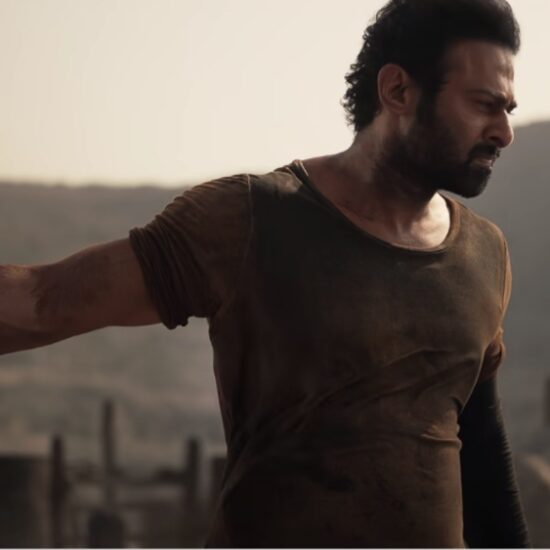I slide a finger toward each letter of a word without lifting my finger from the keyboard. AI calculates the likelihood of the word I’m trying to type and inserts it into the text.
It’s not perfect and this typing method takes practice. But I type faster and make fewer typos with glide typing than I do tapping letters on my glass screen.
Glide typing is a standard keyboard option on iPhones, Samsung Galaxy phones and some other Android phones. I’ll explain how it works and why glide typing is the best AI technology you’re probably not using.
Even if glide typing isn’t for you, it shows that AI doesn’t have to invent words out of thin air or drive cars to be useful.
Mundane AI features like auto-correct, Netflix recommendations and web searches have proven their worth — unlike many AI chatbots.
To this point, my glide typing messed up twice. AI mixed up an “it’s” versus “its” (humans get this wrong, too). And it inserted “glucose” once when I meant to type “glide.”
I’m focusing on Google’s Gboard keyboard because that’s what I use on my Pixel phone. Glide typing works essentially the same on iPhones, Galaxy phones and other keyboards you can download.
On your phone is an AI system that “learns” to recognize patterns and predict outcomes. There are three clues to divine what you’re glide typing, said Akshay Kannan, group product manager for Gboard for Android.
Spatial coordinates: AI examines how close your finger is to letters as you swipe across your screen. AI ranks the likelihood of your chosen word.
When you lift your finger from the screen, the keyboard will insert a likely word. You may also see other alternative words to pick, similar to auto-correct suggestions.
Language: Just like with auto-correct on your phone, AI assesses that you’re probably going to repeat words you’ve typed before.
If you type “How are,” the software can predict your next word is probably going to be “you,” Kannan said.
If your word choice is fairly predictable, you can sloppily swipe your finger and AI still gets it.
Personalization: If there are certain words that you type a lot, AI should start to suggest them even if they’re not in a dictionary.
Names are one example. Gboard gets my name almost right when I glide type. (Strangely, it often doesn’t capitalize my first name but it does for my last name.) When I tried glide typing Akshay Kannan, it came out as “Amanda’s Kansas.”
The language and personalization clues are also used by auto-correct. Calculations of your finger coordinates are unique to glide typing, Kannan said.
Unlike some auto-correct software, glide typing knows that I’m trying to type swear words and not “duck.”
How and when to use glide typing
You can use the glide-typing feature anywhere you type text.
I use glide typing for text messages, emails and sometimes to draft newsletters. (I’m far better with a computer keyboard.)
I find glide typing doesn’t work well for web searches when I’m typing keywords rather than full sentences.
I swipe to type naturally now, but some people hate it.
Kannan wouldn’t say how popular glide typing is for Gboard. He said it’s more prevalent in countries with Latin alphabets including English and Spanish and can be especially useful if you’re typing one handed.
(The One Tiny Win section below has more information to get started with glide typing.)
Keyboards are a technology marvel
For decades, technologists have made phone keyboards more usable for people with disabilities and everyone else.
On 1990s flip phones, the T9 technology predicted words as people tapped the number keypad. There are novel technologies for mobile keyboard typing in character-based languages such as Chinese.
And starting in the 2000s, a start-up called Swype pioneered AI-powered glide typing.
“I’m proud that we initiated a technology that became globally adopted,” said Mike McSherry, Swype’s former CEO and current head of the digital health-care company Xealth.
McSherry recalled the “magical” feeling people had when they first tried swipe to type. He loves glide typing on his phone today. “I am a single thumb swiper,” McSherry said.
Be careful about keyboard privacy and security
Kannan said what you glide type on Gboard stays only on your phone. The information from your keyboard is not traveling to Google’s computers over the internet.
He said that Google uses a privacy-conscious approach called federated learning to collect batches of information from Gboard users to improve glide-typing AI.
Citizen Lab, a cybersecurity research organization, previously found flaws in at least one Chinese keyboard app that could leak anything people were typing while information was flowing over the internet. (Again, Google says glide-typing information doesn’t flow over the internet.)
The basic advice: Before you use any app — particularly a keyboard that could collect everything you type — make sure you trust the company behind it. I trust the keyboards from Google, Samsung and Apple. You’re probably using one of them already.
If you can’t be bothered to learn a new way to type, I get it. I still have flashbacks to the Mavis Beacon typing tests on my family computer.
But try glide typing. I love it and maybe you will, too.
Glide typing is an automatic feature in the built-in keyboard for iPhones and on Samsung Galaxy phones.
You should be able to glide type right now on your iPhone. If it’s not working, go to the Settings app → General → Keyboard → turn on the button for “Slide to Type.” (You’ll see a green color when the button is on.)
You may need to tinker with the settings on a Galaxy phone to get started with glide typing.
Google’s Gboard with glide typing is the standard keyboard for some Android phones or you can download it separately for iPhones and Android phones. (Kannan said the iPhone version is a bit less accurate at glide typing.)
Glide typing is also a feature in some other keyboard apps, including Microsoft’s SwiftKey app that you can install on Android phones and iPhones.
Glide typing may not be available for all languages.
You still need to tap on individual virtual keys for some things including punctuation marks, numbers and single-letter words such as “I.” As a shortcut, you can generally press the space key twice and the keyboard will insert a period at the end of a sentence.
If the glide typing AI doesn’t recognize words you’re typing, your best approach is to type out the individual letters in that word or name a few times until the AI “learns” it.
I tried that with my first name that typically isn’t capitalized when I glide type. I deleted the lowercase “shira” a time or two and manually tapped out the letters for “Shira.” I think it works now.