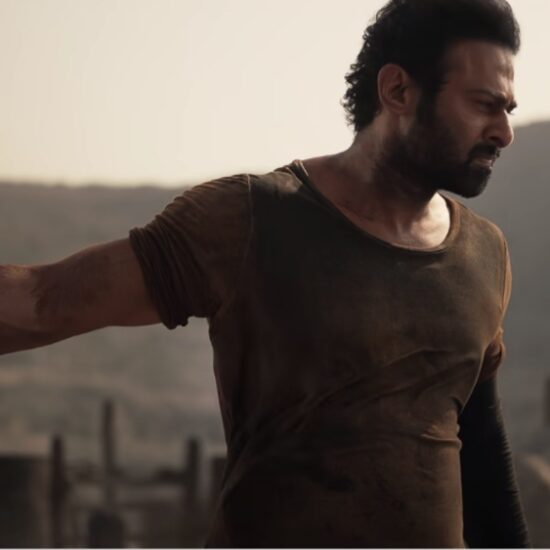In a new update for Windows 10 users, Groove Music will be replaced by the new Windows Media Player, keeping all of your music and playlists intact.
According to Windows Latest (opens in new tab), if you go to the Microsoft Store in Windows 10, you’ll see Groove Music in the ‘Updates’ section. Once you press ‘Update’, the app will be automatically overwritten with the newer Windows Media Player.
While the ‘Groove’ name has been around since 2015, it’s actually been around since 2006 when Windows Vista debuted, as Zune Music to help manage content on your Zune device that was meant to rival Apple’s iPod and iPhone devices.
However, the app hasn’t had any major updates in recent years, and the name ultimately became meaningless to anyone who found the app on their PC, which is why it’s only a good thing that Windows Media Player is replacing it.
Windows Media Player doesn’t just play your music – it can also play video files, from ones taken on your iPhone to any DRM-free files of movies and TV shows you have stored on your PC. In this sense, it’s now more similar to the excellent VLC Media Player.
You can also rip your CDs like it’s 2001 all over again if you want to finally digitize your old music collection.
There are also some good accessibility options (opens in new tab) in Media Player, such as keyboard shortcuts so you can play, skip and pause your content that suits your needs better.
Overall, it’s great to see Windows Media Player almost return to its former glory. It’s still baffling as to why Groove Music lasted as long as it did, especially with iTunes being replaced with Apple Music for example.
Yet Windows 10 and 11 finally have a dedicated media app that makes sense, both in its features and in its name. Now let’s start to see some visualizers (opens in new tab) make a return next Microsoft.