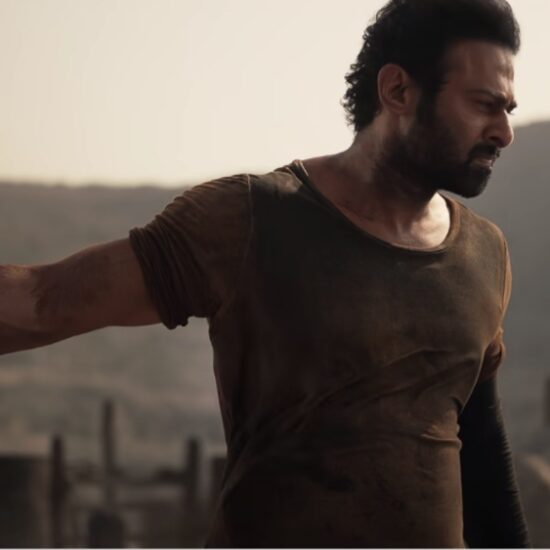An update to Outlook in March 2023 saw Microsoft fix a couple of known bugs in the email client, as well as introduce some new features, tweaks, and revisions. But now, the new version is bugged.
According to a Microsoft support page (opens in new tab), there are some mailbox, calendar, and sharing issues plaguing Outlook. The company has a temporary fix for now, but it’s nothing we couldn’t have thought of ourselves.
Affected users are those with Outlook Version 2303 (Build 16227.20212), and it’s specifically the desktop version that’s causing Microsoft engineers headaches at the moment.
Outlook access issues
The team is currently saying that users may be experiencing issues relating to the following:
- Add or access the group mailbox
- Add or access the group calendar
- Add, remove, or edit group members
- Change mail items, such as marking as read, archive, or moving email to other folders
It’s unclear what has caused Outlook to stop working, but Microsoft promises that a team is looking to get it fixed. As a warning to those who think they are immune, the company explains:
“Some affected users may also notice that impact self-resolves after some time, although impact may also reoccur at a later time.”
To keep track of the issue, tenant admins can monitor incident EX540503 in the Service Health Dashboard, but for immediate relief, users are being instructed to use Outlook Web Access (OWA) in order to access the Groups feature.
There is a more comprehensive remedy, but it involves manually downgrading to build 16130.20332. The support article details how users can go about that, but it’s best left to IT admins rather than all workers themselves to tackle.