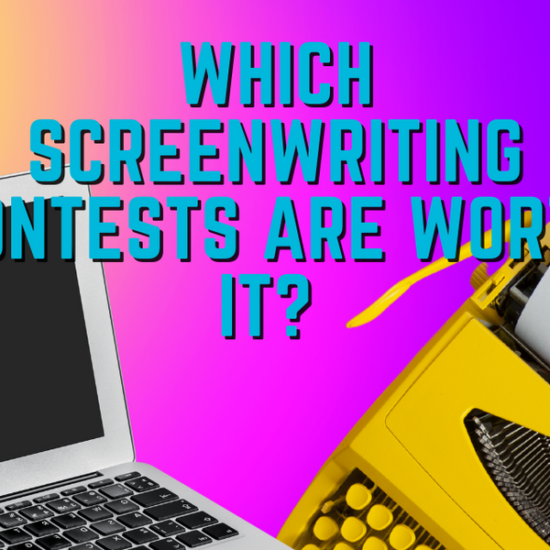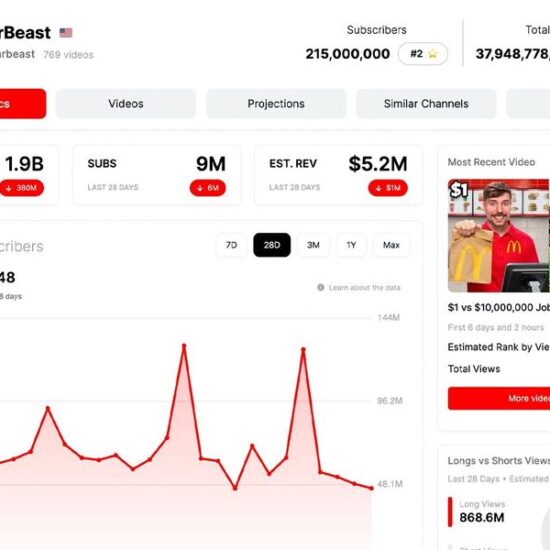A simple plugin that enables syncing of multiple camera angles by audio or timecode.
LumaFusion is a great tablet-based video editor for mobile filmmakers and other content creators looking to put together a video on the fly.
But what has eluded the app up until now is the ability to switch between multiple cameras shooting video at once. With Luma’s new MultiCam Studio, the game has changed.
Let’s get into it.
An App-Based Plugin
MultiCam Studio works in concert with the traditional LumaFusion app and acts as a kind of plugin so editors can create a multicam workflow within the LumaFusion timeline.
The app, which is available for iOS and iPadOS, syncs up multiple camera clips by time code using the Multicam container, aligning audio waveforms and creating a master multi-cam clip that can then be used to switch between clips with a simple tap. Camera angles are also color-coded so that they become easier to see on the timeline.
Syncing From up to 6 Different Angles
Users can sync by audio or video, and switch between up to six different camera angles as many times as necessary, and those switches can be audio-only, video-only, or both. The plugin uses source audio mapping to map the audio from one camera or recorder to another so that the files are all synced up for easy transitioning.
Timecode can also be used, and a manual mode option works to align clips frame by frame until the sync is perfect.
LumaFusion can also add color changes, audio, and visual effects to an individual cut or angle, move all changes around on the timeline and keep the clips linked up. Roll trim can also be accomplished to lengthen or shorten the clip before switching to another angle.
Mapping Master Audio
Separately recorded sound can also be mapped and added using Source Audio Mapping which syncs the primary recorded audio track with the video’s “scratch” track, and replaces it. Users can also drop in important master audio tracks that should not be cut upon switching using the Primary Track Drop Zone.
This is useful when creating presentations or music videos where the audio is fluid and needs to remain non-destructive, or when adding B-roll from multiple angles is necessary to tell the story.
Ideal for Content Creators on the Go
Content creators, YouTubers, documentarians, news gatherers, and interviewers can now sync up multiple camera angles and edit them within seconds without a complex workflow that could rapidly become unsynchronized and take hours to repair.
With LumaFusion MultiCam Studio, the company says that videos can be cut in minutes or even seconds while keeping sync through audio cues or timecode.

Pricing and Availability
The LumaFusion MultiCam Studio Add-on is available for iOS and iPadOS for a one-time purchase of $19.99, so there’s no annoying monthly subscription rate. The plugin can be added through the in-app purchase feature within LumaFusion with a simple tap.
Moreover, for those who haven’t tried the LumaFusion app, it will also be available for a discounted price of $19.99 (reg. $29.99) from April 18th-25th. Therefore, for around $40, Multicam video editing from your iPad is now a reality, and LumaFusion is leading the charge.
For more information on Multicam Studio for LumaFusion, please visit the LumaTouch Multicam Studio Website.