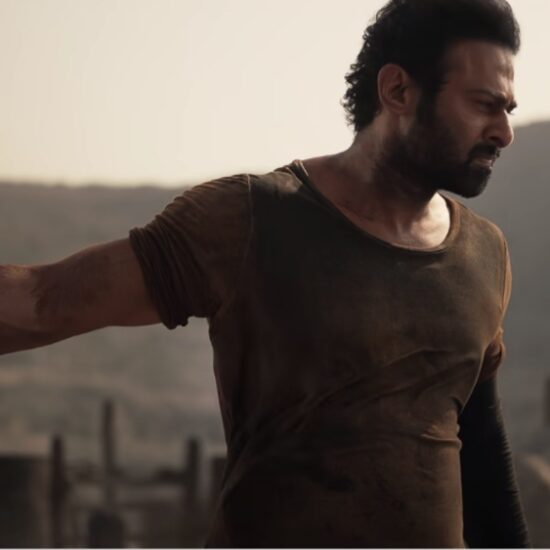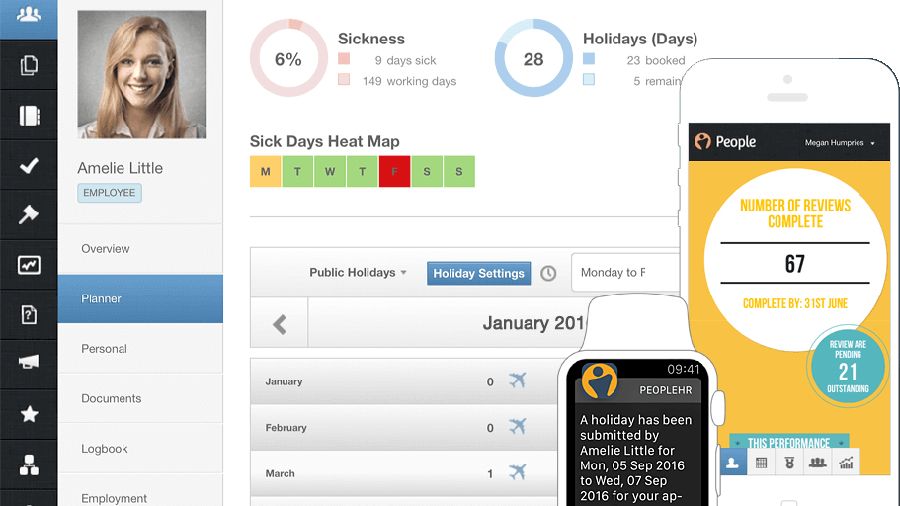
Talent is the bedrock of every company. Every organization is defined by the employees keeping things running smoothly. That’s why most companies have dedicated human resource (HR) departments to help manage employees.
HR departments use software to streamline their work and manage employees better. Software helps with documentation, payroll, performance reviews, corporate surveys, and other critical organizational tasks.
The HR software tools a company adopts can make or break it. Hence, it’s not a decision to take lightly. We want to explain the seven most important things to consider when looking for an HR software solution. There are many factors, but these are the critical ones to consider. They include:
1. Scalability
Companies don’t stay the same size forever. Your organization can have just 20 employees today and 200+ in a few years time. Hence, you must choose a software tool that’s scalable. The tool should be able to handle the increasing workload without sacrificing performance.
For example, an organization chooses a specific employee records management system when it has only 40 employees. Business booms in the short term, and the company hires rapidly to keep up with increasing customer demand.
The records management system must be able to handle the increasing documentation requirements. There should be enough storage space to keep and organize more documents. The software shouldn’t slow down because of increasing usage.
HR tools are either cloud-based or on-premise. Cloud-based tools scale easily because the vendor handles the tasks of adding more server space to cater to customers’ needs. On-premise means a company runs the tool on its own servers, so it needs to add more servers to meet increasing storage demands. Cloud-based tools are more convenient overall, but some companies choose on-premise for better privacy and customizability.
A scalable HR software tool means you’ll have peace of mind as your company expands.
2. Intuitive design
Your HR software should have an intuitive design that makes it easy to navigate. The interface should preferably be modern and responsive, with features arranged neatly across the dashboard. A layman should understand how to navigate the platform within an hour of usage.
Most people who use HR software will be non-technical. Hence, you don’t want a platform that demands users to crack their heads to figure out how to use it effectively. Poorly designed software can lead to costly mistakes, e.g., inputting the wrong payroll data.
HR systems are usually cloud-based, which makes them easy to access. Employees can log in from anywhere and update their personal information, e.g., phone number and bank account details, but of course, not job-related details like job title, salary, etc. An employee just needs the right username and password to log in from any Internet-connected device, which forms part of the intuitiveness of an HR platform. You don’t want your HR staff to be receiving multiple complaints from employees about how to use the platform.
Performance is also part of intuitive design. You need a system that responds swiftly to user commands and smoothens their workflow.
3. Documentation
Documentation is an unnegotiable part of HR systems. The system should function as a central repository to store critical information and retrieve it anytime. Documentation is the primary reason HR software tools were invested in the first place. Imagine companies had to maintain mountains of paper documents about employees and sift through them when they need specific information; that would be very inconvenient.
Instead, HR systems store documents online, and staff can retrieve them anytime. HR staff can store personal identification, performance reports, survey results, etc., and other sensitive documents pertaining to each employee. If they need details about a specific employee, they can just search and retrieve it.
HR systems also store information all staff members can access, e.g., organizational handbook, policies, and technical documentation. It’s convenient for everyone to access documents from a central platform.
Your HR system should let you store documents in as many file systems as possible. It should make it easy to search through the files to get the one you want at a specific time. There’s no use storing a large volume of files and finding it difficult to sift through them. Fortunately, many HR systems meet this criteria.
4. Security
Security is critical in every digital platform and more so for HR systems that store sensitive information. Your HR system must have advanced security features to prevent unauthorized data access and information theft. If a malicious actor breaches your company’s HR system, they could cause severe damage, e.g., stealing employees’ identities to impersonate your organization and trick customers into giving them money.
The advanced security features to look for in an HR system include:
Requiring two modes of identification before granting access to an employee’s account. The first is the correct username and password, and the second is a one-time PIN sent to the user’s phone number, email address, or authentication app. This feature prevents hackers from accessing staff accounts even if they somehow get the password.
Your HR system should encrypt data in transit and at rest. Luckily, most HR systems use Transport Layer Security (TLS) protocol to encrypt data as it’s being transmitted between your device and the platform’s servers. This protocol encrypts data with keys of up to 4,096 bits, making it impenetrable by brute force. If a hacker somehow intercepts the data in transit, it’ll be useless to them because they don’t have the keys to decrypt it.
The system should have strict configurations determining who can access sensitive employee data. For instance, you can allow only a select few HR staff to access sensitive employee details, reducing the risks of the data being stolen by an unauthorized party.
The HR system should let you restrict data access based on a user’s role and permissions.
The system should keep logs whenever a user accesses sensitive data and raise an alarm if it observes suspicious patterns from a user. This way, you can easily determine the source of a potential leak or data breach.
Even when you try your best to secure a system, there’s still a slight chance of falling victim to data theft or corruption. Hence, your system should allow you to create regular data backups to avoid severe losses if theft or corruption occurs. If such a thing happens, you can restore a recent backup and continue operating as usual.
5. Collaboration
Collaboration is vital in every modern organization, and your HR system shouldn’t be left behind. It should have collaborative features that allow multiple staff to work together and achieve common goals.
Users should be able to share information seamlessly amongst each other on an HR system. For example, employees should be able to provide feedback about fellow colleagues, leadership, and the company’s general direction. HR staff can create surveys for employees to fill out, helping them evaluate employee morale.
Some tools may not come with built-in collaborative features. However, it’s a plus when there’s third-party integration with a collaboration app. For example, BambooHR has an app on Slack’s App Directory, allowing people to look up employee information directly and submit new time off requests from Slack.
6. Mobile functionality
Smartphones and tablets represent the fastest-growing segment of the digital world. People prefer HR systems they can access on the go from their mobile phones instead of opening a PC whenever they want to work with the system.
Fortunately, most modern HR software tools have apps for iOS and Android, the two most popular mobile operating systems. Employees can download the mobile app from the relevant app store and access critical information wherever and whenever they want.
You can smartphone apps in many situations where it’s virtually impossible to use a PC, e.g., while taking a walk.
7. Training and support
It can be difficult to set an HR system initially. Hence, you need a platform that offers significant training and support to customers. Your organization should have access to training materials and/or personnel to help with the initial system setup. There should also be a regular support line allowing you to contact the platform’s developers if you encounter serious issues you can’t solve yourself.
Adequate customer support makes a platform more convenient to use, as you’re sure of getting professional help if things go wrong. Endeavor to read previous customer reviews for any platform you’re considering to know if they offer good support.
Conclusion
HR software can make or break an organization. Choosing the wrong one can disrupt a business’s operations and make them lose significant revenue. To avoid such problems, we’ve listed the seven most important factors to consider when looking for a HR software solution. Any platform you choose should score high in these factors, or you might experience issues along the way.
Follow our tips, and you’ll likely choose good HR software tools that’ll help increase your organization’s productivity.