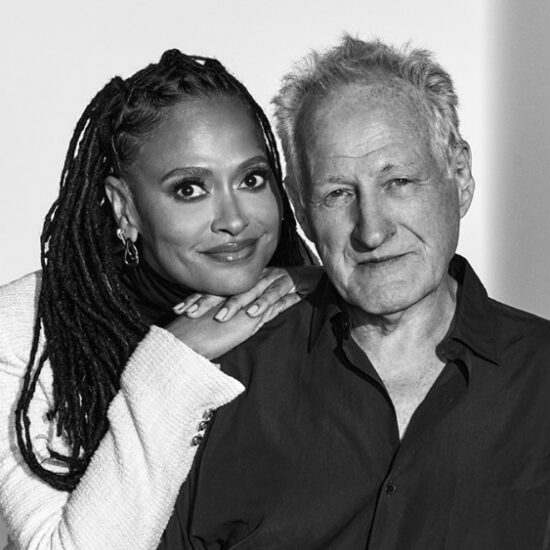TV remotes suck, and YouTube is tired of dealing with them. “It’s very hard to type on TV with a remote,” says Brynn Evans, the head of design for YouTube on TV. “Like, the remote’s clunky, every remote’s different, there’s a million different buttons. They’re all bad.” Every app and service has tried to find ways around this, from those “activate on the web” screens that save you from typing your password to a heavy emphasis on voice search. Your Apple TV will practically beg you to type on your phone rather than with your remote. But even that’s not enough for YouTube.
So YouTube’s rolling out a new feature that more closely connects your phone to your TV. (It works on Android and iOS devices, so tablets should work too.) If you sit down and open the app on your streaming device, and then open the YouTube app on your phone, you should get a pop-up asking if you’re watching YouTube on your TV. Once you hit “Connect,” your phone becomes a synchronized companion for your TV. You can leave comments on the video, queue up the next up, Like and Subscribe, all the things that are much too annoying to do from your remote. YouTube promised a feature like this in a February blog post detailing its 2022 plans, and now it’s launching.
An easy way to think about the Connect feature is like Google Cast in reverse. Instead of using your phone as your TV remote, you can start the viewing process on your big screen and use your phone as a companion. And for YouTube, it means not having to worry about whether your TV supports Cast or your Wi-Fi is configured correctly. “The beautiful thing about this feature is there’s no protocols,” says Kurt Wilms, the director of product management for YouTube on TV. “Your TV doesn’t have to be on the Wi-Fi network. Your phone doesn’t have to be on the Wi-Fi network!” It’s not even your devices that are syncing, really; it’s your YouTube account across devices.
Figuring out what to do with TV viewers is an important thing for YouTube. For years, YouTube has said that TV screens are the platform’s fastest-growing surface — users now watch 700 million hours of videos every day on their TVs, and 135 million people in the US alone tune in on their big screen every day — but the company has never felt like those viewers were getting the full YouTube experience. “A lot of our content is made by creators,” says Evans, “and they make this content so their community and their fans can really engage with them … there’s so much richness in the way our community is set up. None of that exists on TV today.”
In a way, all that TV viewership actually presents a threat to YouTube. As the company has moved to shore up its position as the best place for creators to actually build a business and make money, it has rolled out a litany of ways for creators to interact with and make money from their audience. Interactive livestreams are a big part of YouTube’s future, as are Super Chat and shopping. Do you know how to start a channel membership from your Roku? Have you ever tap-tap-tapped a comment in a livestream on your Samsung TV? I bet not. On TVs, YouTube’s really just a video player. And it needs to be more than that.
There’s a world in which YouTube tackles this problem by building a TV, or a dedicated streaming device. Instead, the team zeroed in on a statistic: 88% of people watch TV with their phone in their hands. YouTube’s internal research found something similar, that a huge number of users watch YouTube on their TV while also watching YouTube on their phone. Some users load the same video in both places, so they can read and add comments; others are constantly flicking through recommendations looking for the next thing to watch. But everybody’s on their phone. So YouTube decided the trick to fixing the big screen was to make more of the small screen.
Connecting TVs and phones was the first step. The next, Evans says, is to figure out how to show the comments you’re leaving on the screen, so you don’t have to look down again to confirm it actually posted. Or to show you really popular comments on the screen, so you can quickly tap to respond. By prioritizing your phone as the interaction system, YouTube runs the risk of accidentally deprecating the TV experience and teaching users that the only “right” way to use YouTube is on your phone. So the company is trying to find ways to make things feel connected and natural, rather than treating everything as an extension of your phone.
In the long run, the real potential here comes from the fact that your YouTube account is becoming self-aware. YouTube’s systems have never previously cared what you’re watching and where; you just have an account, that account watches one thing at a time, the end. But going forward, Wilms says, YouTube is achieving a kind of state awareness: you could have a video playing on your TV, another on your laptop, and a third on your Nest Hub, and interact with them all in your YouTube app. Or you could play the same video, synchronized, on every screen you own. “We’re working towards that vision of having a truly connected living room,” Wilms says, “that will allow you to seamlessly move videos and engage with videos. Not just in your living room, but honestly, across your whole house.”
YouTube’s also trying to solve the multi-user problem inherent to the living room. If two people are sitting on a couch, can they both connect to YouTube on the TV? Whose account wins? How can you avoid your recommendations being totally ruined by your roommate’s awful music taste? “The way to do that is you have to get the people in your household signed in,” Evans says. YouTube’s working on making multi-account homes work better in general, but Evans says that’s a much longer-term project.
YouTube used to be a video player. Now it’s a social network, a shopping platform, a short-form entertainment system, a music service, a podcast player, and so many other things. Across the company, teams are trying to figure out how to be all those things, simultaneously, on all the devices you own. Some of those devices have really big screens, some have no screens at all. But they all have to have YouTube. And if you can’t comment and like and shop and Super Chat, it’s just not YouTube.