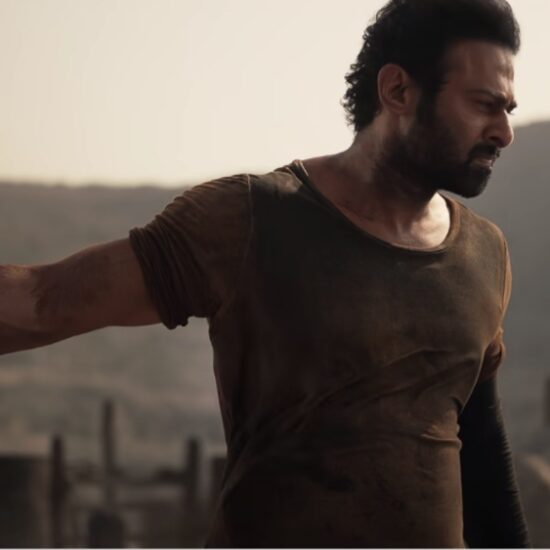It’s part of a new (-ish) feature called TikTok Shop that the app is pushing hard in the United States.
TikTokers can talk about a product in a video or list merchandise on their account page. Then you can tap to buy without leaving the app.
In China, home to TikTok owner ByteDance, shopping in video apps similar to TikTok is huge.
TikTok Shop shows the risks and rewards of new ways to shop. You have more choices to find products you love from people you trust. But it’s on you to avoid being ripped off or buying garbage.
I rounded up five tips for being a savvy TikTok shopper. Have fun out there, but do a little research to gut check your potential TikTok purchase.
Even if you never buy from TikTok, most of this advice is useful for shopping from YouTube, Instagram or Amazon, too.
1. Be careful if the creator has turned off comments
Some TikTok accounts turn off the comments option on videos to avoid harassment.
My colleague Tatum Hunter wrote about the highs and lows of TikTok Shop. She said if comments are off, it could also be a red flag that the TikToker is avoiding complaints from unhappy product buyers.
If you can see video comments on a product-related video, read them but know they’re not foolproof. Comments can be manipulated.
Before you buy, scroll down the TikTok Shop product page to see customer reviews, which are separate from video comments. Tatum said the user reviews are verified by TikTok and generally trustworthy.
Also below the reviews, click the “About this shop” section to see other products from the seller.
You’re looking for consistency, my colleague Heather Kelly said. If it’s a random assortment of goods, that could be a red flag.
TikTok said it has strict policies on what can and can’t be sold on TikTok Shop and requirements that all individuals or businesses must provide to TikTok Shop for review.
2. Search for customer feedback on TikTok and Amazon
Before you buy, Tatum advised typing the product name into TikTok’s search bar to look for other videos about the product.
Tatum spoke to a woman who had been waiting months for a T-shirt she bought from a TikTok Shop seller. When Tatum searched TikTok, she found videos of other people claiming they were duped by the same seller.
Also check if the same product or seller is on Amazon, Etsy or Shopify. You’re trying to get a vibe from reviews there.
Tatum recently bought what she thought was a genius hair removal product she saw on Instagram. When Tatum used the product, she says it ripped off her skin.
Tatum said if she had looked at Amazon reviews for the product, she would have seen complaints from other bruised and unhappy buyers.
(Amazon founder Jeff Bezos owns The Washington Post. Interim CEO Patty Stonesifer sits on Amazon’s board.)
Not all products on TikTok Shop will be sold elsewhere. You’re just trying multiple gut checks for a potential purchase.
3. Be extra careful — or avoid — buying what goes in your body or on your skin
If it’s something you ingest or put on your skin, it’s safer not to buy from a rando on TikTok.
If you buy a junk dog bandanna from TikTok Shop, no biggie.
But you don’t want to risk buying bogus vitamins or knockoff makeup that puts you in the hospital.
You should think of the in/on body rule for purchases from sellers on Instagram, YouTube and Amazon, too.
Jason Del Rey, author of a recent book on Walmart and Amazon, said a former Amazon executive told him he follows that guideline for his own Amazon purchases.
Amazon said it takes steps to prevent suspicious, counterfeit or “noncompliant” products from being listed for sale, and that the company monitors and removes products that violate its safety and compliance rules.
Google said young Americans have ranked YouTube as the top social media app for finding honest information.
TikTok said it has additional safety checks and approvals for products that go in your body or on your skin.
Also think twice about a TikTok Shop product if it’s meant for a child, powered by a lithium-ion battery or is protective gear like a bike helmet.
4. Know the return policies
Juozas Kaziukenas, founder of the e-commerce research firm Marketplace Pulse, said if you know in advance what’s necessary to get your money back, you can feel more confident about shopping.
On TikTok Shop, you have 30 days after a package is delivered to return the item in original condition with proof of purchase.
Kaziukenas said it can be useful to pay with a credit card and complain through the card company if all other options fail.
5. Consider whether the product fits with a TikToker’s expertise
You trust the science fiction recommendations from your favorite BookTok star. Maybe you trust when she sells you a book light, too.
But are her recommendations about mascara reliable? Maybe! But think about it before buying.
Also check an account’s history.
You should prefer to shop from someone who makes good quality videos, has posted for a while and recommends products occasionally rather than constantly pitching something, Heather said.
And if a TikTok video has lots of views, that doesn’t mean the product being sold is any good.
As for that pickle sweatshirt, I can’t vouch for or against it.
If your child has a TikTok account, the shopping feature is an opportunity to talk with him about his use of the app.
TikTok blocks app users who are under 18 from using TikTok Shop. But if your tween lied about his age to set up an account, he could buy products from the app.
TikTok has a feature for parents to link their accounts with their teen’s. You can control settings including daily time limits for the app and who can comment on his videos.
Open your account and go to Settings and privacy → Family pairing, and select Parent. Then open your child’s account, go to the same location and scan the QR code.
You can also review settings on your child’s TikTok account. For example, look in the app’s account profile → Settings and privacy → Privacy → Messaging.
That shows whether your child can receive private messages on TikTok from strangers, mutual follows or no one at all.
Parenting experts tend to suggest that apps’ parental control features and settings are a jumping-off point for conversations.
You can talk together about what your kid (and you) like and don’t like about your time online and set ground rules.