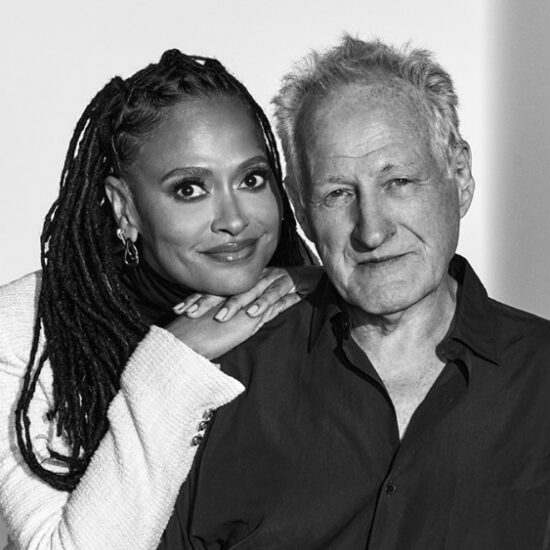YouTube announced some new design changes that are rolling out now, including pinch-to-zoom for everyone and precise seeking with a more usable preview to help you find the section of the video you’re looking for.
YouTube’s new pinch-to-zoom feature lets you zoom in on videos the same way you do on photos. If this sounds familiar, it’s because YouTube started testing the feature with YouTube Premium subscribers in August. It’s (finally) getting precise seeking as well, which should help you rewind (or fast-forward) videos to an exact location. When scrolling through a video, YouTube will open up a frame-by-frame view, making it a lot easier to find and watch a certain section.
After weeks of testing, YouTube’s also introducing a new ambient mode that uses “dynamic color sampling,” so the app’s background color adapts to the colors in the video (or playlist) you’re watching. It’s extending the feature to videos in playlists, so you won’t be so distracted by the background bordering the video you’re watching. This feature’s rolling out on the web and mobile for everyone using a dark theme.
And if you prefer to use dark mode on YouTube, the company announced it’s making its dark mode even darker “so the colors truly pop on your screen,” whether you’re watching videos on your phone, computer, or smart TV. The platform’s giving its “subscribe” button a makeover, too, and is also changing the links in video descriptions to buttons. Meanwhile, the like, share, and download buttons are “formatted to minimize distractions,” and video thumbnails will now appear with rounded corners. This brings YouTube’s look in line with Google’s Material You design changes, which it has already brought to a number of its apps, including Gmail, Docs, and Calendar.