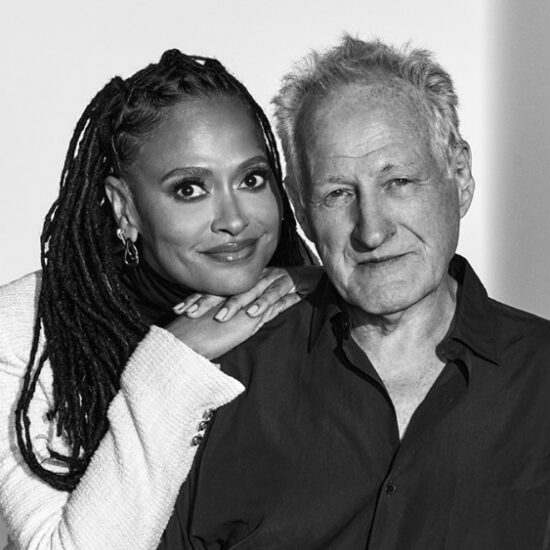YouTube has a new Live Q&A feature to help you host dedicated question and answer sessions during livestreams.
Here’s how it works: when you start a Q&A as a creator, your prompt shows up as a pinned message at the top of your stream’s chat, and then viewers can submit their questions. When you find a question you want to discuss, you can pin it so that it’s featured and everyone knows what you’re responding to. To move on, you can pin another question, and it will replace what’s at the top of the list. When you’re done with the Q&A session, you can go back to a standard chatroom.
This dedicated Q&A tool could be a useful way for creators to have conversations directly with their audiences. Before now, they’d just have to field questions as they flood in the chat, but viewers who wander in mid-way through a Q&A might not know what’s going on or what question the streamer is responding to. Giving streamers the ability to pin prompts and questions might make those Q&As run more smoothly.
As YouTube continues to improve its livestreaming platform to compete with Twitch, the company has added a number of features to make its chats more enticing for streamers. Those additions include Super Chats, which let viewers pay to have a pinned comment, and Super Thanks, which is basically a tip. Live Q&A doesn’t directly help a streamer earn money, but if a viewer feels heard in a Q&A, they might toss the streamer some money down the line.