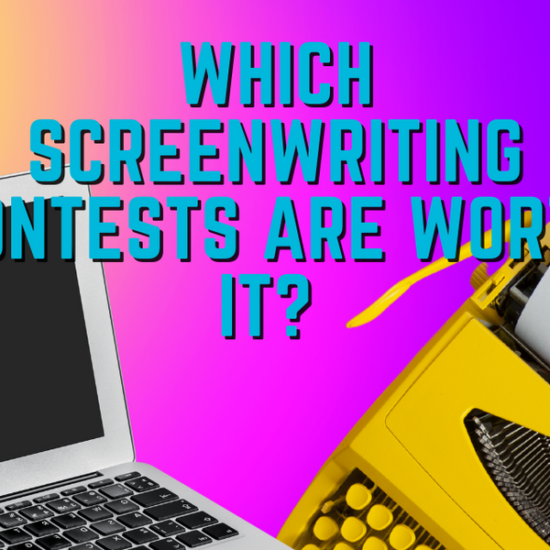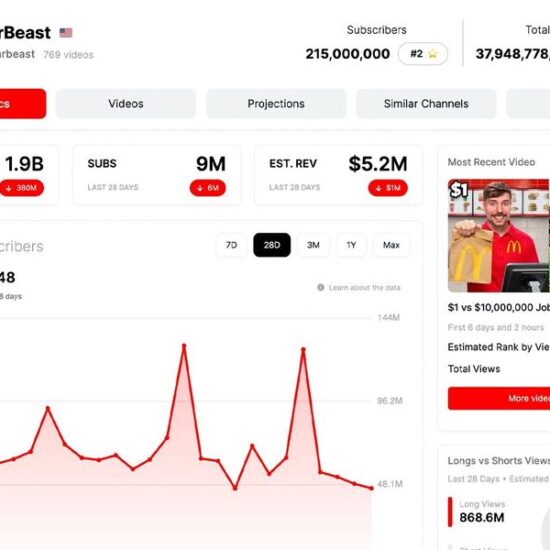In the future, we’ll all just shoot all of our films and video projects on iPhones. We’ll also collaboratively edit everything on our iPhones, share them instantly with all of our brands and channels, and then view them all on our Apple Vision Pro VR headsets.
Face it: it’s happening you guys.
Until then, we’re thankfully stuck in our regular old modes of digital video production with the slight addition of new camera-to-cloud and remote collaboration and monitoring variables to help streamline the process.
While IBC 2023 brought us plenty of cool new camera releases and industry innovations, we also saw an exciting new partnership come to fruition with Accsoon and Frame.io’s new interconnected SeeMo and SeeMo Pro devices which can connect any HDMI and SDI-capable cameras directly to Frame.io’s C2C workflow. With iPhones and iPads added to the mix for monitoring, recording and as an integrated means of distributions.
Here’s everything you need to know about this intriguing new venture.
Re-Introducing the SeeMo and SeeMo Pro
So, there’s a lot to unpack here, but everything will basically work like this: if you have a digital video camera with a clean HDMI feed, then using the SeeMo or SeeMo Pro you’ll be able to take your broadcast-quality footage and use your data coverage on your iPhone to deliver said footage directly to Frame.io for all of your collaborative editing and review needs.
Pretty cool, right? And in fact, we actually covered the SeeMo Pro earlier this year. However, this new Frame.io and camera-to-cloud workflow is really going to step things up.
With SeeMo Pro in particular the company is offering SDI connections, including output to their CineView SE multi-spectrum wireless video transmission system to facilitate the sending of files through its 2.4GHz/5GHz dual-band delivery system.
On top of that, SeeMo users can also access the company’s free SEE app which provides plenty of features like focus peaking, pinch-to-magnify, image-flip, waveforms, false color, and audio level meters.
Making Your iPhone Part of Your C2C Workflow
Now, let’s talk about the iPhone (or iPad) part of this equation.
This iPhone connected camera-to-cloud workflow is available for any iPhone 8 or later (or iPad 6th generation or later). Any camera with a clean HDMI feed will be able to connect their iPhone or iPad and use the screen as a monitor through this SeeMo SEE app where clips will be recorded to your iOS device at up to 1080/60p (and encoded in H.264 at speeds up to 30Mbbs).
The SeeMo device will be able to connect to your iPhone or iOS device through a USB-C or lighting cable (depending on your iPhone model) and will use the smartphone’s data connection to send these files.
It’s also worth noting that you don’t even have to use a camera as your source for this as any HDMI input can send footage through this SeeMo app. You can open this workflow to video switchers, video decks, or even your video game console.
To get started, all you’ll need are these basic requirements:
- An Accsoon See Mo or SeeMo Pro
- A supported iOS device (iPhone 8 or newer or iPad 6th generation or newer)
- Accsoon SEE iOS app
- HDMI or SDI cable
- NP-F battery or power source
- Frame.io account with permission to add cloud devices to projects
- Frame.io project with C2C Connections enabled
- Connection to the Internet (Wi-Fi or cellular)
A look at the SeeMo in action
Credit: Accsoon
Price and Availability
Since we last covered the SeeMo and SeeMo Pro, both products have now been released and can be purchased following the links below.
Accsoon SeeMo iOS/HDMI Smartphone Adapter
Why strain your eyes, relying on a tiny camera display to compose your shot, when you can use this black SeeMo iOS/HDMI Smartphone Adapter from Accsoon? The SeeMo enables the use of your iPhone screen as an external camera monitor, and delivers additional functionality to make it the ideal accessory for filmmakers on the go.
Accsoon SeeMo Pro
There’s no need to purchase a separate monitor when using your camera, if you already own an iPhone or iPad, since the SeeMo Pro SDI/HDMI to USB-C Video Capture Adapter from Accsoon provides that link for you.