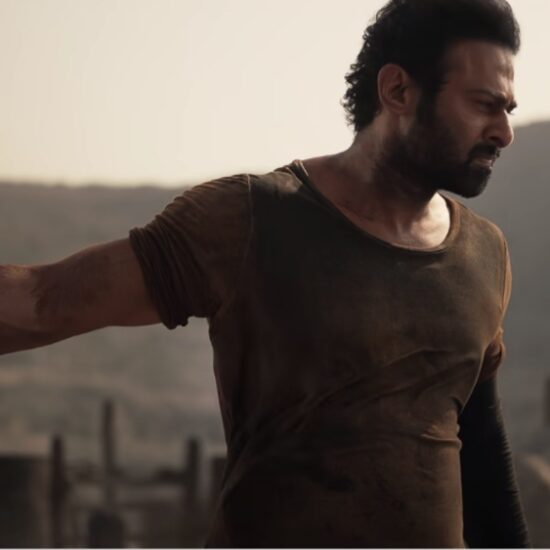Instead, the event this year first focused on updates to its iOS 16 software, which runs on iPhones and likely would not be available to the public until fall. The biggest news was two updated MacBooks with new chips, Mac and Apple Watch software changes and not a hint about the company’s virtual reality ambitions.
The event was a prerecorded video that was simultaneously shown online and on a giant screen to developers and press who had been summoned to Apple’s Cupertino headquarters. Across products, the software updates all include a number of nice little upgrades and a few long-awaited features, but some of the biggest releases people expected never materialized. Here’s what did.
Two MacBooks powered by a new chip
Apple just announced two new Mac computers featuring a brand new chip. The first devices to get it will be Apple’s most popular laptops, starting with the MacBook Air and 13-inch MacBook Pro. Inside is the new M2 chip which Apple claims will be 18 percent faster than the previous-generation M1 chip.
Leaning into the thin design ethos, the new MacBook Air drops the classic wedge-shaped design for a more consistently flat profile that weighs 2.7 pounds and measures half an inch thick. The screen now stretches more closely to the edge of the laptop’s body, and measures 13.6 inches. The battery, meanwhile, should last for up to 18 hours of video playback. Apple also fixed two of the biggest complaints about previous MacBook Airs: The camera’s resolution doubles to 1080p and the charger uses Apple’s MagSafe tech so the charger can pop in and out easily. Apple says it costs $1,199 and ships next month.
Apple’s popular 13-inch MacBook Pro will also get the M2 chip, plus a few extra benefits. Its built-in battery is said to last for two hours longer than the one found in the new MacBook Air and supports up to 24GB of RAM — not that most people will ever really need that much. This model won’t be as svelte as the Air but that extra juice could make the $1,299 price tag worth the splurge for some, even if it doesn’t have all the ports of last year’s 14-inch Pro laptop.
Macs get into camera swapping
Apple’s upcoming MacOS Ventura software includes a feature called Stage Manager, which lets you quickly arrange all your open windows to the side of the screen. That is, except for the one you’re working with, which goes front and center without any distractions.
But another new feature called “continuity camera” might be even more useful, at least for people who spend too much time on video calls. In time, you’ll be able to start a FaceTime call on an iPhone and hand it off to a Mac just by bringing them close to each other. It also lets you use an iPhone as the camera for a FaceTime call on a Mac, taking advantage of the advanced camera capabilities in the Phone, including studio-portrait lighting and an ultrawide view that can reveal what’s on the desk in front of you. (It is also an acknowledgment that the iPhone’s camera is significantly better than those in Macs, and might continue to be so into the future.)
iOS 16 Updates: Unsend messages, buy now pay later
The most visible change coming to the iPhone’s software is what Apple executive Federighi called the “biggest update ever to the lock screen.” Instead of just showing a photo and the time, the new iOS 16 software will let you add widgets — or glance-able information — from apps including calendar, weather and even real-time events like basketball games. Notifications from apps will also now roll in from the bottom of the screen, so they won’t cover up the photo and font you picked out for your new custom lock screen.
Messages is getting an overhaul, too. Now, you can edit messages you’ve already sent or unsend certain messages entirely. It could help us all say goodbye to those embarrassing “sorry, wrong person” moments and the news prompted a chorus of oohs from the audience at Apple.
Another useful update: When you use voice dictation, the keyboard will now stay on the screen so you flow back and forth between voice and typing. You can also now dictate emoji — Apple’s example was “mind-blown emoji.”
iOS 16 will also come with more key and wallet options, which might speed your switch from an analog wallet to a digital one.
Perhaps unsurprisingly for a company that has already ventured into financial services, Apple is getting in on the buy-now-pay-later craze. When iOS 16 arrives, a feature called Apple Pay Later will let shoppers pay for purchases across multiple, interest-free installments. Considering the popularity of services like Affirm, Afterpay and Klarna, it’s possible Apple’s approach could pick up traction fast. However, it may face scrutiny from regulators and critics who say it can lead people into debt.
A safety feature for people in danger
After fielding criticism for the ways its AirTags and “Find My” location network could put victims of stalking or domestic abuse in danger, Apple unveiled a new “Safety Check” settings section. Here, you can see what access you’ve granted various apps and devices, all in one spot, as well as revoke access and reset privacy permissions without having to tap around. You can also sign out of iCloud on any of your devices to limit who has access to your messages or other data. (It’s worth noting that revoking access to location and messages could in itself present a safety risk if a person was being held against their will.)
Starting later this year, Apple’s CarPlay feature will reach across the multiple screens inside some vehicles. And in certain cases, that means Apple’s software could also replace what you would normally see on a car’s instrument clusters — in other words, the dials behind the steering wheel. In addition, those iPhone-powered screen will let you fiddle with in-car features like climate control, as well as display more immediately helpful info like speed, RPMs, maps and more.
Sleep and heart monitoring
Apple has long pitched its watch as a health tool, so it’s no surprise that some of the biggest additions to its wearable software try to help users understand their bodies a little better.
Once WatchOS 9 arrives, for example, wearers will be able to take a closer look at the quality of their sleep. Well, that’s the idea, anyway: Apple says its watch will be able to determine how much sleep people spend in different sleep “stages,” though researchers have told The Post that these kinds of insights frequently aren’t much more than guesses.
Meanwhile, Apple watch owners concerned about cardiac health will be able to see how much time their hearts spend in beating abnormally — known as “AFib,” or atrial fibrillation. Apple watches have been able to detect these offbeat heartbeats for years, but models running this new software should be better able to track a wearer’s AFib history — crucial information for doctors trying to help.
But perhaps the most curious twist to the Apple watch experience is that you might not need to own one to get a taste. Apple said it would make its Fitness app available to all iPhones owners, and that the software would be able to track your number of steps taken, flights of stairs climbed, and workouts tackled — no wearable required.
The line between iPads and Macs grows even thinner
In 2015, Cook said the iPad was the “clearest expression” of the company’s vision for the future of computing. Now, years later, the line between Apple’s tablets and computers still exists — but it’s thinner than ever.
With help from the new Stage Manager feature also coming to Macs, iPads will be able to run multiple apps in resizable windows — and those windows can even overlap with each other. That flexibility also applies to additional monitors you might want to connect your iPad too; in the past, those screens have only been able to mirror what’s happening on the tablet.
This is tremendously basic stuff for your Windows PC or Mac, but has so far been all but impossible on an Apple tablet. (That’s been a sore point for people who have thought about replacing their traditional computer with something a bit more portable.) Throw in some fiddly power user settings that PC and Mac users tend to take for granted — like the ability to see how big a folder is in the Files app — and it may soon be a little easier to go all-in on a tablet.