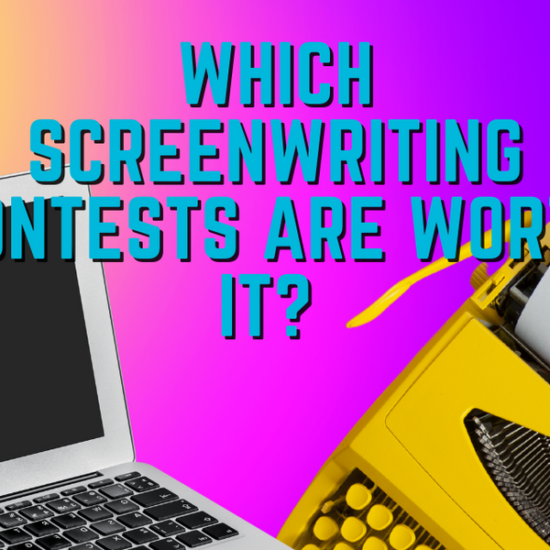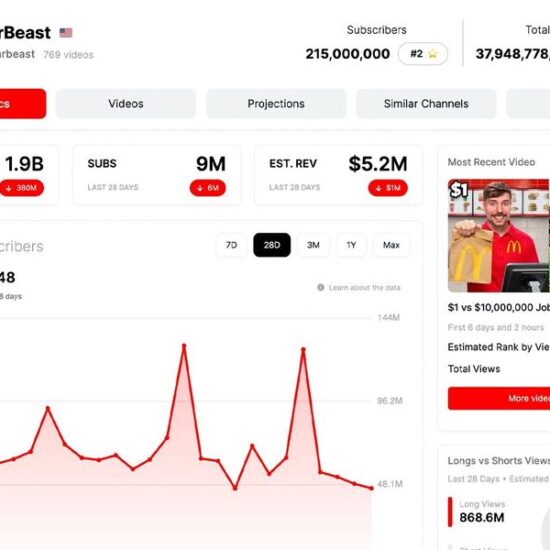Which M2 Mac is best for editors, VFX artists, and graphic designers? It comes down to features and your budget.
By now, you’ve had a chance to dive into the specs of the new M2 Macs, which debuted last summer in the small MacBook Pro and MacBook Air but really hit the ground running with the 14-inch and 16-inch MacBook Pros and Mac Mini, featuring the M2 Pro and blazing fast M2 Max chips.
But which one is best for editors who need a new Mac for editing? Let’s take a look.
Apple’s M2 System on a Chip
Apple introduced their M2 SoC and the smaller MacBook Pro and MacBook Air during the summer of 2022. By the beginning of 2023, all computers, except the Mac Studio, iMac, and the Intel-powered Mac Pro have the new technology.
There are three flavors: M2, M2 Pro, and the fast M2 Max. Considering there is an M1 Ultra (two M1 Max’s fused together), it’s reasonable to assume an M2 Ultra may be coming.
Boasting faster overall speeds than the M1, the M2 SoCs continue Apple’s Silicon roadmap, and it’s more than just the hardware. Apple’s software, including Final Cut Pro, Motion, Compressor, and Logic Pro, is completely optimized for the technology. Third-party software like DaVinci Resolve and Adobe’s suite of pro apps also take full advantage of Silicon, Metal (hardware acceleration of graphics), and the macOS operating system.
So, Which M2 Mac is the Best for Editors?
It comes down to budget. The 16-inch MacBook Pro with the M2 Max is a powerhouse in a tiny package. At max, this combination is priced at $6,500 (see what I did there?). However, both the 14-inch and 16-inch MacBook Pros with the M2 Pro or M2 Max would essentially be a desktop Mac “killer,” meaning you wouldn’t need to put aside your laptop and move to a Mac Studio or Intel-powered Mac Pro or iMac Pro to do some intense 8K editing.
However, there is room for debate as high-end windows systems can outmatch these Macs for a similar, if not lower, cost. For that, you will have to source the parts yourself or use companies like Puget Systems.
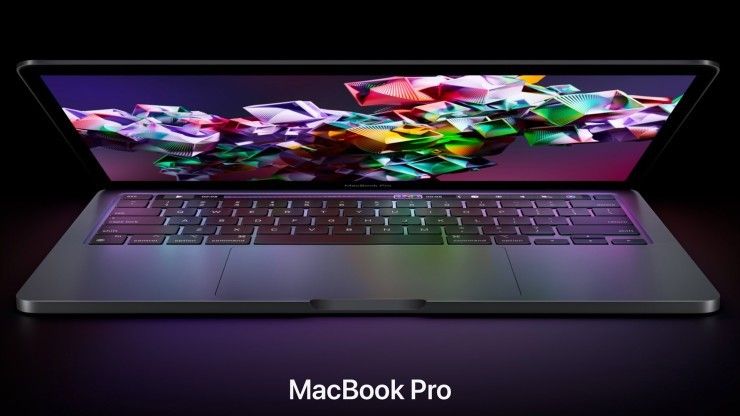
But the price jumps about $600 to $800 when deciding on a MacBook Pro with an M2 Max over an M2 Pro.
However, you will get all the performance improvements you’d expect. It could be the difference between delivering a project early to a client vs. needing a few extra hours and potentially making your client wait.

The Mac Mini M2 might be the best deal overall, giving you good performance at a lower cost, but you’ll need to factor in a monitor, keyboard, and mouse (if you don’t already have those). The M2 Mac Mini starts to get pricier when you bump it up to the M2 Pro. Still, it is an overall good deal.
If you need an affordable M2 Mac laptop and are torn between the 13-inch MacBook Pro and the MacBook Air, consider spending the extra money on the Pro. While the overall specs are nearly identical, the MacBook Pro has better thermal technology, while the MacBook Air will throttle things to keep it from overheating. Your performance will be less than the MacBook Pro M2.
Keep in mind that some of the SSDs have performance issues, so consider selecting a larger capacity. But no editor should be utilizing the base SSD option.
To throw another curveball at you, there’s the iPad Pro M2, which you can edit with on a multitude of apps, like DaVinci Resolve and LumaFusion.
Yes, there have been some speed tests where the maxed-out Mac Mini featuring the M2 Pro has beaten the base model Mac Studio (again, I emphasize that it was “some” tests). With an equal price of $2,000 for each, as of this writing, it’s tempting to go with the M2 Pro Mac Mini (that’s if you go with the Mac Mini M2 Pro with the 12-Core CPU, 19-Core GPU, 16-Core Neural Engine, 32GB of RAM, and 512GB SSD).

However, the Mac Studio’s M1 Max is no slouch, as it comes with a 10-Core CPU, 24-core GPU, 16-core Neural Engine, and far more connectors than the Mac Mini. That comes in handy when you’re connecting more than one monitor to the Mac and other accessories. Other tests show it beating the M2 Pro, and if you opt for the Mac Studio M1 Ultra, you have a monster on your hands.
So, even though we’re talking about the M2, if you’re all-in on spending a couple of grand, consider the base model Mac Studio with the M1 Max. It’s the perfect daily desktop computer and handles editing 8K footage, complex graphics, and animations without breaking a sweat.
Will an M2 Max and M2 Ultra Mac Studio debut soon? It’s unclear, but many speculate it’s on a two-year refresh cycle, so maybe 2024 with M3 technology.
As far as an M2 iMac goes, that could debut sometime in the late spring or summer of 2023, along with the long-awaited Apple silicon-powered Mac Pro. Until either is announced, we have an M1 iMac and an Intel Mac Pro to choose from.
What’s The Answer?
If you have the budget for it and want one computer so you don’t split work between a laptop and higher powered desktop, the MacBook Pro 14-inch and 16-inch with the M2 Max is your best best. You will spend a little less on either laptop with an M2 Pro, and still get a powerful system.
If you’re on a budget, the 13-inch MacBook Pro with M2 will do the job. If you have a tighter budget, the M2 Mac Mini can get your foot in the door starting at $600. If you max it out with an M2 Pro, you could also consider the Mac Studio M1 Max base model with more ports, CPU and GPU cores, and thermal technology for the same price of $2000.
Lastly, if you’re on an M1 Mac of any sort and are considering a jump to M2, you really shouldn’t. The performance of the M2 is better, but not enough to justify buying a new computer. The exception would be if you’re delivering projects on tight deadlines or need much more power than you currently have, and the M2 Max will give you the flexibility required for that over a standard M1 Mac.
While the hardware for these machines is great, you will pay a premium.
Having said that, creatives are paying for a very tight ecosystem that no other manufacturer can match. But if Mac isn’t something you want to stomach, which we understand, AMD and Intel both offer powerful options for building your own system. The only thing you’d lose out on is Final Cut Pro.
Which M2-powered Mac are you considering for your post-production needs? Let us know in the comments!