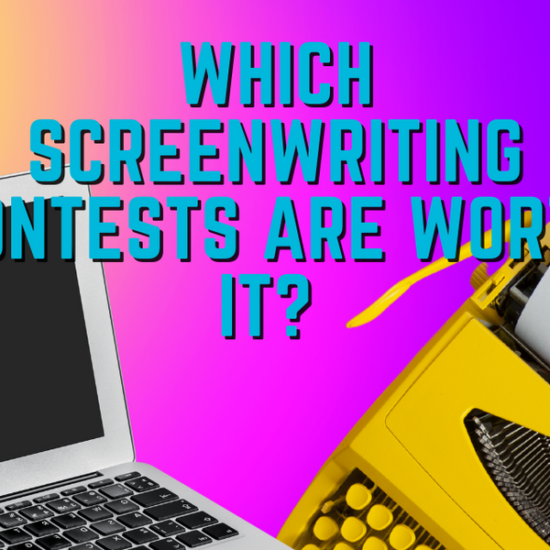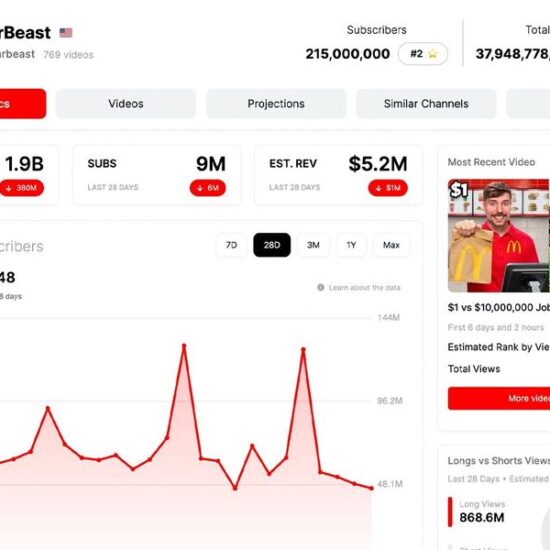It might not make sense at first, but you’ll find a lot of surprising uses for this new way of thinking about wireless microphones.
Generally, when you see a new piece of kit, you can sort of imagine how you might use it. It’s some generally familiar iteration of what you are used to: a lower light camera, and a wireless microphone that also charges via USB. You see it and think, “Oh, hey, I can do X with that.”
That’s not what I got from the new BlinkMe from Saramonic. When you first see it, a normal response–or at least my response–is “Why?” It doesn’t intuitively initially make sense.
But, “I don’t get it” doesn’t always mean that something is bad. With the BlinkMe, it’s a surprisingly helpful tool for both content creators and for making Zoom meetings better.
BlinkMe Up, Scotty
The BlinkMe unit is a single small box with two microphone pods mounted on it. The pods can be separated and mounted to a variety of clips or magnets to strap onto your shirt.
The pods are designed to be seen (these aren’t hidden lavaliers) but have a microphone and a touchscreen LED display that you can customize. They come with a bunch of prebuilt designs, but it’s also incredibly easy to add your own design to the unit in a very short amount of time.
The key to why the BlinkMe ends up working is that it is all just so easy. Once you install the Saramonic app, it’s very easy to change the screen on the device to a custom one (and it’s very, very easy to switch between your installed screens. You just swipe). I was able to use it to record a YouTube video with one logo on the screen, then change the logo on the screen for a Zoom call an hour later.
But that’s not the end of the easiness. If you want to plug the base station into your computer, you patch in the USB, and the device automatically becomes an audio input. You don’t need to change settings or install drivers. It just shows up. On top of that USB connectivity, you can also run an audio out so that you can put the audio into devices like phones or cameras.

The best part, hands down, is that it’s not just one microphone pod but two that get mixed together. This means that if you are out wandering around doing Person on The Street or interviews, you have one you can wear for yourself and one you can hand to folks you interview.
In a recent Zoom meeting, I had one on myself, then passed the other around the class for Q&A. Having been in countless Zoom meetings over the last three years where the microphone process for both the host and the audience was a complicated nightmare, this setup made for, hands down, the easiest meetings I’ve done. There were no more tweaking cables and trying to figure out which particular part of the chain wasn’t working.

Zoom Me Up, Scotty
This actually matters a lot for filmmakers. Currently, I’m in prep on three projects, and while the shoots will be in person, all of our prep meetings are largely on Zoom. Honestly, these meetings and the work we’re doing have been made tremendously easier by having this setup since Zoom only allows for a single input.
Previously, for a group meeting where I’m doing most of the talking but others input some, I’ve either had to break out a mixer and use multiple microphones or pass the main microphone around, which creates a lot of awkward pauses. With this setup, I always have my microphone on me to keep things flowing, and the other microphone is easy to pass around.
It’s rare the same tools I use to make Zoom meetings better and have with me on a shoot. But I’ve now done a lot of “content” recording with this unit on my chest and it is an overall game-changer.

How Is the Audio Quality?
The audio quality is just fine, and I mean that not as faint praise but as “it’s totally acceptable for what you need it to be.”
Does it sound as good as a boom microphone pointed correctly on a windless soundstage? No. But it is far superior to the faint sound of someone without a proper mic on a Zoom call. It’s even better than using the camera microphone for vlogging or YouTube interviewing. It’s clean, crisp, and useable audio. It’s not going to be your new podcast microphone, but your podcast microphone isn’t going to manage a meeting like this will.

The BlinkMe is one of those weird things that comes along sometimes and says, “Hey, here’s a new way of thinking about this. Why don’t we make it really easy to use the wireless microphone and make it okay to look at?” By not trying to hide the microphone behind wires, you end up with something that is easier on the eyes.
I was at a talk recently where the interviewers’ lavalier stopped working, and they had to pull up their shirt to change it out on stage. I found myself thinking, “Man, another case for the BlinkMe. If it dies, you don’t have to show your belly to a crowd to change it out.”
If you are making content where it’s OK to see the microphone, doing on-stage interviews, vlogging, or if you are finding yourself managing an increasingly Zoom-heavy remote world and finding yourself thinking about microphone options, the BlinkMe is a killer option.