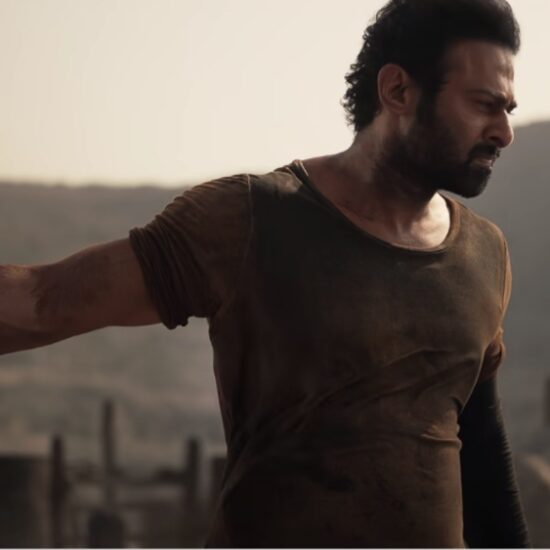Some gadgets toss around lots of sleep-related numbers, but they’re not all equally helpful
That’s a lot of information, certainly. And it at least partly explains why I spent the following morning in a mental fog. As it turns out, though, the subsequent days I spent agonizing over some of those numbers might have been less helpful than I thought it was.
According to the Centers for Disease Control and Prevention, people who routinely sleep less than seven hours a night are more likely to report medical conditions such as heart disease, diabetes and depression. Meanwhile, a recent study from the University of Galway in Ireland suggest that people with recurring sleep problems are more likely to suffer a stroke in their lifetimes.
It’s no wonder, then, that wearable gadgets — such as those worn by about 20 percent of American adults — spit out sleep-related figures meant to help us understand our time away from consciousness. The catch? Sometimes those numbers are presented without much context, which can make it tricky to understand how valuable they really are. And other numbers, such as the amounts of time you spend in restorative “deep” sleep, are in some ways just educated guesses.
That’s because, despite how sophisticated some of these wearables have become, they can’t precisely measure what our brains are doing. Instead, they do their best to estimate where we are in our nightly sleep journeys by tracking and interpreting the sort of data a watch or a ring can collect, such as your heart rate and movement in bed.
“These are a proxy for sleep, not sleep as traditionally defined,” said Cathy Goldstein, a sleep researcher and associate professor or neurology at the University of Michigan.
None of this means you shouldn’t try to use your wearable tech to better understand the way you sleep. Goldstein says these kinds of gadgets can be really helpful because we “don’t otherwise have a way to track sleep over time for days and days.” The trick? Pay attention to the right kinds of data. To help, here’s our guide to the sleep-related numbers your wearable tech could spit out at you, and how seriously you should take them.
Keeping track of this without a smartwatch or a fancy ring is simple enough in theory: make note of what time you went to bed and when you woke up, then do a little arithmetic. But where wearables come in really handy is getting a full picture of your time in bed.
“Almost all of the commercial trackers are now really good at telling you what time you went to bed, what time you woke up, how much sleep you got and how awake you were,” said Joshua Hagen, director of the Human Performance Collaborative at Ohio State University.
Ideally, he says, you should aim to get between seven and nine hours of actual sleep a night — a far different thing from spending seven to nine hours in bed trying to nod off. If you fall short of that watermark, like many of us, seeing those numbers spelled out on your smartphone can help you recognize that your sleep habits need fixing.
“It’s kind of like when you track your calories,” Goldstein says. “It doesn’t change anything, but it gives you recognition of the problem.”
The verdict: This is the most immediately helpful number to pay attention to.
Time in different sleep stages
“The things I caution my patients not to get upset about are particular amounts of times spent in REM sleep or deep sleep,” said Goldstein.
When professionals perform studies to properly dig into the quality of a person’s sleep, she says, they rely on sensors that directly monitor brain activity, eye movement, chin and leg muscle motion, plus much more. It’s only after researchers have collected all those readings over a full night that they go back and make determinations about, say, how long someone spent in each sleep stage.
Meanwhile, most popular, commercially available wearable gadgets track just a few of those signals. And none of them can surmise what’s going on in your brain as accurately as the electrodes that would be stuck to your scalp during a sleep study
“These are states that are defined by their EEG constructs,” she said, referring to the way phases of sleep appear in electroencephalogram readings. “We just can’t expect [wearables] to be measuring the same thing.”
What’s more, it’s possible to read a little too much into some of these sleep stage numbers. Goldstein says researchers frequently don’t measure time spent in REM or deep sleep for more than a few days at a time, so they “don’t really know the relevance in the changes.”
And beyond that, Hagen from Ohio State says there isn’t a whole lot of definitive information about how to increase your deep sleep time, so stressing over that number isn’t really worth it.
“There’s not much you can do about that,” he said. “Your body is going to get what it needs.”
The verdict: Take these figures with a grain of salt.
If your heart rate is 60 beats per minute, it doesn’t beat precisely once per second — there are micro-scale variations in between those lubs and dubs. Collectively, those little deviations make up your heart rate variability, which Hagen looks at as a “global stress indicator” that’s measured in milliseconds. And perhaps paradoxically, the higher your HRV, the better.
“If you’re emotionally super stressed out, it’s very likely you could have a low heart rate variability,” he said. “If you’re sick, you could also have a low HRV. If you’re rested and relaxed and everything’s good in life, you’ll most likely have a more elevated HRV compared to your norm.”
Data about the faintest fluctuations of your heart sounds pretty esoteric, and it’s true that you could get by just fine without every thinking about it. But Goldstein from the University of Michigan says this number can be handy for getting a sense of the toll some of the things you do in your daily life have on the quality of your rest.
“If you drank, if you ate certain foods, you may have changes in your heart rate variability,” she said.
Those dips in HRV at night may help you suss out habits and practices you should cut out during the day. And checking out your HRV during the day could also give you a clearer understanding of how restful — or not — last night was.
The verdict: You probably don’t need to watch it constantly, but it can be enlightening.
Wearables like smartwatches and rings have gotten surprisingly good at measuring our breathing. But do most people really need to know how many times per minute they breathe while they sleep?
That depends on how much context you have.
“To the general consumer, looking at your respiration rate every day probably isn’t going to give you a lot of information,” says Hagen. But keeping an eye on this number, and the way it changes over time, could offer key insights into the quality of your sleep.
While sleeping, most people tend to hover between 12 and 20 breaths per minute and changes in that rate of respiration could signal serious issues. (A consistently low string of breath-per-minute readings while asleep could, for example, be a sign of sleep apnea.) But the name of the game, according to Hagen, is keeping your eyes peeled for consistent deviations from your norm — whatever that might be.
“Everybody’s numbers are going to be specific to them,” he said. “The more understanding you have, the more actionable that data could be.”
The verdict: It’s worth keeping an eye on this over time, but comparing with others might not be helpful.
Keeping an eye on the right sleep stats can help you understand why you feel the way you do in the morning, but not all wearables are created equal. Here are the gadgets I’ve personally been using lately to help me track my time away from the waking world.
Got a sleep-focused wearable you’d like us to try out? Let us know by sending a message to the Help Desk.
The general-purpose wearable: Apple Watch
If you’re one of the many people who use an iPhone, an Apple Watch can quickly start serving up some sleep data you might find helpful.
Of all the models the company sells, the Apple Watch Ultra offers by far the best battery life — I use one now because of this — but it’s honestly overkill otherwise unless you’re a serious athlete. Thankfully, you don’t need the newest or most expensive model; even older models dutifully track time asleep and heart rate variability.
My biggest gripe? Apple’s Health app is pretty good about putting some of that sleep data in context, but seeing all of the stats we’ve discussed involves bouncing between different sections of the app, which can get a little annoying.
The more subtle option: Oura Ring Gen 3
I’ve gotten some of the most immediately useful sleep insight from the latest Oura ring ($299 plus $5.99/month subscription), which crams a bunch of sensors into a classy ring design. That said, it’s a little chunkier than many other rings I’ve worn over the years.
Its companion app is among the best I’ve seen at presenting the data it captures, and I’ve come to really enjoy how unobtrusive the ring itself is, but not everyone will love the idea of paying monthly to use a gadget they already spent hundreds of dollars on, even if the first six months of service are free.
Another discreet option: WHOOP 4.0
A number of readers wrote to the Help Desk asking me to try out the WHOOP, a nondescript fitness band you’re meant to wear around your wrist or arm. I’m glad they did — it takes a fascinating approach to tracking your movement, focused on measuring the amount of strain you put on your body and how well you recover from it.
Its sleep tracking tools offer many of the same measurements as other devices, though the WHOOP app thankfully points out certain kinds of data — like how many times you wake up — in more detail. It also offers suggestions for how much sleep you aim for in a night based on how hard you’ve worked your body that day.
That said, the WHOOP experience takes a lot of getting used to. For one, you don’t buy the band outright — instead, you pay a monthly fee for continued access to the service and get the wearable for “free.” And unlike other devices you plug in and charge normally, you have to charge a separate “backpack” battery that you attach to the WHOOP band when it needs refueling.