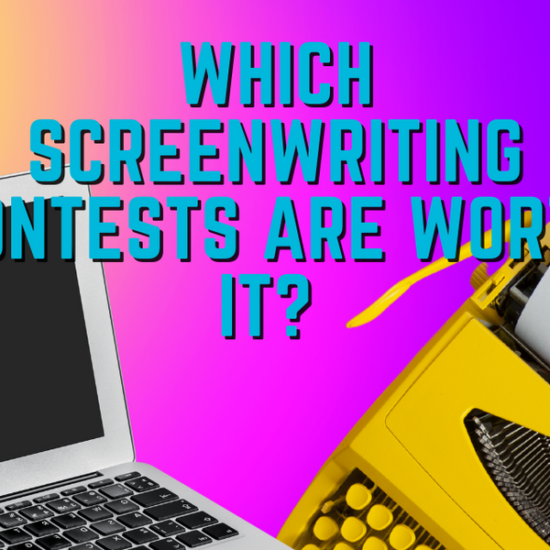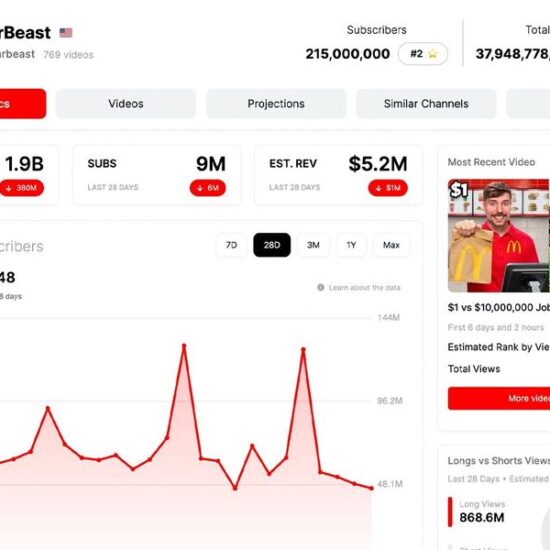60 frames per second. That’s what you get when you click render on an 8K ProRes video with an 8K ProRes source, going out to an 8K H.265 master file for YouTube upload. The new Apple Mac Studio cranks up to a 60 fps render time. That’s 2.5x realtime for 8K ProRes to 8K H.265. It gets even faster with a 4K source.
If the app formerly known as Twitter still mattered, we’d write, “That’s it, that’s the tweet.”
Because for all the other things that the Mac Studio does, the thing that matters to filmmakers is that we finally have a reasonably affordable system that keeps up with current cameras. And even outpaces them a little bit.
Here’s why that’s absolutely game-changing.
The Game-Changing Mac Studio
For the last few decades, cameras were always just a bit ahead. It started with HD. Your computer could cook SD video, but when HD video started coming out of our cameras, our computer struggled.
Then, when you could finally edit HD video easily, cameras were cranking out 4K. Affordable computers got stronger in 4K resolutions, and cameras went up to 5K, then 6K, and then 8K and 12K, and soon more K’s. True parity was always just a hair out of reach.
Of course, folks could build $20-40K systems for cutting the big stuff, but the rest of us made proxies and left the big files to render over the weekend, if not longer.
Mac Studio M2 Ultra
Credit: Apple
To be clear, everybody should make 1080p ProRes dailies for editing purposes as it’ll make collaboration easier. It’s way easier to stick 100GB of 1080p files on a cheap hard drive or in Dropbox to send to a collaborator than 8TB of 8k files.
If you go absolutely crazy, you can stack up 20 tracks of video more easily. 1080p just makes life easy.
But when you want to make those editing dailies, you’ll get your renders at 3x or 4x real time, which means 4 hours of footage will be dailies ready in 1 single hour. When you are done with your project and reconnect to your RAW files, you’ll have the power the handle it.
Mac Studio M2 Ultra video transcoding performance
Credit: Apple
What Else Is There To Say?
10GB Ethernet is great. Everybody setting up their own little post-house or production company should be buying 10 GB switches to move media around on copper cable affordably at speeds that used to require fiber.
Maybe a few more Thunderbolt 4 ports would be nice?
Four on the back and 2 on the front is great, but maybe six on the back?
Or are we asking for too much?

Credit: Apple
Third-Parties Has Entered the Chat
For render times alone, the time savings every time you preview a motion graphic or make an export for delivery or approval will make the purchase entirely worth it.
The bigger question we’re left with then, is what kinds of things will start to come along to soak up all this power?
Developers tend to create knowing what kind of power is available to users. If you are writing a third-party plugin for noise correction or processing, you aren’t going to write something that takes an hour to render on a single shot. Users will hate it.
So you make sacrifices in your design and scale it down to fit the power on hand. As these machines become the default in the post, developers will absolutely find some surprising ways to take this power to new places.
We’re back in the area where increases in processing power are going to end up dramatically changing the way we work in post. With this kind of horsepower in an “affordable” (or close enough) package, it’s going to be an exciting few years in the post-production space.
From Your Site Articles
Related Articles Around the Web