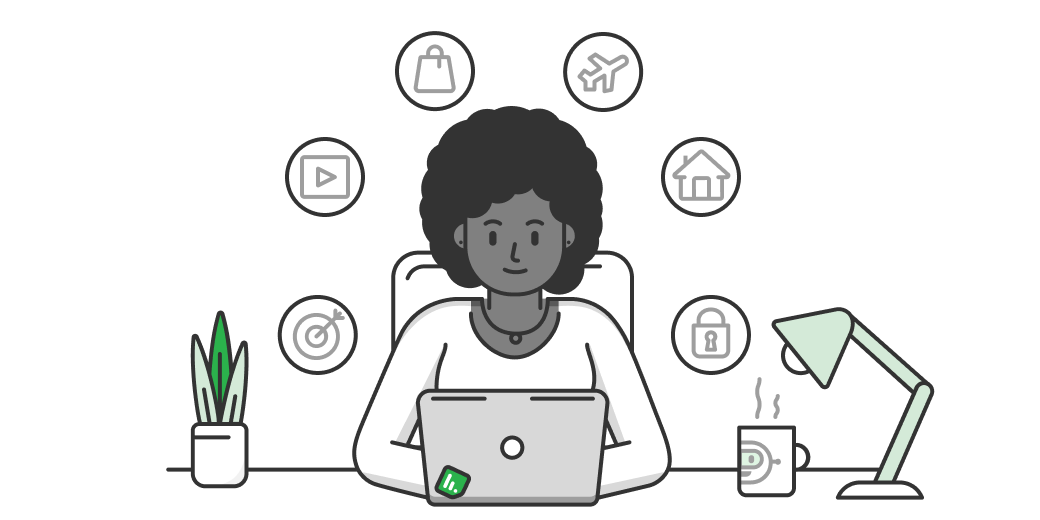
Do you have a set of go-to-sources, boards, or AI Feeds you navigate to regularly? You can now use the heart icon to pin them to the top of the left navigation bar and access them more quickly.
If you were using the old favorites system, you should see a Favorites (Old) feed with the list of sources you added to your favorites. If you want to rename Favorites (Old) to a different name, please create a new feed and move the sources to that feed.
We are also adding a preference that allow you to use your first feed as your start page. This should allow you to continue to use your old favorites as your start page if that is your workflow.
However you choose to organize your Feedly, we want to make it easy to find what matters as fast as possible!














