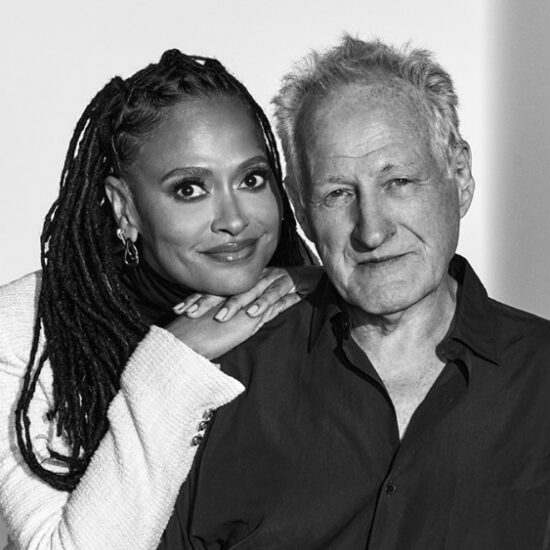More than two years into the pandemic, as video calls have taken over workspaces, Google Meet is now rolling out the ability to livestream meetings on YouTube, which could open them up to viewers more easily than the old way of livestreaming events through Meet itself. Google Workplace admins can opt in to public streaming for the business accounts they manage, which also includes a few guardrails to make sure your weekly standup doesn’t turn into an open mic.
The feature is available to most paid Workplace accounts: Enterprise tiers (starter, standard, and plus), Education Plus, Teaching and Learning upgrade, and Workplace individual subscribers, as well as Google One Premium plan members in certain countries. People on most starter, basic, legacy, or essentials packages, however, do not have access.
If you want to livestream a Google Meet session on YouTube, you’ll have to put in a request in advance to have your YouTube channel approved. The approval process can take up to 24 hours. Users who need to change how long streams can be and for how long can do so in their privacy settings, and a full list of what’s needed to get the streams going is available on this support page.
Image: Google
Google Meet has had a lot of changes this year — including being combined with Google Duo into a single hub for voice and video calls.
In June 2021, an update for teachers on Google Meet mentioned the ability to stream events like school board meetings on YouTube, and now it really is becoming widely available (it could take up to a couple of weeks to become available for eligible accounts). Other features mentioned, like improvements for breakout rooms and a “video lock” that allows hosts to turn off everyone’s videos at once or mute everyone, have rolled out since then.
In March, Google also introduced small but useful changes like picture-in-picture and emoji. Google Meet’s interface refresh brought an easy shortcut to avoid having to see your own face the entire time, methods for pinning and unpinning content, and a single bar to contain all of Meet’s controls.