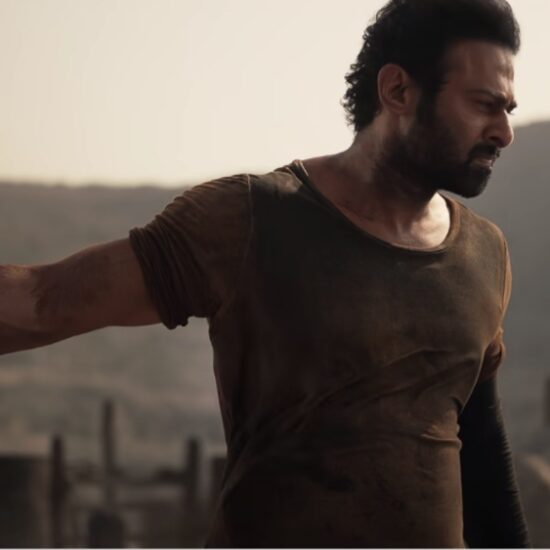Online computer hardware retailer Newegg has just released a new web tool designed to make buying your NAS drive a lot easier thanks to a configurator page.
Handy graphics help a user to visualize the type of build they’re getting, with all the relevant information surfaced as you’d expect.
There is one caveat, though, and that is the lack of diversity. Consumers will have to make do with the brands and models sold on Newegg, which consists of five enclosure manufacturers and an assortment of HDDs and SSDs. That said, the spectrum of models on offer is respectable, all at various price points.
Online NAS configurator
Opening the configurator tool (opens in new tab) starts with a popup that asks a user to select their ideal total capacity, with <36TB, 36-72TB, 72-144TB, and >144TB options, however you can choose to browse all if you’re unsure of the capacity you may be able to afford.
NAS enclosures are available to suit a variety of needs, ranging from affordable one-bay options to 16 bays.
With an enclosure selected, suitable HDDs and SSDs become available. As you begin to populate your online cart, a dynamic illustration guides you through how much media you may be able to store on your NAS.
Heavy users, including SMBs, with large drives will already be aware of the power requirements that plague the world of storage, which has led to the worldwide scrutiny of data centers that has pushed them to greener energy and better waste energy management initiatives. The configurator tool pulls in data from all selected hardware to calculate a minimum wattage estimate, which is displayed prominently next to the total price, to help buyers opt for more environmentally friendly solutions.
Irrespective of its limitations, Newegg’s NAS builder tool provides a strong starting point for those looking to see what they can build before they head off and check additional specs or buy alternative components themselves.
Via Ars Technica (opens in new tab)