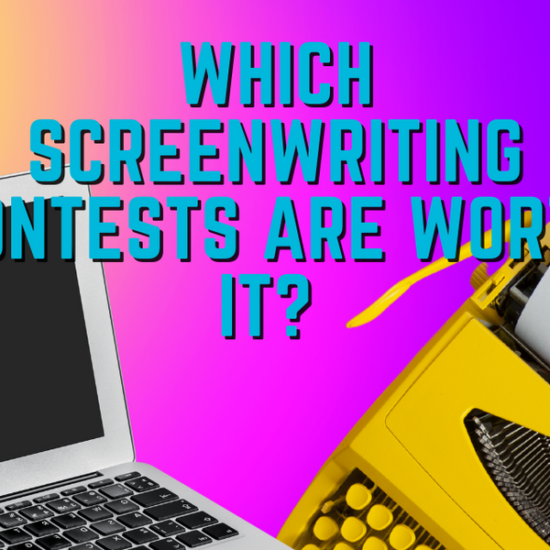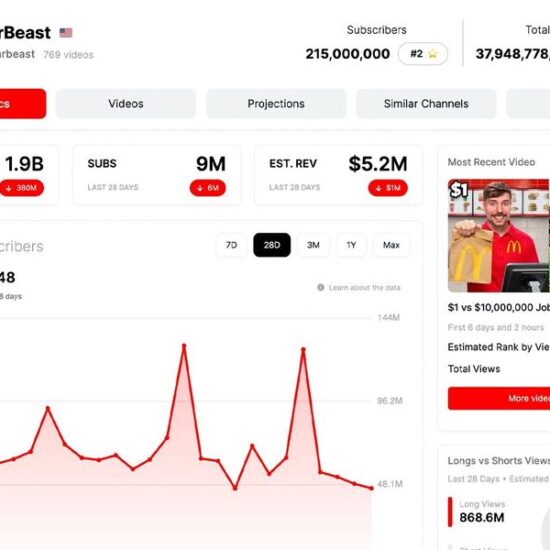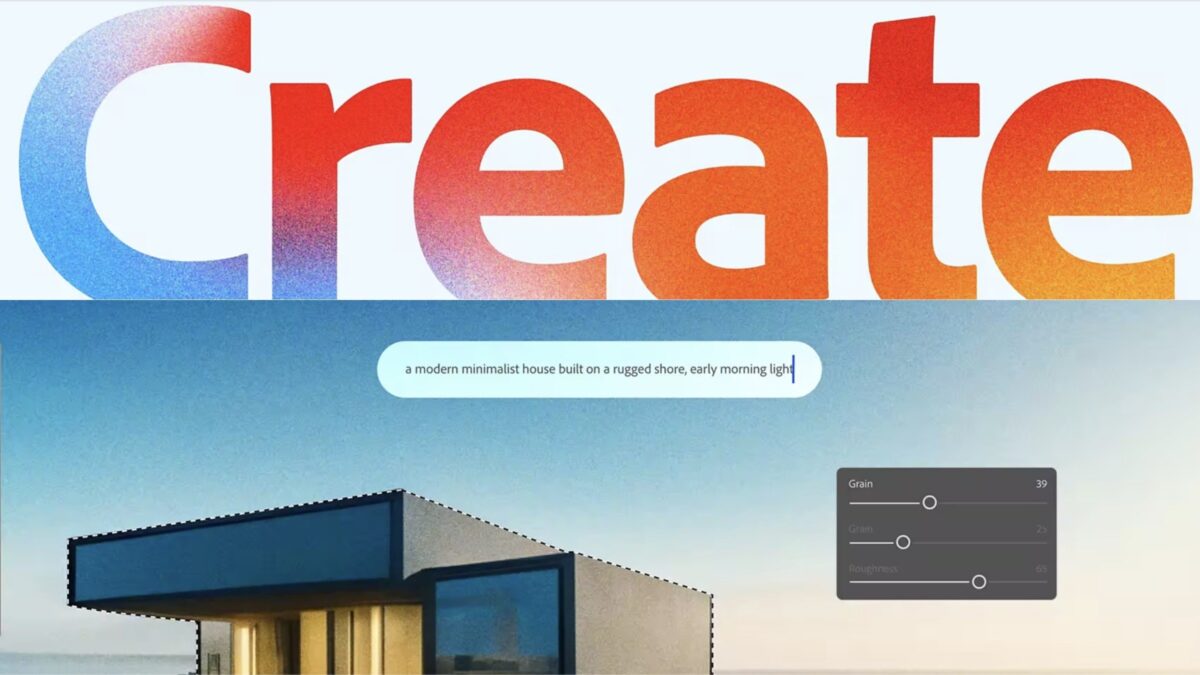
This Sunday, NAB opens its doors. This year, the theme seems to be all about AI.
One of the biggest shows for camera gear, software tools, and accessories starts this Sunday. Produced by the National Association of Broadcasters, from which the show gets its name, NAB is the place to discover new tools for your creative endeavors.
This year is no different, as Adobe has announced some incredible AI-supported features that will make your post-production workflow a breeze. Solo creatives will feel like a multi-person team, especially documentary filmmakers.
Adobe Firefly
With the likes of Midjourney and Stable Diffusion taking the creative world by storm, Adobe has created its own system to help creatives iterate their creations with simple text input.
Adobe Firefly will allow filmmakers, artists, and content creators to use everyday language to generate new content or iterate existing work. While the system is currently in beta, the possibilities are much more refined than what you can get from other AI generation suites.
Filmmakers can take videos they’ve already created and use text to change the mood, atmosphere, or even the weather. Adobe Firefly will make those changes by just describing the adjustments you want, speeding up your workflow.
For another example, Photoshop artists can use a bounding box and text to take existing images and generate a whole new addition to their work. Creatives will also be able to generate custom vectors, brushes, and textures from just a few words or even a sketch. However, this feature isn’t currently implemented at this stage.
In the future, Adobe plans to enable Firefly to work with 3D. Imagine turning simple 3D compositions into photorealistic images and quickly creating new styles and variations of 3D objects.
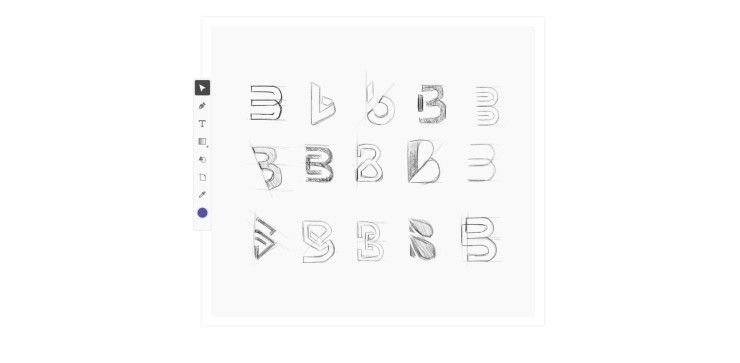
Edit With Dialogue in Premiere Pro
If you’ve ever edited documentaries, you’ll know that finding the right section in an interview can be a challenge, especially if you’re working with hours and hours of footage.
With Text-Based Editing in Premiere Pro, editors can now utilize an AI-based workflow powered by Adobe Sensei. The NLE will automatically transcribe footage, giving editors and complete breakdown of what is said in every clip. Then, by using the same keyboard shortcuts, you can use this transcript to edit your scene. Premiere Pro will connect the transcript text to its corresponding video, allowing editors to create a rough cut in record time.
On top of that, Premiere Pro users will also get improved multi-user collaboration, auto-tone mapping, and expanded format support for the ARRI Alexa 35, Red V-Raptor XL, and Sony VENICE 2.
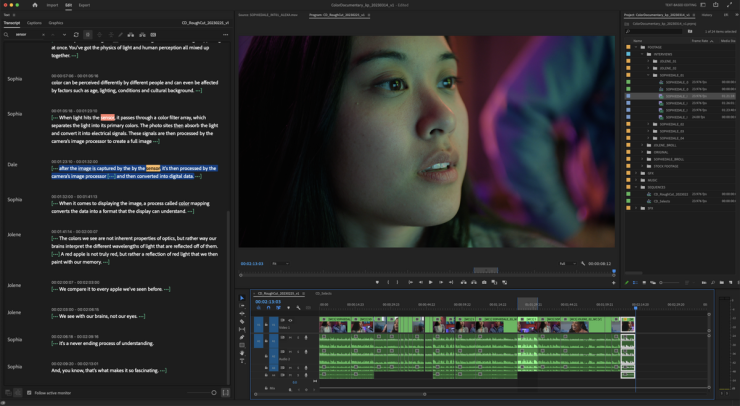
Adobe After Effects
But Premiere Pro isn’t the only thing getting an update. Adobe After Effects is also getting updates to its Priorities Panel. Essential settings can now be found all in one place, which means less time jumping from panel to panel and more time creating your work.

ACES and OpenColorIO have also been added, allowing consistent color across your entire pipeline.
In addition to the improved quality of life and performance updates, creatives now have selectable track mattes, making it easier to reuse mattes on different layers, timeline performance improvements with accelerated scrubbing and fluid selections, and multi-frame rendering of shapes.
The Growth of Frame.io
Finally, Frame.io is also getting some much-needed love. Not only are there security updates that will encrypt your content, but Frame.io is also expanding to the world of photography. While uploading photos to your Frame.io account has already been possible with the Fujifilm X-H2s and X-H2, Adobe is expanding the platform with RAW image support and support for .psd, .ai, and .indd file types.
Creatives can also use the optimized annotations to tag and organize their images, while the image compare module can help you filter the best content you’ve shot. While it began life as a humble cloud interface, Frame.io is growing under Adobe into a suite that can handle more than just storage.
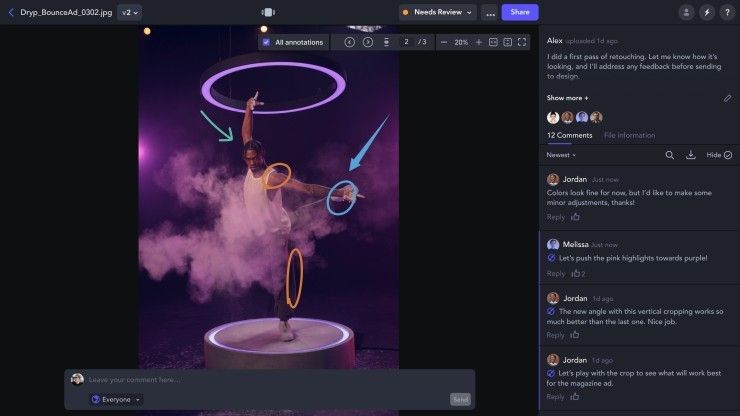
NAB 2023
NAB starts this Sunday, April 16th, 2023. Whether you’ll be on the show floor or reading about it here on No Film School, this year is shaping up to be a massive preview of some amazing technologies.
We think AI will be the darling. Stay tuned for all your NAB updates and find out if we were right!
But what do you think? What do you want to see at NAB? Let us know in the comments.