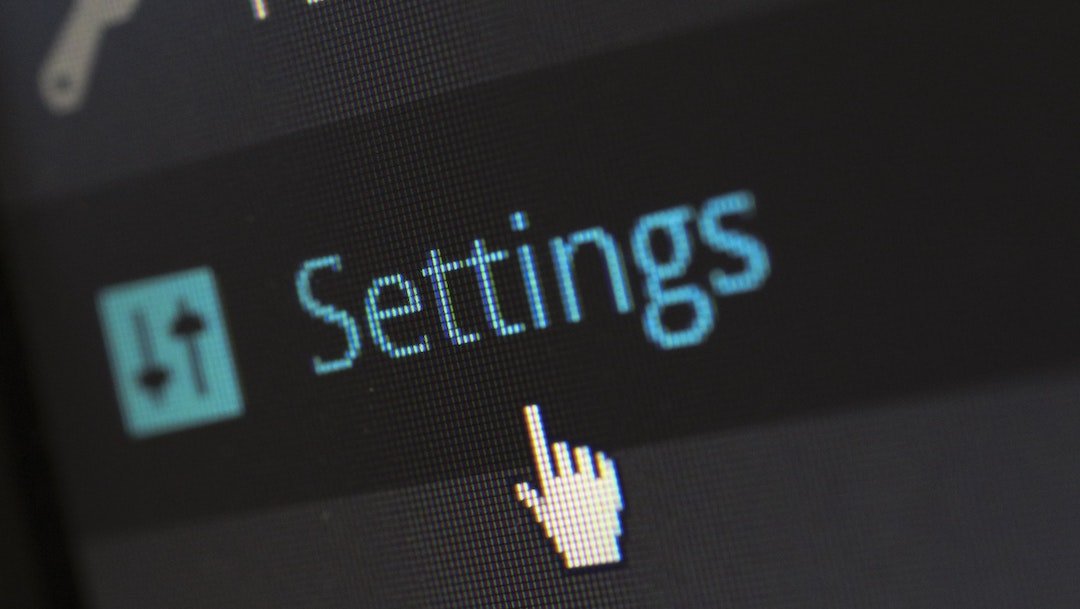
Of the top 3 highest-grossing movies of all time, two share a lot in common. They are predominantly animated, they share the same design process, and, oh – they also share the same storyline. Yes, we’re talking about the Avatar movies.
Whichever way you look at it, the Avatar movies owe their repeated successes to a highly collaborative process that included established design systems. Collaborative design teams looking to replicate some of Avatar’s successes can take a leaf out of the movie’s production principles.
The collaborative processes employed in the Avatar movies are far too complex to replicate across smaller design projects. However, creative teams aiming for consistent excellence can replicate core design collaboration principles to improve efficiency, output quality, and profitability. This article will explore one core modern design process that collaborators can implement to achieve this – version control.
What is version control?
Version control is a systemized design process that enables multiple designers to collaborate on the same design file without overwriting each other’s changes. And distributed version control systems are the design tools that make this happen.
What is a distributed version control system?
A distributed version control system automatically makes an entire project’s history available to each team member’s computer, allowing collaborators to work on the same design project without version conflicts.
Without a distributed version control system, design collaborators risk saving conflicting versions of the same file or even overwriting the master file. This ineffective design system leads to messy copy conflicts, disorganized file updates and will ultimately lead to missed deadlines and an escalation in costs.
With distributed managed access to all versions of a design project, teams can reference changes made throughout the project’s lifecycle, avoiding lost revisions, duplicated efforts, and a disorganized workflow.
How can designers benefit from using version control?

Let’s take the example of a team collaborating on the same project with multiple design files and contributors. A version control system streamlines the entire design workflow, preventing version conflicts by:
- Preventing overwrites. Collaborators view teammates’ work in progress without fear of overwriting the master file. Next-generation version control systems also enable collaborators to leave comments, provide feedback, and make suggestions directly on the file.
- Unifying file versions. With the ability to collaborate simultaneously at the file level, version control systems unify different versions of the same file at a single point. This means that edits to all the files by various designers are saved in one location, enabling them to access and edit the latest version without the risk of overwriting each other’s changes.
- Granular insight into project history. Version control provides a comprehensive project history, allowing designers to reference and restore the previous version of a file. This capability gives stakeholders granular insight into what was changed, when, and who made the change. Designers can see the entire revision history, making tracking historical changes easier.

- Faster onboarding for new team members. Insight into project history, commentary, and decision-making provides a deep learning experience for team rookies. Version control for design offers a centralized repository for all project files, comments, and feedback. This design system brings ease and simplicity into the workflow by exposing the decision-making process and providing insight into the project’s overall direction.
In summary, version control tools optimize the design workflow by creating a streamlined, intuitive, user-friendly source of truth that enables designers to manage design files more effectively because it gives them the confidence that their current file is the most recent version of the file.
Version control Vs. Version history
In exploring the world of version control for design, it is not uncommon to encounter a similar, related term – ‘version history’. It is therefore essential to distinguish between both terms to avoid confusion when evaluating new version control tools.
What is Version History?

Version history is a record of all incremental saved changes to a design file, made manually or automatically. Each new file version includes metadata such as the date, author, and design snapshot. The ability to compare versions side-by-side allows designers and other stakeholders to track the evolution of a design file. In addition to tracking file changes, access to version history gives teams the ability to clinically identify easily missed differences in detail between file versions.
The sanctity of change preservation is a fundamental tenet of gold-standard version history management. This means that a system that claims to offer true version history management should preserve all file changes and restrict manual deletion capabilities, as this allows data compromise and degrades audit results. These points are very important given the plethora of new compliance rules and regulations. The best version control system should create a tamper-proof non-repudiable version history that prevents users from manually deleting older file versions. This level of record-keeping is only possible in systems (DAMs or MAMs) that have in-built version control architected from the onset, not added as an afterthought.
What’s the difference between version control and version history?
While version history provides a record of design file changes, a designer uses version control to apply this record to the collaborative process. Version control for design encourages experimentation, real-time collaboration, and the ability to go back in time and reverse errors when needed. Everything is tracked and recorded. Designers can also use it to create separate mock-ups for selective merging into the master file.
Evolphin Zoom DAM is the best version control tool for creative teams

To effectively manage multiple files and file versions without losing revisions, design teams need a reliable version control tool. Evolphin Zoom DAM (Digital Asset Management system) is a cross-functional, industrial-strength version control system built on a core principle of tamper-proof, non-repudiable version management. Included in the platform are several next-generation features:
- Built-in conflict detector that proactively identifies and alerts teams to version conflicts so that they can be resolved early.
- Real-time activity reporting with insight into other designers’ edits in real-time.
- Versatile, supporting every file type (including video files).
- Versioning for file moves and renames, with insight into who moved or renamed files or folders.
- Cloud storage optimization. While other version control solutions save working folders by cloning them and incurring high storage costs, Zoom DAM’s smart copy feature only saves 0-byte smart copies of revisions made.

- Asset-level lock management capabilities provide full control over file-editing capabilities to prevent overwrite errors.
- Metadata versioning offers transparency into metadata change history – an additional layer of information that can stand up to audits and third-party scrutiny.
- A built-in collaboration app saves users the cost and effort of subscribing to third-party collaboration services. The web app is carefully integrated across devices, platforms, and time zones, making it easier for diverse teams of creatives, editors, motion graphics artists, producers, and freelancers to collaborate on the same project.
- The system’s powerful dynamic collections, auto update when changes are made to files within the collection. This innovative feature extends the capabilities of version control and makes collaboration easier allowing users to easily group and access assets belonging to various projects, and distributed across various locations.
Evolphin Zoom DAM’s complete version control tool is embedded in a robust digital asset management system. Beyond advanced versioning, Zoom DAM’s design system supports diverse workflows with Adobe app plugins and Cinema 4D plugins, as well as motion graphics workflows. For example, rather than ingesting thousands of image frames (that cost a fortune to store and index), Zoom DAM enables you to ingest a sequence of similar images as a single compound asset

Final Thoughts
Version control is a vital feature for any creative team especially those collaborating on high-impact design projects with revenue-related implications. These teams can leverage version control to significantly improve the quality and accuracy of their projects while using their resources efficiently.
Gold standard version design tools like Evolphin Zoom DAM are now a necessity and not a nice to have. They are tamper-proof by design, allowing for uncompromised record keeping that can meet the most robust requirements of any compliance regulation. Adherence to compliance standards is a business imperative and a prerequisite for business sustainability. Give Evolphin Zoom DAM a try and see for yourself why it’s the best option version control option for your team’s most complex and demanding creative projects.















