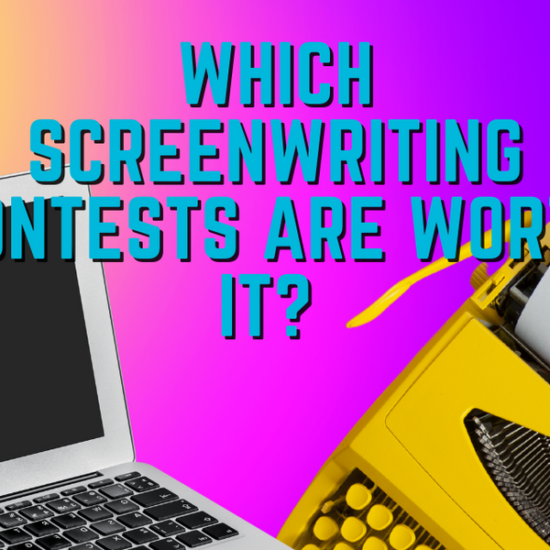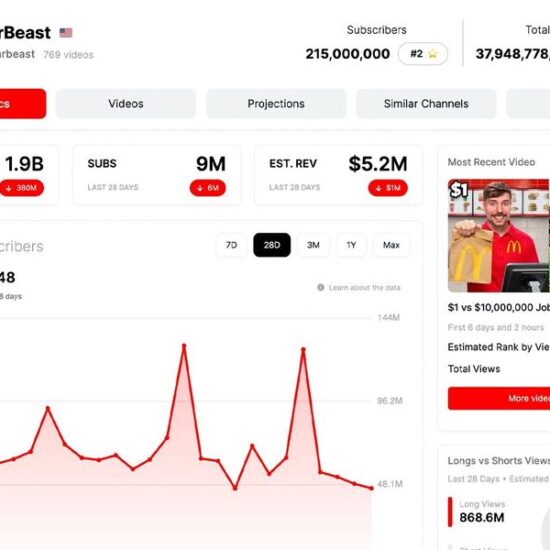Editor Josiah Ruis shares insights into how he’s applying capabilities in Adobe Premiere Pro to become a better editor and collaborator.
By Michelle Gallina, principal product marketing manager, Adobe Creative Cloud: Premiere Pro & After Effects.
For the past decade, Josiah Ruis has established himself as an editor across reality television, scripted television, and short film. He’s worked on numerous television series, including Wayward Pines, The 100, and Marvel Runaways, including taking on the mantles of editor and associate producer for the CW TV series In the Dark.
For all of his individual credits, Ruis finds the collaborative aspects of editing to be the most rewarding. By deepening his understanding of Adobe Creative Cloud and Adobe Premiere Pro, Ruis is constantly learning so that he can be a more impactful editor and collaborator.
I spoke with Ruis about how he got his start in editing, tips for the next generation of editors, and why he loves to keep learning about Adobe Creative Cloud.
What is it that attracts you to editing?
Ruis: I love how there’s always something to learn. Editing started out as a very mechanical, hands-on trade. Even as we’ve moved into the software space, it’s maintained that balance between technical and creative.
We’re seeing a lot of young people getting into the editorial space doing things for TikTok, YouTube, and other social media platforms. Some of them are doing fascinating work and developing interesting editorial techniques. It just shows that there’s always room to grow and learn as an editor.
I’m also seeing more overlap with visual editing and people working on special effects, sound, and music. It’s fantastic to learn more about these spaces because it helps you learn how to collaborate well with your colleagues to create something better than the sum of its parts.
How did you get started as an editor?
Ruis: I actually had a really fortunate start in editing. A family friend was working as a reality TV editor, and he thought it might be something that I would be interested in. I started going to his house and watching while he cut. I had a notebook where I wrote down everything he did. I would literally copy down every keystroke. After about a month, I started stepping in as a nighttime assistant editor. Basically, I would work on his footage overnight, cutting things together or syncing footage. I used that time to practice and prepare myself for a job as an assistant somewhere.
It was a huge privilege that I didn’t understand at the time, but I now try to pay it forward by being really accessible when I work with younger editors.
Credit: Courtesy of Josiah Ruis
Why did you start working with Adobe Premiere Pro?
Ruis: I trained on Avid because that’s what editors were using for reality TV then. When I started doing more scripted shorts and television, I had an opportunity to start working with Premiere Pro. Premiere really empowered me to get better at all of the editing abilities that I wanted to learn to do myself.
There’s just so many functions within Premiere that allow me to take control of my workflow. There’s no ingesting, so you can start working with footage right away. It’s really intuitive, so you can just dive in and learn as you go.
When looking at the whole Adobe Creative Cloud, there’s even more to learn. If I want to make a cool title, I can use Dynamic Link to jump into After Effects and make that happen. I can do all of the outputs myself with Media Encoder, which is a really powerful renderer at this point.
I’m seeing new things pop up in the Creative Cloud space all the time that are opportunities to experiment and bring new abilities into the work that I’m doing, which just makes me a better editor. Premiere Pro and Creative Cloud have really allowed me to become a one-stop shop for editing.
I recently worked on Thirteen, a short film directed and written by The Flash actress Danielle Nicolet. That was a very small team, and working with Premiere allowed me to expedite workflow processes and get through cutting a lot quicker, even though I was essentially working on my own.
What are some technologies that excite you in editing?
Ruis: I’m always very excited to see how technologies keep evolving. Frame.io is phenomenal. It’s like having a personal server where you can house media and collaborate with the team. It even transcodes footage in the system, which is huge. It means a lot less time waiting.
Recently, I was helping out my buddy, who was cutting Eli Roth’s BE MINE A VR Valentine’s Slasher for Meta Horizon Worlds. Everything was housed in Frame.io, which made it really easy to find what we needed. We did the 360-degree VR edit in Premiere Pro, which was so incredible. It was the first time that I had tried editing in VR, and it was really fascinating to be dragging clips around the timeline while seeing the picture around you.
What advice do you have for people wanting to become professional editors?
Ruis: There’s so many different paths to get into editing. But I think the most important thing is to focus on finding your tribe. Seek out creative people you resonate with, who create things that inspire you.
Also try proactively reaching out to editors. Simply message them to tell them that you loved something they did. A lot of people will be really receptive to that. I’m one of those people. I personally think that we all do a lot better when we allow ourselves to connect with each other and see real value in each other as collaborators. People were really generous to me when I was starting out, and I try to do the same.

Where the magic happens – Josiah’s home workspaceCredit: Courtesy of Josiah Ruis
What’s next for you?
Ruis: I’m looking at developing my own project, maybe even trying my hand at directing. I know that I’ll be using Premiere because it makes me feel so confident about my workflow. I know how long things will take me, so I can start planning out the arc of my project in a pretty reliable way.