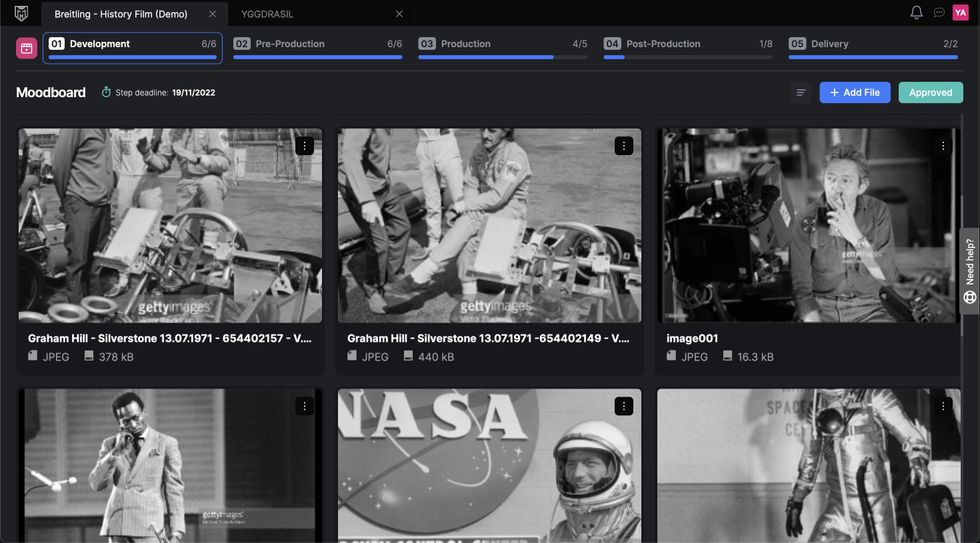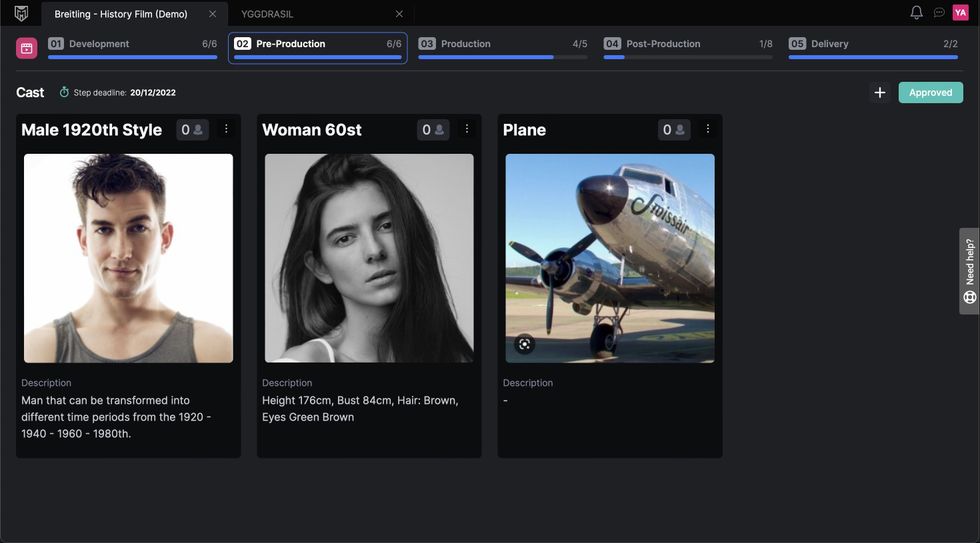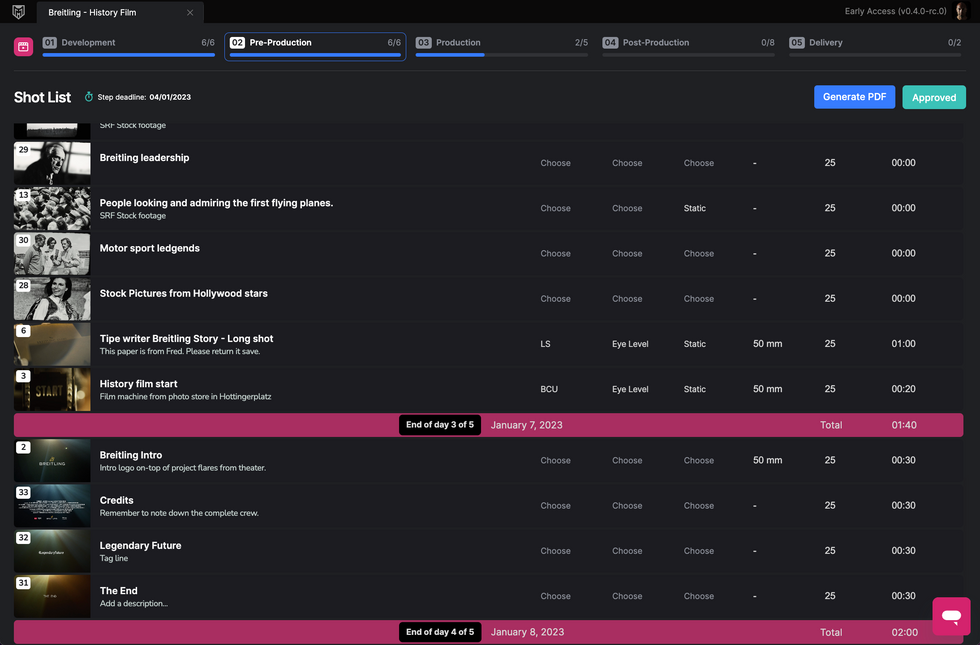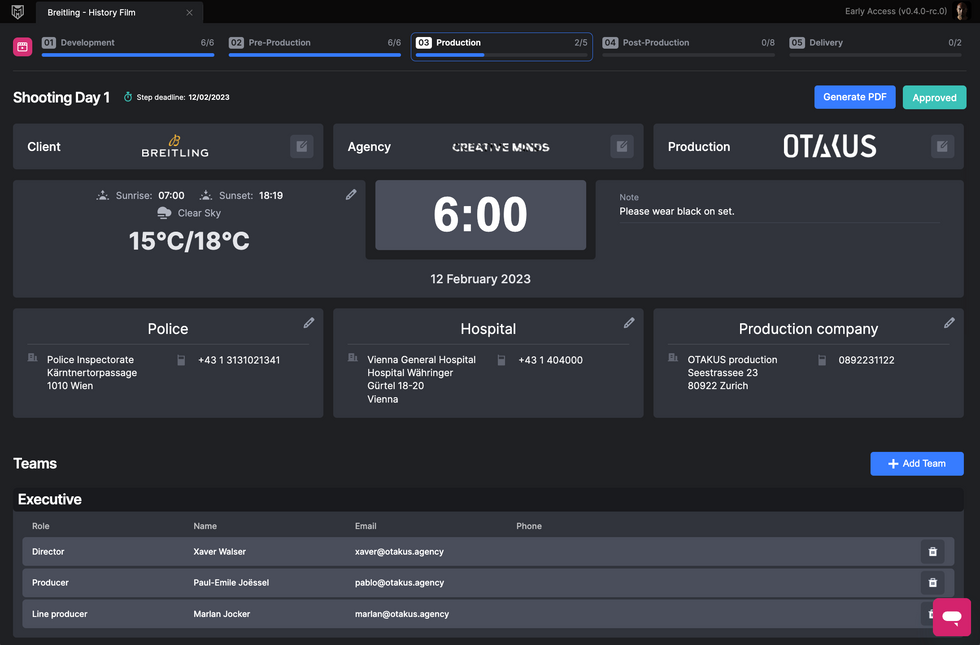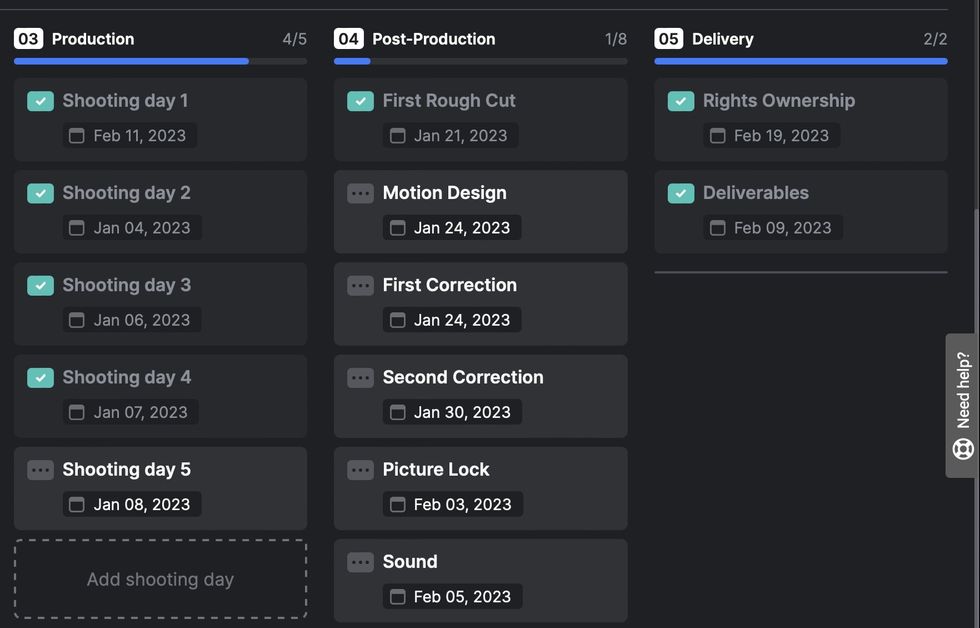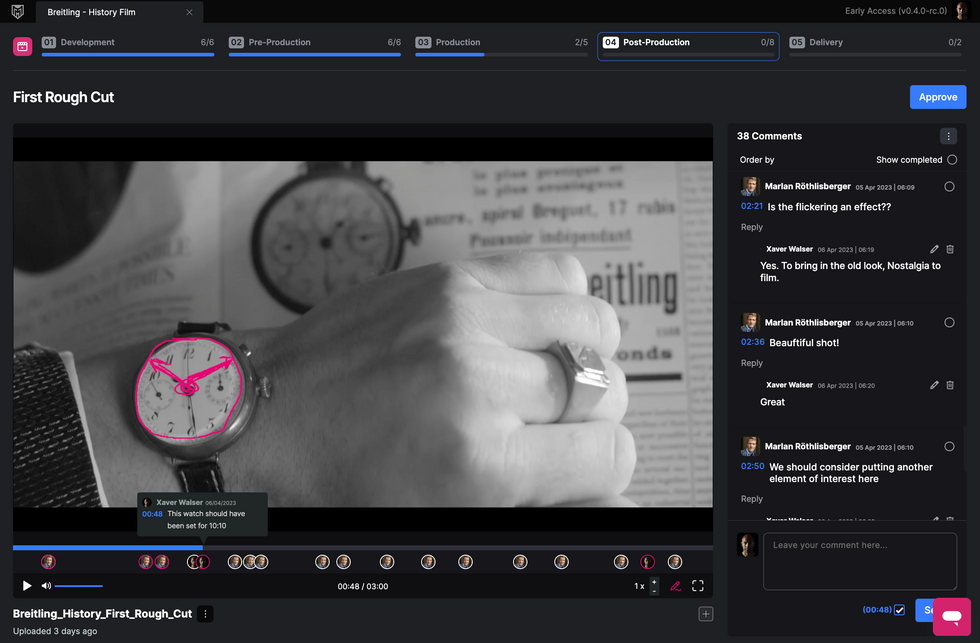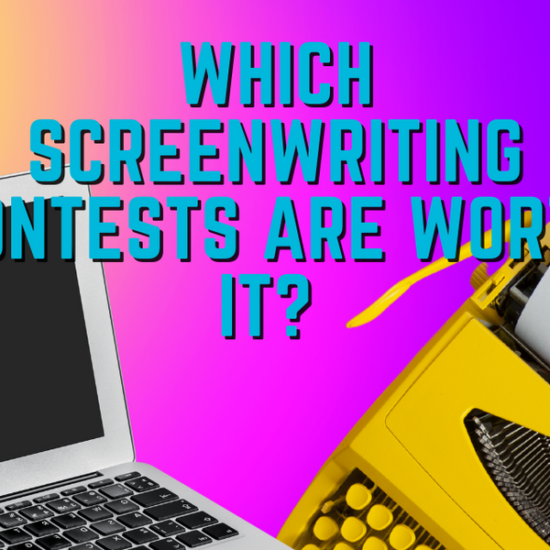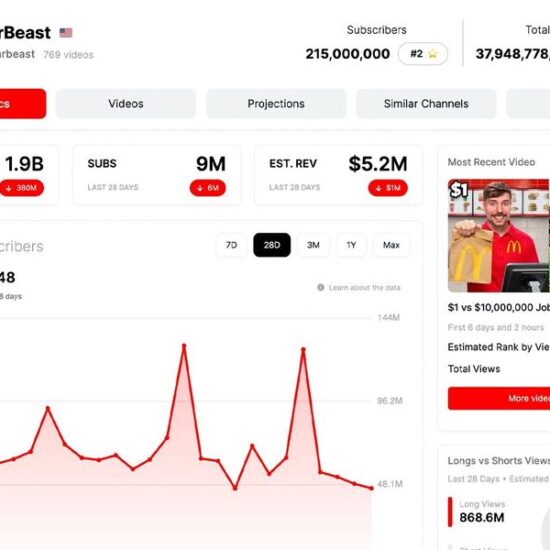Building PRODUCER
Inspired by mentor, supporter, and film enthusiast Georges Kern (CEO of Breitling), founders Xaver Walser and Paul-Émile Joessel created PRODUCER as a tool not to exploit the market but to create the one thing commercial and film productions are all about—efficiency.
After starting his own commercial film production company and creating commercials for global brands such as JetAviation, Audi, and IWC, to name a few, Walser found himself struggling with the usual chaos of coordinating film productions.
Much like I discovered on my project, Walser realized how many different tools he used just to coordinate—organizing a team, communicating with everyone involved, storing all the contacts, assets, and data, and making it accessible to everyone.
It was a waste of creative energy.
From this struggle, PRODUCER was born. A browser-based application that combines all of the filmmaking steps—development, pre-production, production, post-production, and delivery—and lets you manage them in one place.
The ultimate goal of PRODUCER is to make any production, be it a commercial, music video, documentary, or narrative film, as smooth and frictionless as possible.
It’s a tool that supports all of the following workflows under one roof:
- Above-the-line hiring process
- Moodboards
- Script and storyboard
- Cast and crew contacts
- Locations and scouting information
- Casting
- Shooting schedule
- Call sheets
- Cloud-based post-production collaboration
- Licensing and contracts
- And final deliverables
But that’s just what the PRODUCER offers now. The team behind it is always developing and deploying new features and functionalities based on the feedback and needs of the creatives who use it.
The ProFLow view that shows you the entire project at a glance.
PRODUCER
As a producer, having all of that in one place can be the difference between coming in under budget vs. not finishing at all. But while it’s built for the producer, it’s a tool that all departments can make use of, from the Casting Director and Wardrobe Department to the Director and Director of Photography.
Let’s use my 2019 webseries as an example to see how I would have used this tool and how it will change the way you produce your next project.

‘Stupid Cupid’ Postmortem
Stupid Cupid is now streaming on the Reel Women’s Network, but the project didn’t come to fruition without its struggles. Let’s look at each step that PRODUCER encompasses to see how it would have helped ease those struggles back in 2019.
DEVELOPMENT
Written, produced, and starring Sarah Randall Hunt, Stupid Cupid began life as a short film about dating in NYC. From this little project, Hunt and I envisioned a bigger story that would see the main character create their own dating app that would develop a mind of its own.
Managing our drafts was a cumbersome process, as we used Gmail to send drafts back and forth. With seven episodes in total, it was challenging to keep our draft versions organized across two different computers and several different email threads.
In PRODUCER, all drafts can be uploaded and managed in the cloud interface. In addition, all your mood board assets also live in the cloud. These can be shared, commented on, and approved as needed by stakeholders. For us, it would have saved countless hours of doing it on an actual piece of craft board.
Start your moodboard and deliver your final project in one app.
PRODUCER
We also built our storyboard for Stupid Cupid in Apple Keynotes, and while it was a nice application to use, it’s not built for that sort of thing.
PRODUCER allows you to build your storyboard in the cloud and add useful information like camera angle, movement, lens choice, FPS, characters, locations, and even lights and props. There’s even a place for the director’s notes.
Getting all of that info onto our Keynote project would have been time wasted and while our storyboards did enough, they lacked information that was valuable to our crew.
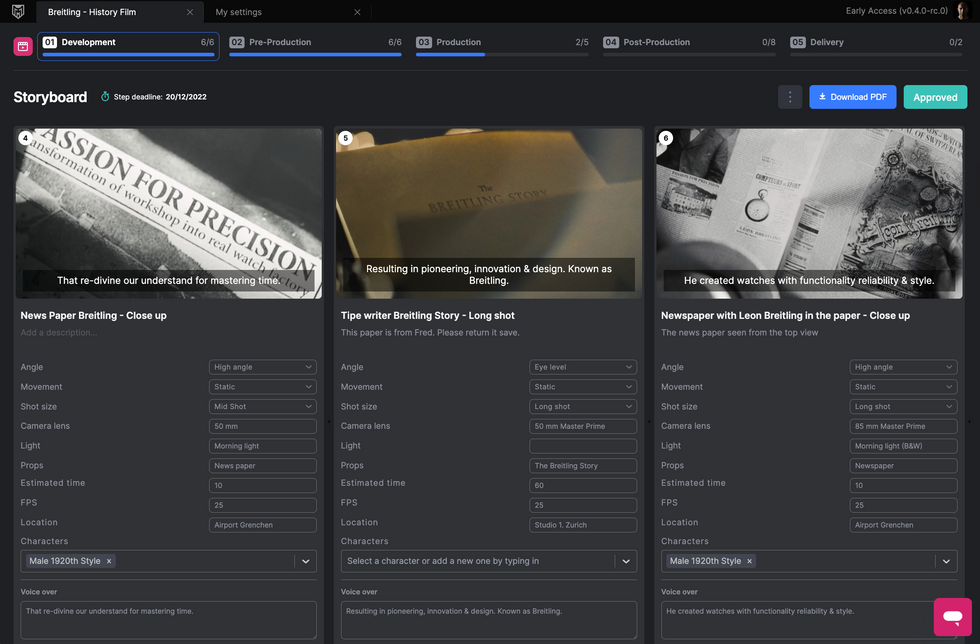
PRE-PRODUCTION
This is where PRODUCER would have been the most useful to our project. When hiring crew and talent, Hunt and I used email and different casting portals to fill out our roster. As you can imagine, managing all of that and keeping it organized was even more difficult than keeping track of our scripts.
For casting, PRODUCER allows you to create character nodes within the application where the creative team can include gender, general and physical descriptions, and other defining traits. Each character node can then be populated with your talent candidates, all with their headshots, names, role choices, and contact info.
This makes casting a breeze as everything is stored in one place.
Character nodes that you can expanded and populate with your talent options.
PRODUCER
For the crew, all of your pertinent information and contact info is also stored in the cloud, separated by the different departments.
From here, you can manage all of your contacts and hiring choices.
If we had this efficiency on Stupid Cupid, we would have shot the project a year ahead of schedule (and I wish I was being hyperbolic).
From this same online portal, you can organize your location choices and create a shot list, which would have been incredibly useful for our production. When we hired our DOP, we used scanned rough sketches and temp photos in Apple pages to create our shot list. This was then paired down to a text-only document that we used on set.
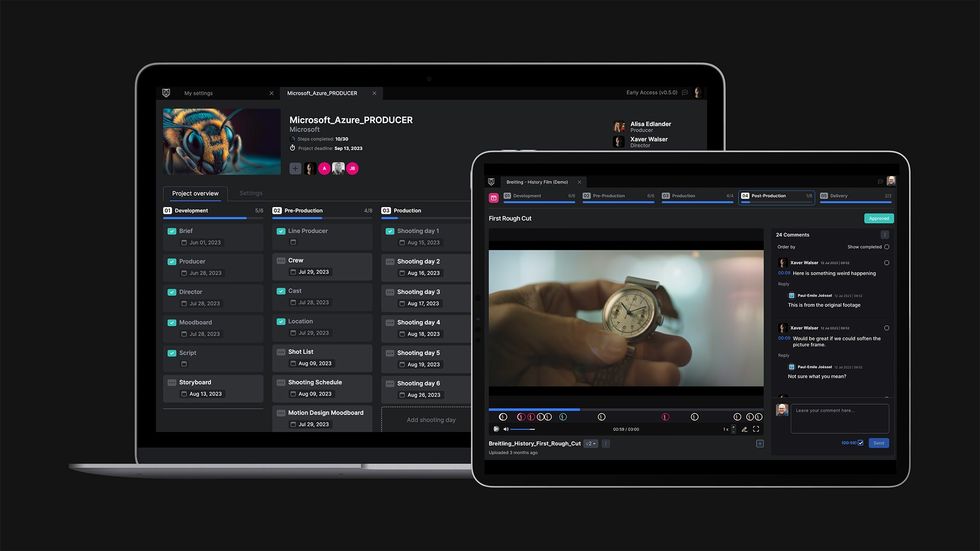
PRODUCER would have kept our entire location scout and shot list in the cloud, with all of the detailed information your shot list required, as well as photos. And we wouldn’t have needed to print out our shot lists as we could have pulled them up on an iPad while on set.
The time we spent on creating and managing the above documents was immense, and it’s a miracle we made our pages for each day.
Build your shot list in PRODUCER.
PRODUCER
PRODUCTION
When we finally arrived in New York to shoot our webseries, two things happened. We lost our lighting gear rental and our UPM. A guardian angel managed to get us our lighting gear, and Hunt worked with our AD to make sure our call sheets and shooting schedules were prepped for each day.
This required a lot of work in Apple Pages, StudioBinder, and a whole lot of paper.
And once again, PRODUCER would have saved our bacon. Our entire call sheet could have been generated using our contact and shot list from within PRODUCER. Then it’s as easy as generating a PDF and sending it out.
Your call sheets are right there as well.
PRODUCER
POST-PRODUCTION & DELIVERY
Finally, we get to the finish line. Thinking back on this project and the effort we spent finishing this series during a pandemic, it’s another miracle it ever got done.
While I edited and color-graded the project, we had a VFX artist for screen replacement and a sound designer for the final mix and foley. Managing this went as well as you could expect during a pandemic. Getting the assets for each person was easy, but giving notes was a different story altogether. Making notes, labeling them with timecode, and keeping things organized via email wasn’t easy.
Sure, we could have used something like Frame.io, but that would have been another application to add to our list. One that our team would have needed access to.
With PRODUCER, post-production is handled in the same place as everything else and is broken down into eight different steps:
- First Rough Cut
- Motion Design
- First and Second correction
- Picture Lock
- Sound
- Color Grading
- And Final Film
Supervise post-production right in the application and approve every step.
PRODUCER
In each step, your creative team can upload the file right into PRODUCER. From there, stakeholders view the assets, make timeline markers, add comments, and even draw on the frame to emphasize their corrections.
For Stupid Cupid, this would have saved us considerable time going back and forth with our VFX artist. And because it would have made our workflow more efficient, PRODUCER would have allowed us extra corrections for our sound design thanks to a better use of our time and budget.
As for delivery, PRODUCER lets you upload your contracts and delivery assets into its cloud storage. From here, you can access what you need and send your final renders or Digital Cinema Packages to festivals or clients.
For our project, we had several contracts with musical artists and festival-bound DCPs. I wouldn’t be able to tell you if you asked me where any of that stuff is now.
With PRODUCER, I could send you a link to everything in under a minute.
Give frame accurate notes right on the timeline, right in the application.
PRODUCER
PRODUCER Gives Your Film A Home
While we managed to finish Stupid Cupid, it was a struggle filled with inefficiency.
If we had PRODUCER as part of our toolkit, I know we would have finished ahead of schedule and under budget. There was a moment there when the project wouldn’t have been finished at all if it wasn’t for our obsession with telling the story.
PRODUCER would not only have guaranteed our success but made the journey painless.
If you have a project coming up visit the PRODUCER site and set up your free account.
The team behind it all.
PRODUCER
This will give you all the tools I’ve just covered for one project. If you have multiple productions in the works, PRODUCER can scale to your needs. But the fact remains, that it will save you time and money, which are two things that will make or break your project.
PRODUCER is a great application that I will be using on my upcoming short film, so I’ll be back to tell you how much of my workflow has changed. Until that film is off the ground, I’ll be in my garage building a time machine so I can go back to 2019.