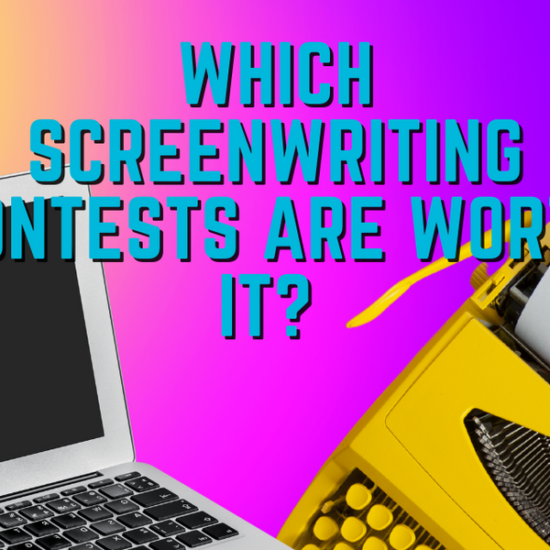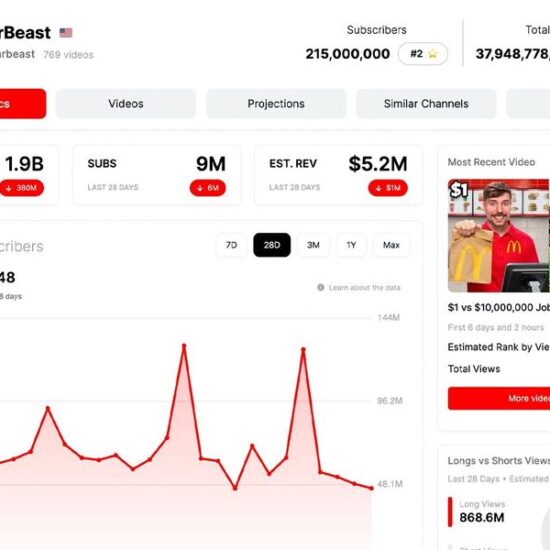Have you ever wanted to be the composer of your own score? Filmstro can help you do just that.
Back in the day before the web took over every part of our lives, scoring a film required a talented composer and sometimes an orchestra. But now, a myriad of music libraries can help you add the right music to your project.
However, there was always one issue. What if the music you chose just needed that final tweak?
Filmstro aims to change the way you score with its customizable royalty-free music library. But how is it done? And can it truly achieve the work of a dedicated composer?
Scoring In Your Browser
Everything you do while working with Filmstro happens in your browser (at least for now). A nice surprise right off the bat was that creatives can upload their scene, trailer, or clip into the browser app and watch their content as they score the material. Kind of like you would when you score your project.
Filmmakers can then choose their music from the Filmstro library based on music or video genre or by mood and instruments.
Pretty straightforward, right?
Well, this is where things get interesting. The music is divided into stems, which are the individual instrument tracks that make up the score. Creatives can then turn them off and on depending on their needs.
A few other platforms give you this ability, but Filmstro takes the whole concept a step further.
Changing the Music To Suit Your Needs
Being a filmmaker that’s had to rely on music libraries to score my projects, this next feature really blew my mind.
Filmstro music tracks are completely customizable. We’re not talking about just turning stems off and on, but actually fine-tuning their presence within your scene by using a special edit mode.
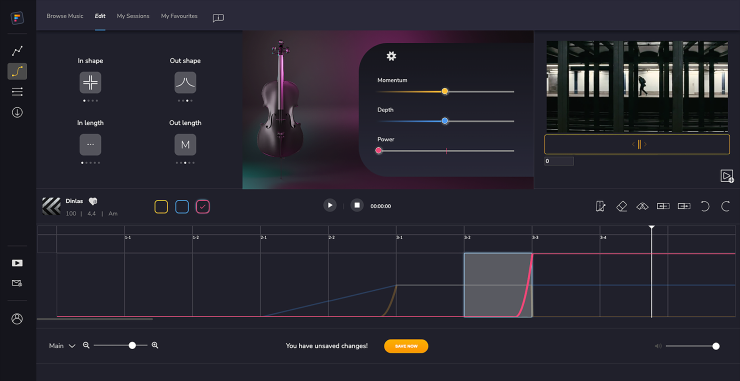
When in this edit mode, creatives can start with three different types of mixes or have a blank slate to work from. Filmstro then provides a timeline, and three different sliders called Momentum, Depth, and Power. By playing the scene, filmmakers can make changes to the sliders and increase or decrease the intensity of the score with Momentum, the booming undertones with Depth, and the force of instruments with Power.
All of these changes are recorded as you fine-tune the sounds. It’s almost like having the orchestra right in front of you. Whatever score your scene demands for that moment, you can make the change as you see fit.
If you want even more control, you can make the changes in your timeline without playing your scene, which also comes with its own transition shapes.
The power this provides to filmmakers on a tight budget or deadline is mind-blowing, and the future of Filmstro is looking pretty grand.
Leaving The Browser Behind
As the web application keeps developing, Filmstro plans to add plugins for either Adobe Premiere Pro, DaVinci Resolve, or Final Cut Pro. Which plugin comes first is up to you, so check out the Filmstro site and share your support for the NLE of your choice at the bottom of the page. You can also check out the Filmstro YouTube Channel for an in-depth look.
This is definitely not your ordinary music library. The process of scoring your projects has never been so cool, especially if you’re a lone filmmaker shooting your own material.
But what do you think? Would Filmstro change the way your score your projects? Lets us know in the comments!