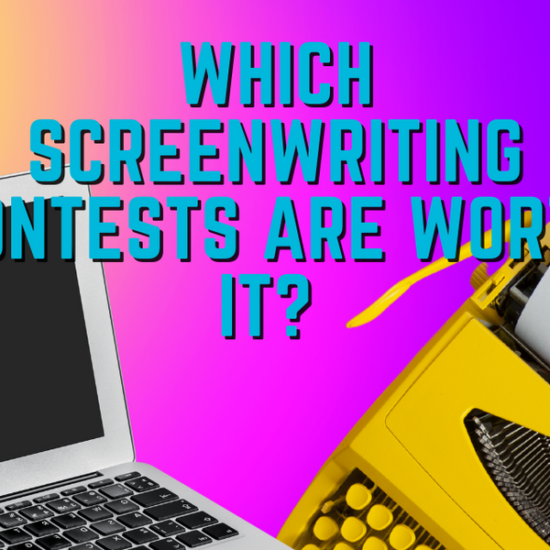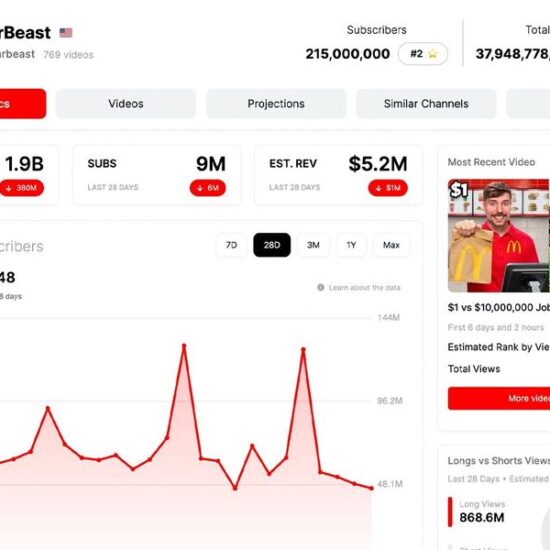In a stunning move, Adobe has announced a new update to Premiere Pro that doesn’t have to do with AI or machine learning. Yeah, we’re stunned, too. But rest assured, while there will undoubtedly be more AI updates coming to Premiere Pro and the rest of the industry soon still, it’s at least a nice reminder that Adobe does care about improving its product and the productivity of its creators.
With this new Premiere Pro 23.6 version, Adobe has focused on optimizing its workflow with ARRIRAW, as well as doubling down on improving its color management features in its legacy NLE.
Let’s take a look at version 23.6 for Premiere Pro and go over how and why you should consider updating your app to get its newest tools and features today.
Adobe Premiere Pro 23.6
The crux of this new update centers around this new optimized workflow with ARRIRAW. Since adding ARRIRAW support just about a year ago, Adobe has been working behind the scenes to improve the workflow and experience for those looking to work with ARRI’s famous format.
This new version 23.6 should make the ARRIRAW workflow experience more easy-to-use and flexible than ever before as it improves format support and GPU acceleration. Also, ARRIRAW will now be able to playback in real-time and should look as incredible as you would expect, so that editors and cinematographers can get back to editing and grading.
To find the new color management settings for ARRIRAW, all you have to do is navigate to the Interpret Footage > Color pathway, and, in the Color Settings panel, you can now automatically detect Log C Media Color Space to override the color space or apply an Input LUT.
You can also read about the new workflow features here on Adobe’s site.
If you’re using ARRIRAW in Rec709 color space as a source, the media will now be fully color managed.
Color Management Updates
For those who might not have been paying too close of attention to the last few updates to Premiere Pro, Adobe has slowly been introducing more and more improvements to color in Premiere Pro by making it faster, easier and overall more consistent.
With Premiere Pro 23.3 for example, Adobe introduced Automatic Tone Mapping, making it easier to mix and match footage and work with HDR media like iPhone HLG and 10-bit log footage in the same SDR timelines. (Since this 23.3 version, Auto Tone Mapping has been on by default, but you can turn it on or off in your sequence settings if you’re looking to use a LUT-based workflow.)
Along with this tone mapping though, Adobe has moved the Auto Detect Log Video Color Space setting from Preferences to Project Settings which should further speed up workflows.
How to Download
Adobe Premiere Pro version 23.6 is currently available to download and can be accessed through the Creative Cloud desktop app.
From Your Site Articles
Related Articles Around the Web