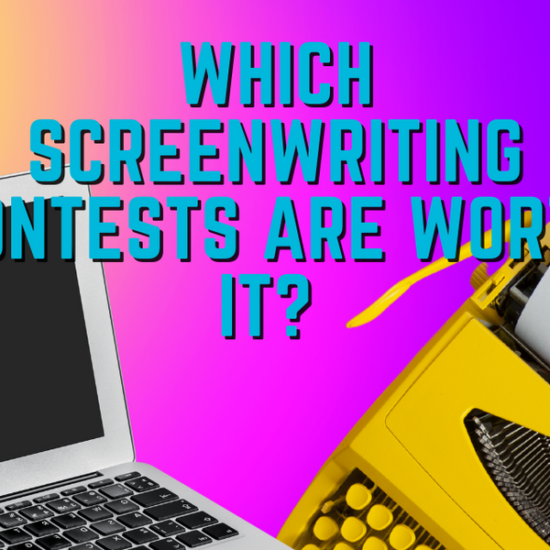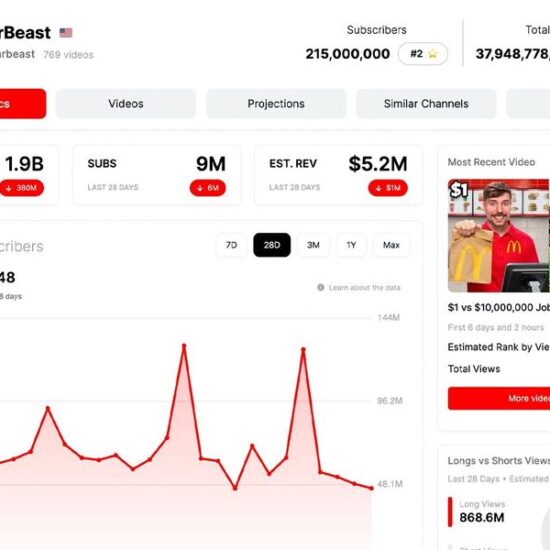This is what you need to know when filming on an AI-generated backdrop.
AI technology has become an unavoidable technology in almost every field of the entertainment industry. If you haven’t played around with any of this tech, then we recommend you try some of it out as it can help you save money on those tight-budget projects.
From short films to commercials to music videos, filmmakers working on tight budgets are always trying to find cost-effective solutions that still look great on camera. One solution is AI backgrounds.
Companies like Midjourney use AI programs to create original images from textual descriptions, similar to OpenAI’s DALL-E and Stable Diffusion. This means you can create your perfect cinematic location on a green screen.
Epic Light Media breaks down how cinematographers and directors can shoot on these AI backgrounds in their latest video. Through realistic lighting, camera placement, and a tool to help manage compositions, filmmakers can create a cinematic scene by using an AI-generated background.
What You’ll Need
Before you can start setting up the camera, you will need a few things:
Once you have everything you need, it is time to create your AI background and start filming.
Camera and Lenses to Use on AI Backgrounds
AI-generated backgrounds are a lot like the backdrops of the Golden Age of Hollywood. They are cinematic and give you a location that fits your story perfectly. However, there are a few flaws with the backgrounds. If there are people, words, or tiny reflective objects in the background, then the image starts to look a bit strange.
To make your AI background look less uncanny, it is good to blur them until they look natural to the human eye.
Creating a realistic shot with the background isn’t too hard. Because of how the fake backgrounds are “photographed,” filmmakers will want to use a wide angle 50mm lens. Since a wide angle lens could never achieve a shallow depth of field that matches your currently blurred background, you will need to zoom up on the background to mimic the look of a telephoto lens, giving the background a lot more bokeh.
There is no one way to set up the camera for these shots. Filmmakers will have to think about how high or low the camera needs to be positioned to make the background feel real. Place your camera roughly in the same position as the “photo” was taken. If the camera is too high or too low, then the image will come across as unreal. This process is based solely on preference, so go with the camera height that feels right to you.
Filmmakers can motion what looks right to you by monitoring everything with the CamLink 4K and a virtual production program on your computer. The program does a live Green Key removal and places the AI-generated background into the scene. This makes it easier to adjust the camera and lighting, as well as zooming in on the background, and lighting.
When it comes to lighting, DPs will have to get creative and play off of the lighting that the AI background has generated. Recreating that lighting for the subject means matching the setting and finding the right white balance to mimic the beauty of your background.
However, DPs will have to light the green screen evenly first and have the subject at least ten feet away from the green screen. If the subject is too close, then a green light will bounce off and ruin the image.
After establishing the lighting, the subject is ready to enter the shot and start filming the scene. It is that simple and can be achieved in a single day. Of course, this is just the basics of what you need to know when working with AI-generated backdrops. Each image will be different, which means each lighting setup will be different.

Have fun playing around with different ways to light and work within these AI-generated backgrounds. Set designers can still work on these sets to establish what they do and do not want in the AI background, while also blending the real-life props and subject into this fake world.
The technology is still new, and creatives are finding new ways to play and integrate AI technology into everyday filmmaking. Do you have any tips when working with AI-generated backgrounds?
Let us know your thoughts, tips, and tricks in the comments!