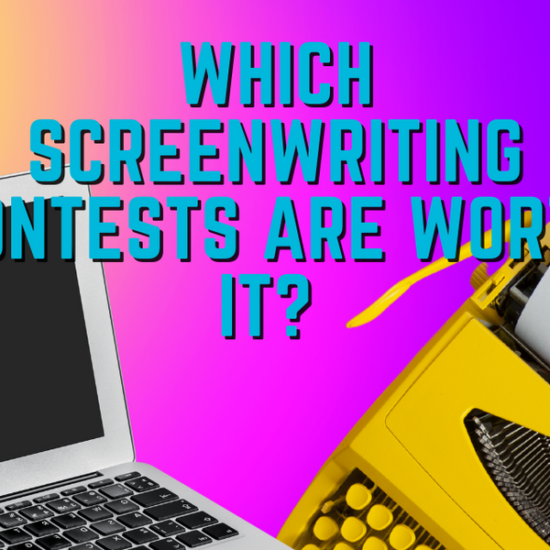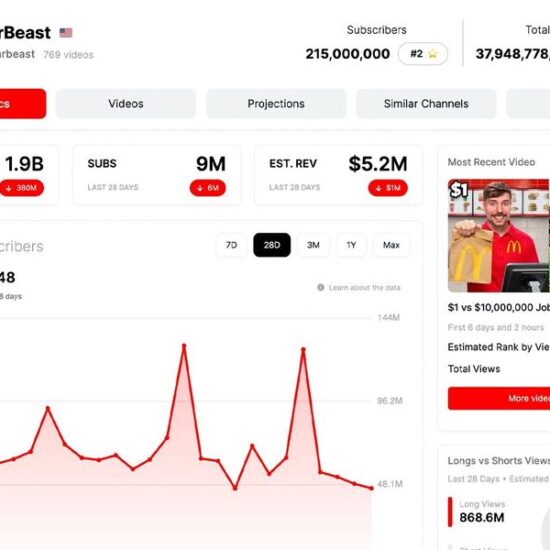In the old days of NLEs, it seemed like update releases were pretty boring. A bug fix here, a bug fix there–that’d pretty much be it. However, these days it seems like every update coming to some of our favorite video editing apps like Blackmagic DaVinci Resolve (or Adobe’s Premiere Pro for that matter) is jam-packed with tons of new tools and features.
Just as we saw with the DaVinci Resolve 18.5 update, this new 18.6 update has quite a bit to explore and be excited about. From a new Proxy Generator to a host of updated camera-to-cloud workflow features, let’s take a look at everything that’s changed in DaVinci Resolve with this latest update.
DaVinci Resolve’s New Proxy Generator
Probably the biggest headline here is the release of Blackmagic’s new stand-alone application called “Proxy Generator,” which is coming to DaVinci Resolve Studio (as well as a “Lite” variation for the free version of the DaVinci app which also provides some proxy support).
This new automatic Proxy Generation tool is designed to upload directly to Blackmagic Cloud Storage. In DaVinci Resolve 18.6, users will now be able to automatically generate and upload proxy files to cloud storage whenever they create a new project.
This Proxy app also will allow users to generate proxy files for your projects outside of your DaVinci Resolve system. Plus, the free Lite version of this new Proxy Generator app will still allow users to generate proxy files for their projects, but they will not include all of the same features as the main application.
Overall, this should make it much easier to work on projects even when your original media files are not available. Also, for those perhaps a bit unfamiliar with proxy editing, you should absolutely look into this editing workflow if you’d like to streamline your overall video editing process, especially if you’re shooting 4K+ or working with older computers or systems.
DaVinci Resolve 18.6 Updates
Along with this new Proxy Generator feature, there’s a whole host of other updates coming to DaVinci Resolve 18.6, with some of the most exciting leaning into Blackmagic’s camera-to-cloud workflow with capture-to-cloud capabilities unlocked and new synced media options with cloud storage.
Here’s everything this 18.6 update is bringing to Resolve:
- New Blackmagic Camera cloud workflow syncs capture to cloud projects: This new workflow allows users to capture footage directly to the cloud, where it can be synced with a DaVinci Resolve cloud project in real time. This makes it easy to collaborate on projects with other users around the world.
- Support for Blackmagic Cloud Storage with synced project media and files: DaVinci Resolve 18.6 now supports Blackmagic Cloud Storage, a new cloud storage service that is optimized for DaVinci Resolve projects. Blackmagic Cloud Storage provides users with a secure and reliable way to store and share their projects with others.
- Support for outer text strokes in titles and subtitles: DaVinci Resolve 18.6 now supports outer text strokes in titles and subtitles. This new feature gives users more creative control over the appearance of their text.
- Ability to assign and apply favorite keywords to clips and markers: DaVinci Resolve 18.6 now allows users to assign and apply favorite keywords to clips and markers. This makes it easy to organize and find clips and markers for large projects.
- Support for Fusion USD scenes with materials and volumes: DaVinci Resolve 18.6 now supports Fusion USD scenes with materials and volumes. This new feature allows users to import and work with Fusion scenes directly in DaVinci Resolve.
- Import multiple mono audio files with suffixes as a multichannel clip: DaVinci Resolve 18.6 can now import multiple mono audio files with suffixes as a multichannel clip. This makes it easy to import audio from multitrack recorders and other sources.
- Support for target audio loudness standards by Disney and YouTube with target audio loudness standards on renders: This new feature makes it easy to create renders that comply with specific loudness standards, such as those used for broadcast and streaming. These standards control loudness with a new meter effect, render settings, audio normalization, and other functions in Resolve. This makes it easy to create content that meets the loudness requirements of these platforms.
More Updates for Fusion, Color and Fairlight
On top of the proxy generator feature and the listed updates coming to DaVinci Resolve, Blackmagic has also rolled out several new tools and features coming to their other programs like Fusion, Color, and Fairlight, including a new Polygon Shape tool, a cool new Warp Color feature and Vector Keyframing for automation curves.
Here are some of the highlights from the rest of this 18.6 update:
Fusion
- The new Polygon Shape tool allows users to create and edit polygon shapes directly in the Fusion node graph.
- The ability to turn polygons and vector graphics into shapes makes it easy to create complex shapes from simple 2D graphics.
- The ability to extrude shapes into 3D makes it easy to create 3D objects from 2D shapes.
- New ResolveFX for Fusion Studio includes a number of new effects, such as the Relight FX and the MaterialX System.
Color
- Per Timeline Color Management allows users to set different color management settings for different timelines in a project. This is useful for users who need to work with different color spaces in the same project.
- A new Color Warper tool allows users to warp colors in a clip without affecting the brightness or contrast.
- A new HSL Qualifier tool allows users to select and qualify colors based on their hue, saturation, and lightness.
- A new Magic Mask tool automatically creates masks based on the colors in a clip.
Fairlight
- Fairlight Track Groups allows users to group related audio tracks or mixer channels together. This makes it easier to manage and mix large numbers of audio tracks.
- AI Audio Classification allows DaVinci Resolve to automatically identify and classify different types of audio, such as dialogue, music, and sound effects. This can be useful for users who need to quickly organize and edit large audio libraries.
- Vector Keyframing for Automation Curves allows users to create smooth and precise automation curves using Bézier curves.
- Grid Editing to Timecode or Musical Tempo allows users to position clips on a grid for precise timing.
- Fix Bus allows users to quickly and easily fix audio problems such as clipping and distortion.
- Automatic Binaural Rendering allows users to create binaural audio renders that can be played back on headphones for a more immersive listening experience.
How to Download
As with all DaVinci Resolve updates, now that 18.6 is out of beta, it is available now and free to download for any current DaVinci Resolve users.
Just check your app or the Blackmagic Support Website.
From Your Site Articles
Related Articles Around the Web