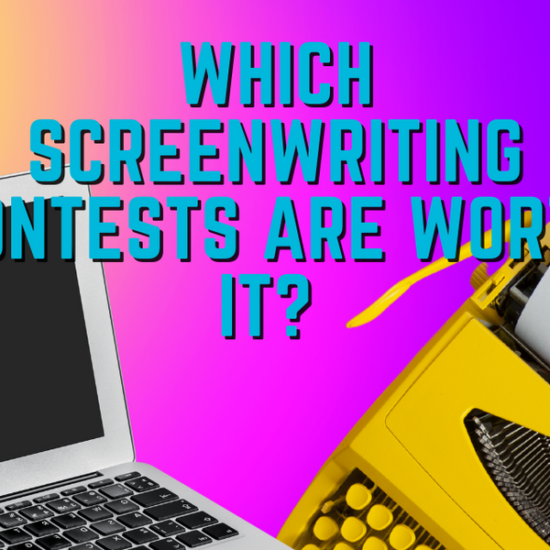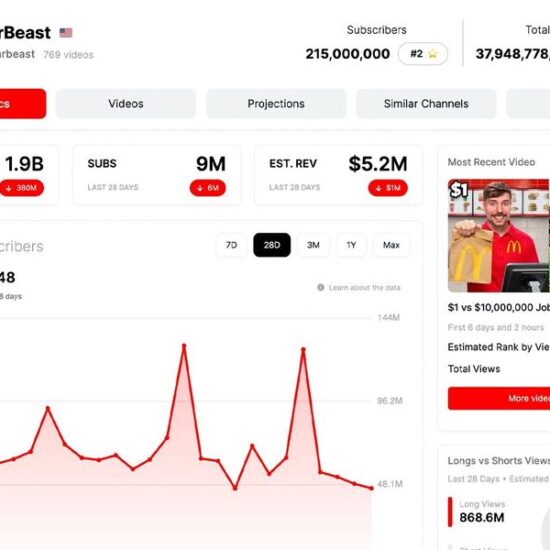So you want to be a professional screenwriter, but you’re struggling over which scriptwriting software to use? Unfortunately, no writing software will make your writing better, but some might be more tailored toward your needs on the page.
There are lots of software options in the world of movies and lots of those options are good for various reasons. Script writers have to choose software wisely.
In my decade of writing scripts, I’ve used each of the screenwriting programs imaginable. I’ll take you through the eight best scriptwriting software solutions I’ve found on the market, and we’ll list the pros and cons of each.
Let’s smash cut to the details on which script writing software is the best!
Which scriptwriting software will you choose?
There are a handful of free scriptwriting software options, but which is the best free software? We’ll give you the options with some pros and cons for each, and hopefully, you’ll find the best fit for you and your writing style. Script writing needs to be second nature, so pick a program that makes you feel comfortable.
Free scriptwriting software allows you to test your skills without becoming fiscally invested in the medium. So what are your best screenwriting software free options?
If you’re here to learn how to be a screenwriter, you’ve come to the right place. Unlike other aspects of filmmaking, screenwriting is free. Your original ideas are the ultimate ticket, and all you have to do is get them onto the page and in the proper format to start to show them to people.
But wait a minute, you need software to get a script looking sharp and ready for executives…software that could cost upwards of a few hundred dollars. That’s some bullshit.
This is the screenwriting software used by Craig Mazin, where he put all the Chernobyl characters into the fight of their lives. It’s an efficient software that’s less buggy than the competition and offers professional standards at every turn. It works for Mac, Windows, Linux, among other formats.
What Comes Free?
Right now, the demo version is free to download. If you like it and conquer writing short films within it, you can consider upgrading for the price of $79.95.
Recently updated with offline writing capabilities, this software makes it easy to collaborate with a partner. This is a pared-down version of the software that has fewer frills, more practical applications like revisions and outlining.
What Comes Free?
You get your first three screenplays on here for free. That’s pretty great. After that, you’re paying $11.99 a month or $89 a year to write.
Welcome to the open-source screenwriting software solution. The nice part is that the program can export scripts in the formats PDF, FDX, Fountain and even DOCX, so it works to industry standards for scriptwriting software.
What Comes Free?
Everything. There is no paid version of this software. You can totally donate! But they wanted to have something everyone can use for free and they accomplished it.
Pros: You can map stories, use index cards, lots of available features in the free version.
Cons: This is still very much a beta program, so testing and bugs will be on-going. The payment version is a monthly service, which means that over the course of time you’ll be paying way more than these other “one-time” purchase programs.
The brainchild of John August, this professional screenwriting application is used by lots of A-list writers seeking an alternative to Final Draft. Recently updated with revisions mode, it does everything you want in software with the stroke of one key. Still only available for Macs though.
What Comes Free?
There’s a free demo that lets you produce pages, but the upgrade only costs $49.99. It exports to FDX, PDF, and is incredibly useful. It’s one of my favorite tools because of how easy it makes writing your story within scriptwriting software.
This is a fully free screenwriting software solution. It doesn’t have the frills, but if you just want to sit and write, this might be the application for you.
What Comes Free?
Everything. There’s no paid upgrades here, just tools for writers trying to break into the industry.
Welcome to the beginner screenwriter’s crutch. Pages and Word come with your computer and they’re a great place to play around. If your aspiration is to become a professional screenwriter, then you have to be willing to put in the work. Before you learn script format, it’s best to just hang in there, work out dialogue, work on your voice on the page, and experiment. The screenwriting process can be arduous, dip your toes in the water here.
Pros: It usually comes free with your computer or Google account. There are no limits to what you can write, and you can learn the basics for telling your own story.
Cons: You’re not going to learn anything about format, it’s not for professional screenwriters, and there are limits to the formatting you can achieve on the page.
Okay, you’ve graduated past the options that comes with your computer. Now it’s time to learn to format and see your ideas hit the page. It’s exciting, but it’s probably not time to commit to paying lots of money for a program. Celtx is a great choice. Come here to learn.
Pros: It’s free, and free is fantastic. You can learn to format from the ground up. There are lots of paid upgrades that can help you budget and even shoot your first script.
Cons: It’s less intuitive than other programs. You can save different files, but most people in the industry aren’t looking for Celtx files when they want to budget and breakdown.
Options For Professional Screenwriters
Now that you know about the free options, let’s look at some screenwriting software that cost a little more than free…sometimes hundreds more…but they’re what you need to be a professional screenwriter
The company’s tagline is “the industry standard,” and it’s impossible to ignore Final Draft’s relevance in the marketplace. Final Draft is used by lots of professional screenwriters, but it’s not the be all, end all. Still, it’s a useful tool with lots of templates for different formats, and using it does make you feel “cool.” I know it does. I remember the first time I used it and what I wrote and how “professional screenwriter-y” I felt.
Pros: The “.FDX” format is universally used by lots of professional productions. Revisions Mode makes it easy to track changes.
Cons: At almost $250, it’s easily the most expensive program on this list. Sure, lots of people use it, but it does have problems with crashing. Plus, upgrades sometimes phase out old files.
This is a highly intuitive software that also works in tandem with one of the most popular budgeting software. Movie Magic is also reliable, easy to use, and consistently updates with useful tools. It’s popular in lots of writers’ rooms as well.
Pros: You can change the layout and interface to keep your screen clean and clear. You can collaborate with other writers in real time.
Cons: It’s not quite as popular as Final Draft, but it’s just as expensive.
It always makes sense to listen to the advice of a professional screenwriter. John August created an option that addresses most writers’ wants: something simple that just lets the writing flow. All this for a low price. We covered the new update of Highland 2, it has extensive templates and lots of great tools for screenwriters. There’s a new update out in May of 2019, so we will keep you posted as they add more to their software and it becomes more intuitive.
Pros: You can customize the layout, use different colors, and export in lots of different formats. Plus, John is constantly creating updates that are drawn from what people suggest and need.
Cons: There aren’t a lot of bells and whistles, so if you need an option that also does budgeting and other accouterments, this isn’t the program for you.
https://www.youtube.com/watch?v=NlS1gyJQv9U
There’s a good chance that you’re going to be writing other things besides screenplays. This software has templates for all kinds of writing. It’s specifically designed for authors and stretches toward film and television.
Pros: If you decide to step out into novels and novellas, this is a great choice. It can be used for a wide array of writing. Plus, it has an excellent outline feature.
Cons: Because it’s not strictly made for film and television, there are lots of gaps when it comes to cross-compatibility, general use, and practicality.
What’s Next? Writing Your Script!
As I mentioned in the opener, none of these programs is going to turn you into a professional screenwriter overnight. These can help you format and get your voice on the page, but the secret to success is writing and rewriting.
Next up, we suggest you take our free screenwriting seminar! There are tons of screenwriting programs out there- ones that can help you learn how to become a writer, but ours is free, and you just have to follow along week by week and within 10 weeks you’ll have a rough draft!
The truth is it doesn’t matter what software you use to do your writing; only that your writing is good! Pick which program works best for you, and then use it A LOT. I’m excited to see what you will write next.
From Your Site Articles
Related Articles Around the Web