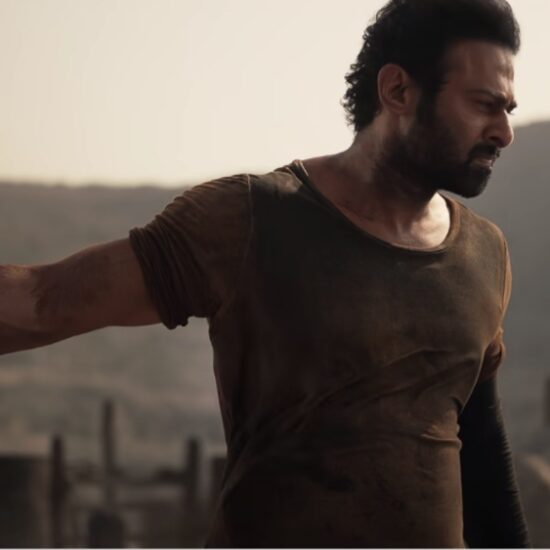But after Apple’s launch hoopla fades, one critical question will remain: Why would you want to wear a computer on your face? Why would you choose to strap on a Vision Pro instead of grabbing your smartphone, tablet, laptop or the TV remote?
Oh, and one more thing: The Vision Pro will cost $3,499 when it arrives in stores early next year.
Rivals Google, Microsoft, Meta and others have all tried — and failed — to offer a satisfactorily broad answer to what it’s good for with their own virtual and augmented-reality devices. This technology, so far, has been a solution in search of a problem. And Apple’s slick launch presentation offered few magical new use cases for the technology that we haven’t already seen before.
Apple’s “what’s it good for” answer boils down to: This is an improved reality, not some soulless “metaverse.” It showed people using the device at home, walking around an office, lying in bed looking at stars and taking a new kind of “spatial photos” of children playing nearby.
In fact, Apple never used the term metaverse — associated with rival Meta’s Quest headsets — and instead described its technology as “spatial computing” to emphasize its focus on complementing the world around you, rather than just taking you away into a virtual world.
That’s a smart pitch, but it presumes Apple has overcome some major hurdles, including comfort, motion sickness and human-computer interfaces that have made existing devices hard to enjoy for more than short bursts.
What Apple says you’ll do in a Vision Pro: Work and watch
How will Apple get us to think differently about this type of technology? Its presentation focused most of its attention on two use cases: work and entertainment.
The initial spotlight on work is surprising for Apple, whose core business is consumers, but perhaps reflects the reality of the device’s price, which makes it out of reach for the vast majority of families.
Inside the headset, you can surround yourself with apps to operate by hand, project your Mac screen, and take FaceTime calls with a little avatar of yourself. You operate apps with your hands — flick your hand to scroll up and pinch to select. You can switch apps just by moving your eyes, which internal sensors keep track of.
But what would make you choose this over your Mac? And what’s it going to be like typing in there? Apple said you could type on a virtual keyboard, by talking out loud or by using an attached Bluetooth keyboard. But remember, your view of the real world is being mediated by cameras and screens, so its technology will have to work fast enough to make the typing experience not feel laggy. (Imagine typing through the camera on an iPhone.)
Apple’s second big use for the Vision Pro is entertainment. It showed people watching movies in a visually and sonically immersive space — a private showing in a top-end theater or even watching Star Wars in space. Perhaps the best use Apple showed for the device: Using it on an airplane to block out all the annoyances of flying.
But then more questions remain: Would you actually feel comfortable wearing this for the entire 3-hour, 14-minute running time of the movie “Titanic”? And can the device hold up against users’ desire for screen time? (The battery on the Vision pro lasts just two hours, though you can also use it plugged in.)
Weight is also a lingering question. In an improvement over its rivals, Apple moved the battery pack to a separate tethered brick, so you don’t have to wear it on your face. It said the device is made out of lightweight metal, glass and cloth. But so far Apple hasn’t said the overall weight of the headset, and the amount of pressure it places on the bridge of the nose will be a critical factor.
For entertainment use, however, Apple appears to have made inroads in another issue that has held back VR technology: feeling isolated and vulnerable because you’re cut off from the world. There’s a physical dial that lets the user bring their immediate surroundings in and out of view.
And when someone physically approaches you while you’re wearing the Vision Pro, they’ll materialize in front of you so you’re not taken off guard. A screen on the outside of the device shows people around you a view of your eyes and an indication of what you’re up to — so they don’t feel so left out either.
This story will be updated.