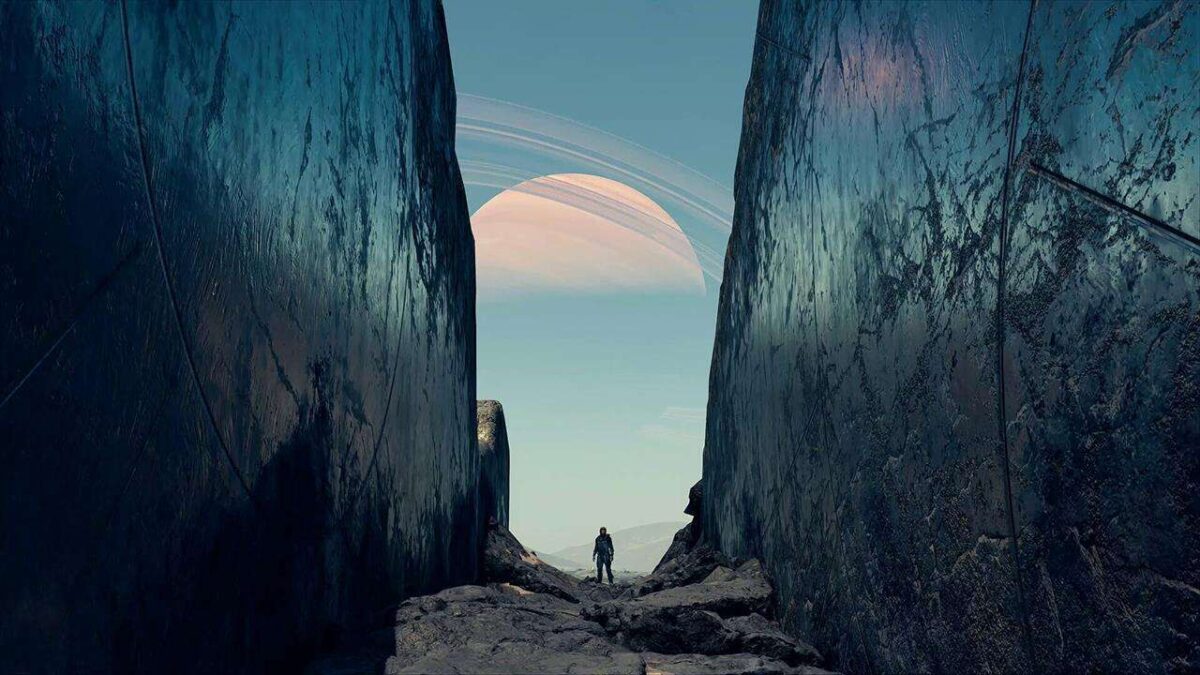
Starfield console commands allow you to make changes to your character and your companions. These include adding extra items, unlocking new perks, increasing your XP, checking a character’s affinity, and more. Our Starfield console commands guide discusses some examples of how you can make use of this feature.
How to use console commands in Starfield
The Starfield console can be opened by pressing the tilde key (~) on your PC keyboard. From there, you can input all sorts of commands. Be forewarned, however, that most commands will prevent you from earning achievements. Moreover, your saves will have an “[M}” symbol, indicating that values have been changed in some way. As such, you’ll need to relaunch the game to select a save file prior to using mods. To avoid any issues, you can opt to wait for an achievement enabler mod to become available for download.
As an aside, the most useful Starfield console command is the help function: help <term/mechanic/item name> 4. For instance, if you’re looking for a particular NPC or perk ID, you can simply type “help Sarah 4” or “help Piloting 4” to see a list of related IDs. From there, you can input the type of function that modifies that value.
Player effects and items
- God mode: Tgm – Makes your character invulnerable to all damage, though you still consume oxygen; infinite ammo and infinite jetpack boost.
- Experience points: Player.modav experience <value> – The number that you input here will be the amount of XP added to your current value. For instance, if you have 100 XP and you type player.modav experience 1000, you’ll have 1,100 XP. This includes all level ups and skill points that you’d have earned normally.
- Adding items: Player.additem <ID> <value> – Use the help command to search for the item ID. This includes weapons, armors, ammo types, and more.
- Digipicks: Player.additem 0000000A <value> – The value represents the number of digipicks that get added to your inventory.
- Money: Player.additem 0000000F <value> – The value represents the number of credits that you gain.
Companion affinity
There are a few Starfield console commands that affect recruitable companions, but the ones you’ll want to take note of concern their affinity. Generally speaking, companions have offer new unique conversations at certain affinity thresholds (i.e. 100, 200, 300, and so on). You’ll want to do the following:
- When a companion is in front of you, open the console with the tilde key (~).
- Click on a companion to see their reference ID.
- Check the value: With the companion’s reference ID visible, type getav com_affinity to see the affinity value.
- Set the value: Type setav com_affinity <value> to change the amount of affinity that a companion has.
- You’ll want to set this just one point shy of the next threshold. For instance, the first unique conversation happens at 100 affinity, which means you’ll want to use: setav com_affinity 99.
- You can then do a type of action that they like, or just explore a bit, until the next conversation triggers.

Character skills
Last but not least, we’ve also included Starfield console commands that are related to the best skills. Here’s the gist:
- Add a perk: player.addperk <ID> – This adds one rank to that particular perk; you don’t need to include a number as it always increases your rank by one.
- Remove a perk: player.removeperk <ID> – This removes the perk entirely.
Here are some examples of skill IDs:
- Persuasion: 0022EC82
- Stealth: 002CFCB2
- Leadership: 002C890D
- Ship Command: 002C53B3
- Piloting: 002CFCAC
- Boost Pack Training: 00146C2C
- Targeting Control System: 002C5559
- Starship Design: 002C59DC
- Spacesuit Design: 0027CBC3
- Weapon Engineering: 002C890C
Starfield is a massive game with numerous planets to explore. For other tips and tactics, you can visit our guides hub.
The products discussed here were independently chosen by our editors.
GameSpot may get a share of the revenue if you buy anything featured on our site.














