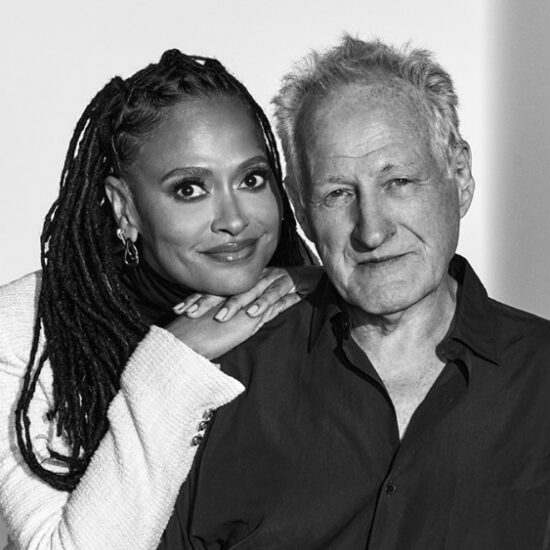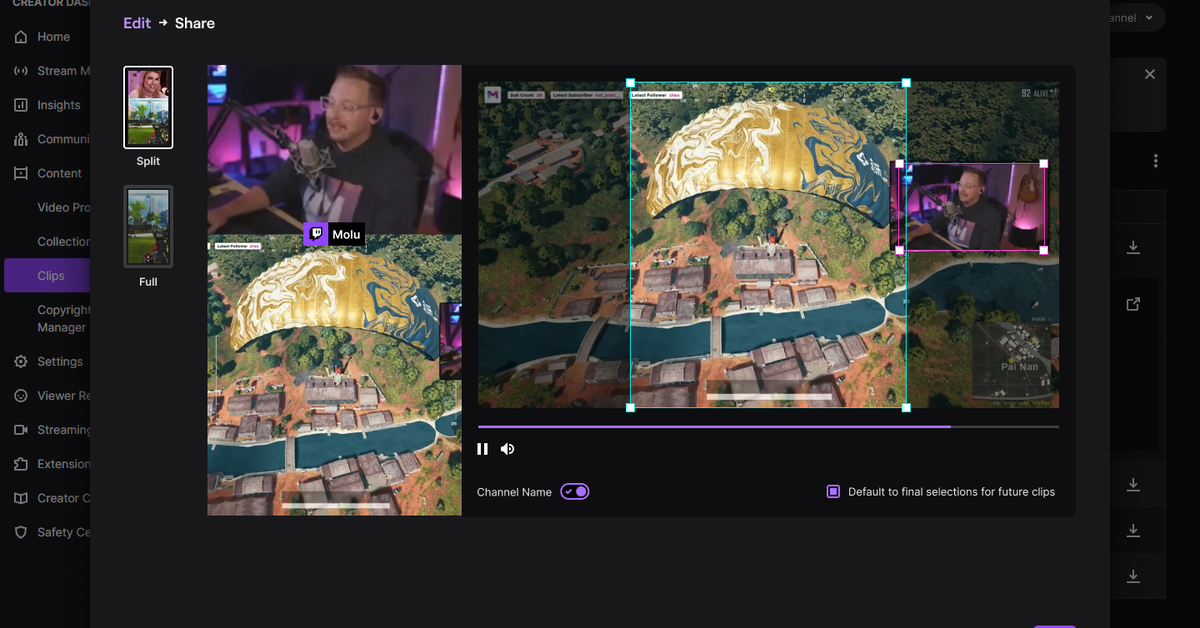
Twitch is launching a new web-based desktop clips editing tool to help streamers grow their audience by sharing curated snippets of their content to other platforms. The aptly named Clip Editor tool is rolling out today, allowing users to easily edit livestream footage directly from the Clip Manager in the Twitch Creator Dashboard.
Streamers can use the Clip Editor tool to convert their recording to a portrait mode orientation at the click of a button, suitable for vertical video platforms like TikTok. Those clips can also be directly exported to YouTube Shorts within Clip Manager.
The Clip Editor allows users to choose between full-screen or split-screen layouts, so you can rearrange the format to show two feeds — handy for interview livestreams or showing your camera feed alongside gameplay footage. Streamers can select and resize sections of their stream to fit the desired layout frames, and these selections can be saved as defaults to speed up future edits. There’s also a quick branding feature that will overlay a user’s Twitch handle onto the edited clips. That’s good for driving engagement back to a creator’s channel, even if those clips get shared around social media without crediting.
This new editing tool plays nicely with Twitch services that monitor engagement, helping users to select the clips that are most likely to go viral on other platforms. Users can check the Viewer Engagement panel within their Analytics tab to determine which moments from a livestream attracted the most attention from viewers or check their Stream Summary to see the top five clips from the broadcast.
Being web-based, the Clip Editor should be supported across all desktop platforms like Windows and MacOS. Twitch says future updates will bring new features and options to the Clip Editor, and the company is currently working on making it accessible through the Twitch mobile app. There’s no official release date for those updates yet.