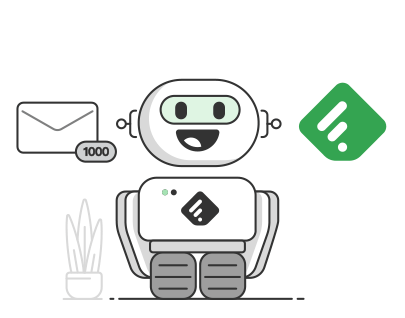
Newsletters are quickly becoming the best way to get curated insights on specific topics, trends, or industries. But inboxes aren’t the best place for focused reading. Keeping up with newsletters in your inbox can be a disorganized, distracting, and overwhelming experience.
That’s why you can now get newsletters in Feedly. Keep up with the topics and trends that matter to you, without all the distractions.
I used to miss a lot of newsletters in my inbox because they would come at different times of day, and they would get put into different folders. Now that I get newsletters in Feedly, I can organize them into one single stream. I can capture and analyze all the content I need.
Start getting newsletters in Feedly
Get your email newsletters in Feedly so you can read without distractions and declutter your inbox. Now available to all users in our Pro+ plan.
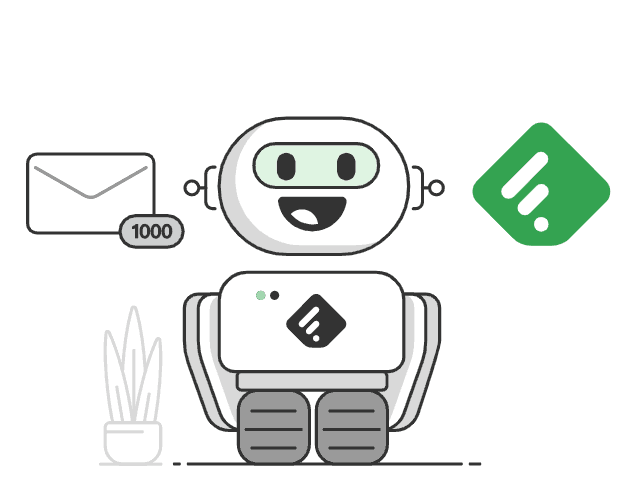
Subscribe to newsletters with Feedly email addresses
You can now add newsletters to your feeds in Feedly and organize them just like any other source. This feature is available for all Pro+ and Enterprise users.
In the Feedly Web app, click ‘+’ in the left navigation bar and choose the ‘Newsletters’ tab to get started.
Let’s imagine you are the Director of Operations at an e-commerce company and you need to follow the Exponential View newsletter to keep up with news about retail, business and tech. Here’s how you would get the Exponential View newsletter in Feedly:
- Click the ‘+’ button in the left navigation bar and choose the ‘Newsletters’ tab.
- Generate a unique Feedly email address.
- Use the Feedly email address to subscribe to the newsletter.
- Assign a name to the newsletter source and choose a feed that you want it to be delivered to.
- Success! The content from this newsletter will now be delivered to your Feedly.
If the newsletter has a double opt-in (to confirm your email address), the confirmation email will be sent to your Feedly, and you’ll have to click the confirmation link before you can receive newsletter content.
We recommend using a different email address for each newsletter so that you can organize them easily in your feeds.
Organize and read newsletters with the rest of your content
Once you’ve added newsletters to your feeds, you can organize, read, and annotate them just like any other source.
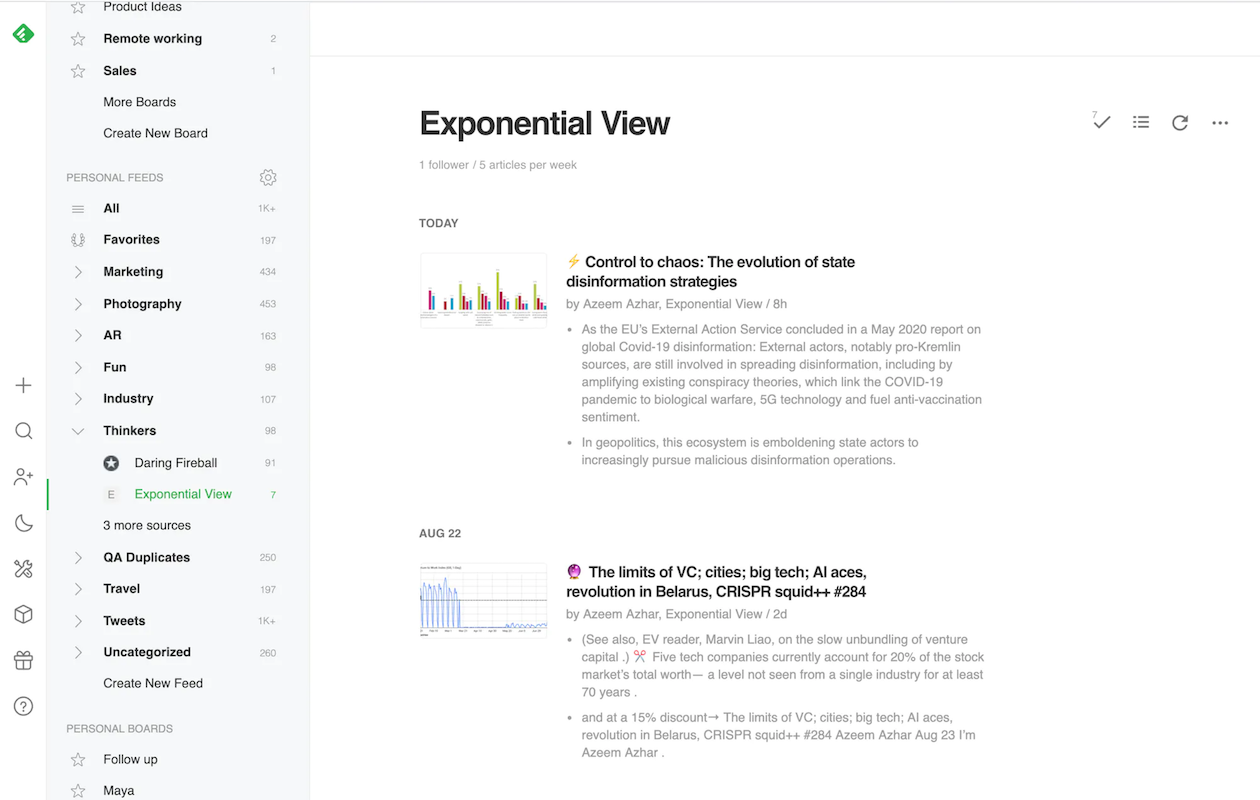
If you use Feedly with your team, you can add newsletter content to Team Boards and add notes or highlights to call out the important parts.
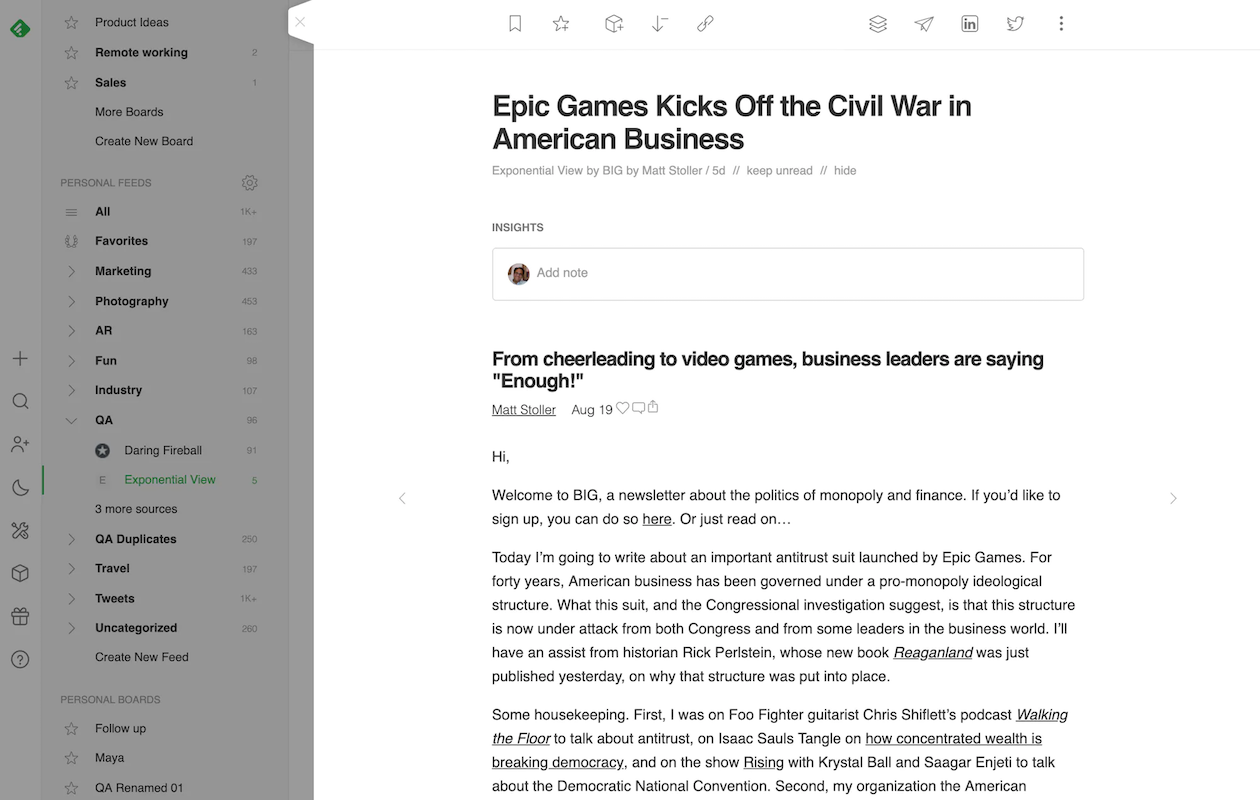
I now have a one-stop information hub. I can save time when reading essential information from newsletters on Feedly rather than being distracted by other emails.

Leverage Feedly AI to prioritize must-reads
To keep your reading even more focused, use Feedly AI, to filter out any noise and surface the most valuable content for you.
Train Feedly AI to prioritize the most important topics, trends, competitors, or events in your newsletter content.
Or, train Feedly AI to mute topics you don’t care about.
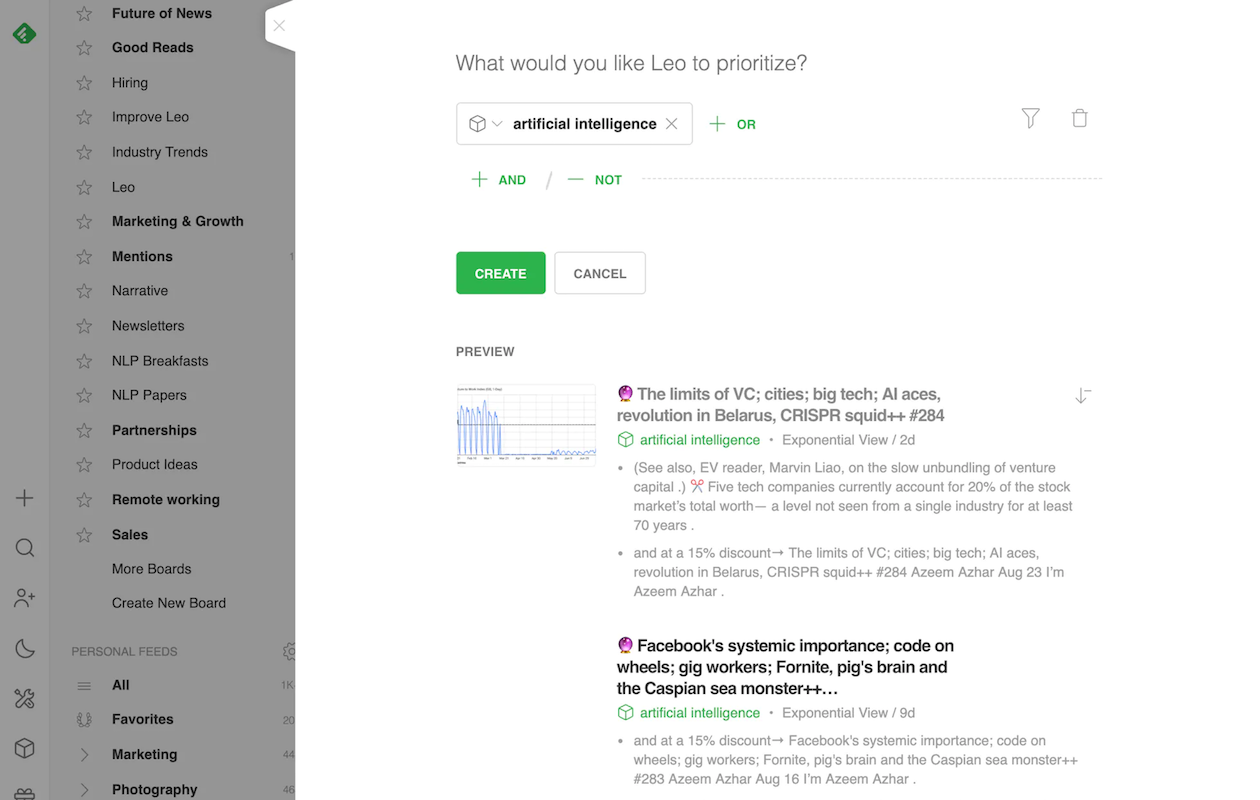
Get newsletters in Feedly
Inboxes aren’t the best place for focused reading. Get your email newsletters in Feedly so you can read without the distractions. Now available to all users in our Pro+ plan.
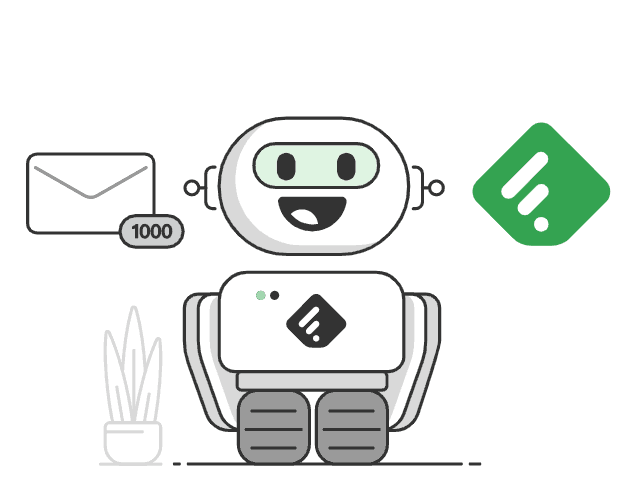
FAQs about getting newsletters in Feedly
Why can’t I subscribe to new newsletters in the Feedly mobile app?
Right now, you can only follow new newsletters in the Feedly Web app.
You can still read existing newsletters on mobile. We’re working on the newsletter functionality in the mobile app, and you should be able to follow new newsletters on mobile in the next 2-3 months.
How can I subscribe to a newsletter that requires me to log in to the website first?
You can log in to the website with your real email address. Once you subscribe, set up a rule in your email application to forward the newsletter to your Feedly email. You can then delete it from your email inbox.
Can I automatically forward existing newsletters from my inbox to Feedly
Yes, you can. Generate a Feedly email address and create a forward rule in your email application to forward your existing newsletters to that Feedly email address.
Forwarded newsletter emails will show up in your Feedly. We recommend generating one email address per newsletter so that you can easily organize newsletters in your Feedly as individual sources.
Can I import newsletters from my email?
Currently, you can’t import newsletters from your email. However, you can forward newsletters directly from your email (instead of resubscribing on the newsletter website). Generate a Feedly email address and create a rule in your email application to forward each newsletter.
How many newsletters can I subscribe to in Feedly?
Pro+ users can follow up to 50 newsletters and Enterprise users can follow up to 200 newsletters.
Can I subscribe to multiple newsletters with the same generated Feedly email address?
Yes, but it is not recommended. We recommend subscribing to newsletters with unique Feedly email addresses for each newsletter so you can then organize them into your Feeds.
How can I unsubscribe from a newsletter I added to my Feeds?
To unsubscribe from a newsletter, right-click on the newsletter source in the left navigation bar, and click ‘Unfollow’.
Does following a newsletter in Feedly impact the analytics of the newsletter publisher?
No. When you open and read a newsletter in Feedly, the content creator gets the same analytics as when you open and read the newsletter in your inbox.














