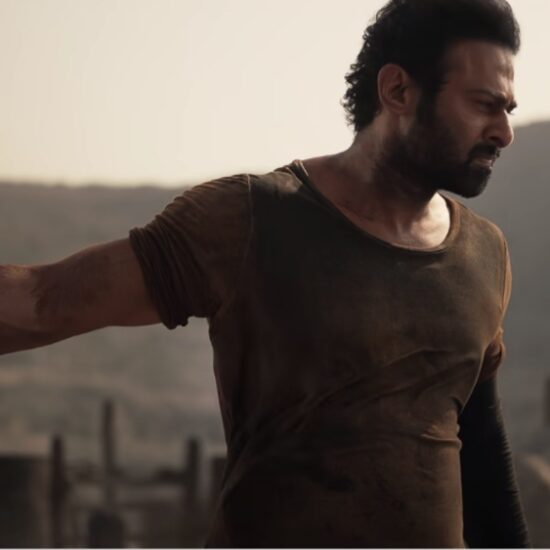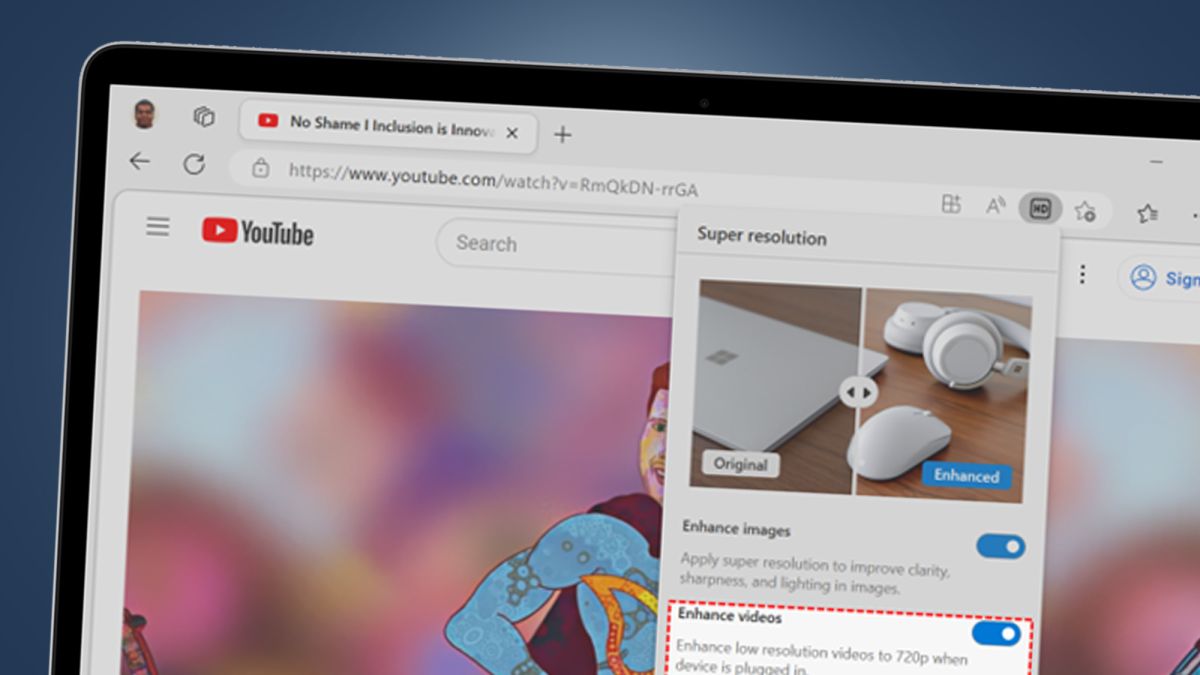
Microsoft is starting to roll out its much anticipated built-in video upscaling feature for its Edge browser.
The company’s new Video Super Resolution (VSR) algorithm uses artificial intelligence to boost web videos with a lower than 720p resolution, while also removing blocky artifacts, with the feature set to be made widely available to users in the “coming weeks”.
So how do you use it? Revealing further details on the feature in a posting on its Edge blog (opens in new tab), Microsoft confirmed that VSR will be initially restricted to Windows machines with an Nvidia (RTX 20-series and above) or AMD (RX5700 and above) GPU.
To use the AI upscaling you’ll also need to be running the experimental Edge Canary version of Microsoft’s browser. If you’re on a laptop, you’ll need to be plugged into the mains, while those with hybrid GPUs will need to change Windows settings to force Edge to run using just their discrete GPU (automatic Hybrid GPU support is coming in a forthcoming update).
VSR is able to upscale video which are at least 192 pixels in width and height, but it sadly won’t work with DRM protected videos that use PlayReady or Widevine tech, such as Netflix streams.
Analysis: AI upscaling gives a welcome boost to AMD GPUs
While some might dismiss the roll out of VSR as being little more than a gimmick for watching elderly YouTube clips like Charlie Bit My Finger (opens in new tab) in UltraHD, for some users this AI upscaling could be a game-changer.
While Microsoft admit that VSR is computationally intensive and may slow down less capable machines, the feature offers a potential big visual bonus for those hampered by low bandwidth internet, or those that are restricted by data caps.
It’s also a salvo in the GPU bragging wars, giving AMD video card owners parity at last with Nvidia users, who’ve been able to brag about video upscaling in Chrome or Edge for some time.