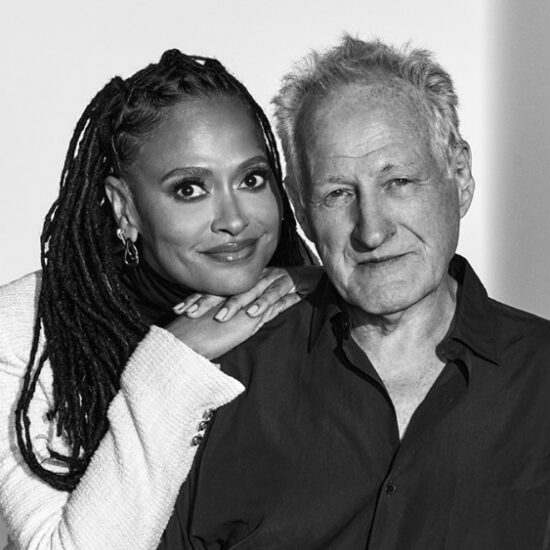Discord is already a beloved communications platform for YouTube and Twitch’s livestreaming communities, but now the company is taking its own first significant step into the livestreaming industry. Announced today, Discord has updated its Stage Channels feature to support video, screen sharing, and a text chat for viewers to interact with hosts and each other. The update is available now and is supported across all Discord desktop and mobile applications.
Stage Channels were first introduced as a live audio feature in March 2021, enabling users to broadcast conversations between designated speakers and moderators to a room of virtual listeners, much like Twitter Spaces or Clubhouse. Where Stage Channels were initially limited to audio-only broadcasts, this update brings the feature more in line with the interactive livestreaming experiences provided by platforms like YouTube or Twitch.
Any Discord server can broadcast with up to 50 participants for free — double the current max viewer limit for video chat in a standard Voice channel — providing it has the Community feature enabled. That cap is increased to 150 people for level two and 300 people for level three Discord servers, respectively. Server boosts are required to level up a Discord server, and the cost and number of boosts required will vary depending on the current server level and whether you’re subscribed to Discord Nitro. Stages will even play waiting room music to audience members who join the room before a broadcast kicks off. This music isn’t customizable, but thankfully, it can be disabled by selecting the new quaver music symbol button.
The maximum viewer limitations include five speakers and a single shared screen
A Stage Channel allows up to five members to share their webcam or video feeds simultaneously alongside a single screen share. The person sharing their screen doesn’t have to be one of the five presenters broadcasting their video, and spectators won’t be able to broadcast audio or video unless they’re invited to become a speaker by a Stage moderator. Stages are also getting a text channel which can be found under the “Show Chat” option on the top-right of the Stage Channel, as well as Voice Chat Channel Permission options to help moderators manage the flow of conversation during a broadcast.