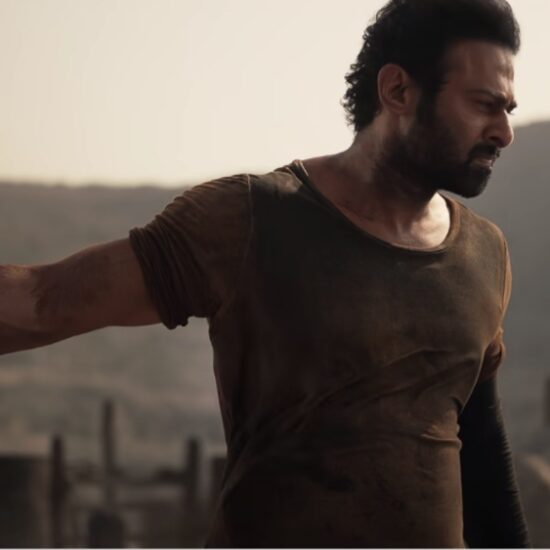The days of having several programs installed on your computer for RGB devices may be coming to an end. The latest public test build of Windows 11 seems to have software that allows users to directly control RGB settings through the OS itself.
First found by Twitter user Albacore and reported on by The Verge, the settings interface includes options for controlling brightness, lighting effects, speed, and colors — there’s even an option for matching RGB lighting to the Windows color palette. By allowing users to augment their own lighting through the OS, there would no longer be any need to download programs from device manufacturers to change those settings.
Full-screen third-party widgets are also coming to Windows 11, as they were included in an OS build from the Insider’s Program back in September 2022.
What does this mean for PC users?
Though RGB lighting is visually appealing and can make typing at night much easier, having to download bloatware software for each and every PC gaming device can be annoying.
And while Windows 11 can be divisive, these new settings would clean up so much wasted space. Hopefully, if this turns out to be successful enough, Microsoft will consider expanding these options to changing HPI and polling rates in the best gaming mouse, programming macros for the best gaming keyboard, and other settings currently restricted to manufacturer programs.
Combined with the third-party widgets feature that’s still being developed, it’s nice to see Microsoft testing out popular features that would improve the Windows 11 experience. Here’s hoping this will be a lasting trend from the tech giant.