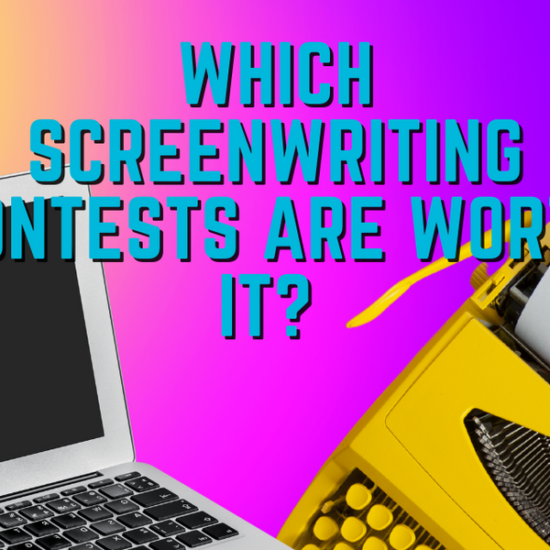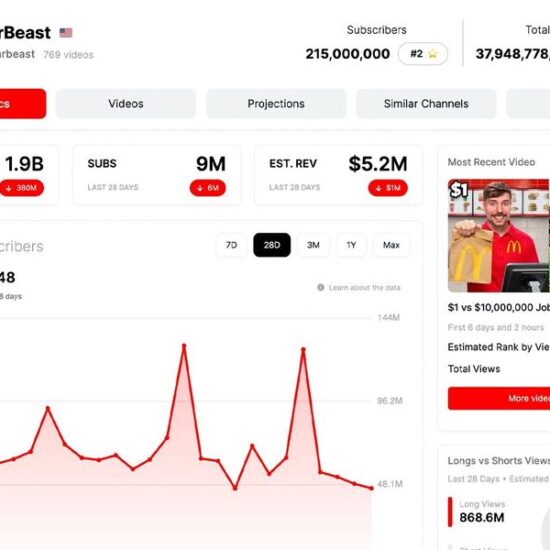An LED stage lets you capture a golden hour that lasts all day, control the weather, or film actors anywhere in the world at the click of a button. To make the most of it, however, you’ll first want to learn a few lighting tricks first.
This post was written by Larissa Mori.
Anyone who watched the final season of Game of Thrones knows just how important it is to get lighting right. This becomes even more crucial when using new technologies like virtual production: On an LED stage, you can’t only rely on natural light or other traditional lighting techniques.
That’s why we’ve asked industry experts like Chief Lighting Technician Cullum Ross, Unreal Engine specialist Julianna Mercado, and disguise VP of Virtual Production Addy Ghani for their thoughts. Below, they share helpful tips for lighting an LED stage like a pro.
7 Things You Should Know When Lighting an LED Stage
1. Know what you’re working with
Anyone who’s seen The Mandalorian or 1899 knows the potential of using a virtual production stage. But what you might not know is that there are many different types of LED systems, and each has its own lighting possibilities. It’s important to plan on whether you’re working with a standalone LED wall with a real-world HDRI backdrop, a curved mixed-reality stage with a completely CG backdrop, or anything in between.
This will help you to better optimize your scenes, as you’ll understand how many GPU and CPU resources you’ll need to display your virtual environment correctly.
“These days, you could always add more render nodes to display more demanding photorealistic visuals,” says Ghani. After a 12-year stint at DreamWorks, he’s familiar with the desire to render photorealistic scenes. “But it’s still best practice to optimize where you can. Think about practical lights: It’s best to know exactly what you’re working with to avoid setups that take up too much power or cause safety issues on set. It’s the same with virtual sets. More is not always better.”
2. Get creative with design
As a cinematographer or lighting technician, the biggest friend you’ll have on a virtual production set is often the volume itself. This is because it doesn’t just display images – you can also use it for lighting, which minimizes the amount of practical light you’ll need.
“Think of LED as fill,” explains Mercado, who specializes in creating Unreal Engine scenes for LED volumes. “You’ll still want to have key lights on your talent, but at the same time, you won’t have the restrictions that a green screen has. You’ll be able to include translucent or reflective practical props to your heart’s content.”
Ross, who has helped light Netflix shows like Man vs. Bee, agrees that using LEDs can open the door to more creative lighting on set. “Don’t be afraid to tile panels to whatever dimension you like. Or use an LED ceiling as your sky. Or have LEDs that wrap around your practical car, train, or ship,” he explains. “When a visual effects supervisor wants fire effects, you could simply put LED panels on dollies and wheel those around the set. That will let you replicate the lighting and reflections a fire would give, without any concern for on-set safety.”

3. Don’t forget your shadows
When you’re lighting an LED stage, it’s important to make sure that your practical and virtual lights match. One way of doing this is to include spheres with different materials (white, black, and fully reflective) in the Unreal Engine environment to help see what the lighting looks like. Another great way to do this is to look at the intensity and direction of your shadows.
Matching shadows, however, can be difficult to do in an LED volume because of light spills. “An LED volume will be better for soft light, while practical lights are best for harder spotlights and shadows,” says Ross.
“That said, you can also use LEDs to draw or paint areas of light, dark, and any other color in between. So traditionally, if I wanted to add a shadow effect to a character that was sitting in direct sunlight, I’d use flags, nets, and other textiles. In an LED volume, you can create and drag those shapes around the screen and you can animate those as well. You can also simply make some of your LED pixels dark. There’s really clever stuff you can do to create great shadows without actually bringing in any additional lights.”
4. Understand practical lighting
You don’t always have to replicate practical lighting on an LED stage, but it helps to understand it. “Knowing how to use both LEDs and practical lights is the best way to tackle shooting with virtual production,” says Mercado.
“Learning about practical lighting will also teach you color theory, which is really important whether you work in the real or virtual world. Always think about an overall color palette and how this plays into mood and atmosphere. Looking at films, you’ll notice how horror movies might have a lot of greens and cool tones, or romantic movies are full of warm and saturated colors. Just remember, that no matter what lighting decisions you make, when setting key lighting on your talent, you need to be careful not to wash your LED out. Any light that hits the volume will be visible in camera.”

5. Remember, it’s fake
Of course, while having a well-rounded knowledge of practical lighting is essential to working on an LED stage, it’s also important to not restrict yourself to only using practical lighting techniques alone. “I think the biggest sort of misnomer is that people believe you have to always try to emulate practical lights in your digital sets,” says Ghani. “You don’t have to do that. You can light the virtual world however you want. You have way more flexibility. It’s all fake, right? Nothing really exists. So you can use 100 lights if you want to.”
With tools like Unreal Engine, anyone can even group and control these lights through one clever script. DMX protocol can also be used to control the light or the color value using a device like an iPad on set.
“The reason why many film lights are so expensive is that they’re engineered to be color matched to camera chips,” says Ross. “LED panel technology is now advanced enough to do the same. That means you can control the exact color tint of the panel to ensure it’s accurate with what’s being captured by your camera. You can also use a lighting desk or media server to control the visuals being displayed and make sure they match the timecode of your audio track and lighting.”
6. Don’t forget to collaborate
Working on a virtual set normally means bridging the gap between traditional production and post-production. That means collaborating with different teams is essential to anyone who wants to get lighting right.
“It’s so important to work with a visual effects supervisor because they can advise on what they need from you to work in post,” says Ross. “At the same time, you also need to work with a lot of technical operators who run the screen and media servers on set; as well as the Unreal Engine designer that is making the visuals that you’ll see on screen.”

7. Always do your prep
Last, but not least, it’s always important to prepare as much as possible to achieve the best LED stage lighting. “Have solid references, even if you think you know what something looks like,” adds Mercado. “Pull up references, examine the details, understand how light bounces off materials, and how sunlight shifts in color throughout the day.”
“On an LED set, it’s easy to get carried away with what you could do,” Ross agrees. “But it’s more important to have a storyboard, and just stay true to what you’re trying to achieve. For instance, if you want to project a real-world location onto an LED screen, you could start by using telemetry data and virtual mapping data from Google Earth. You can take those images and that mapping data and bring it into Unreal Engine to create an idea of buildings and structures and geometry. And then you can bring in a virtual camera and we can get as close to the real location as possible. That prep will help you minimize the work you need to do when on location and on the LED stage, which is really helpful.”